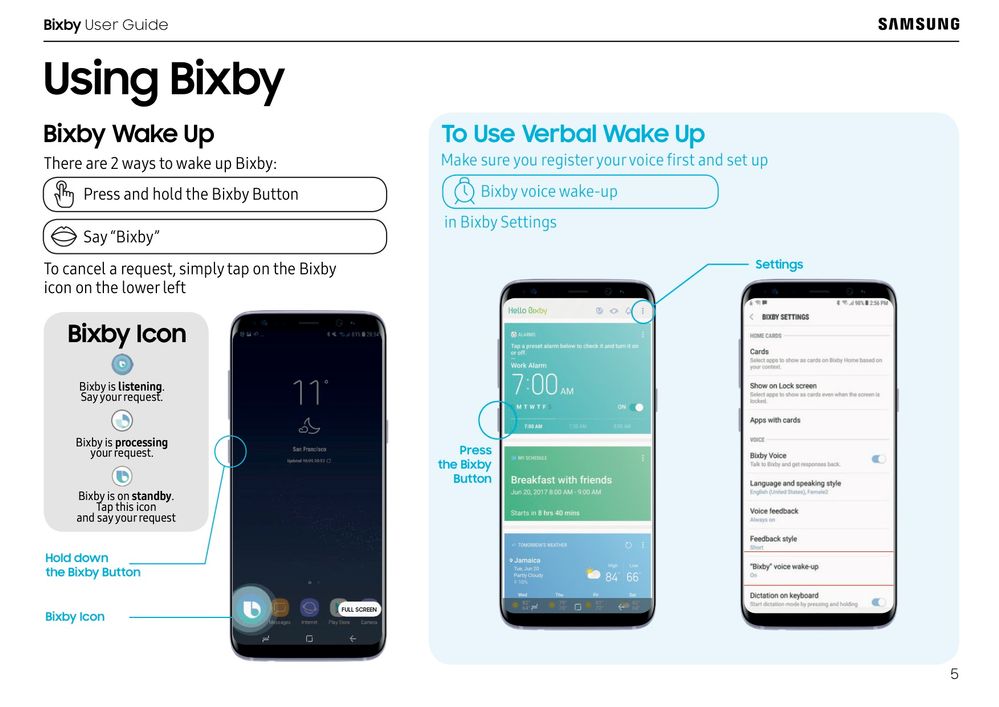The moment Samsung came out with the Galaxy S8 and now with Galaxy S9 along with an onboard assistant, Bixby, crowd began to look for the ways to get rid of it by simply disabling it. People do not want to be reminded that this button was ever there. Though there is not much that you can do with the hardware but there is surely something that you can alter about the software. In this article we will give you in detail the steps to get rid of Bixby Voice as well as Bixby Home, in case you are using Samsung’s launcher.
Reasons to get rid of Bixby Voice
Though there might be a plenty of reasons to aspire to get rid of the Bixby, but the foremost remains its placement that is exactly under the volume keys. Also, it is placed immediately opposite to the power buttons. This placement results in unintentional Bixby launch in case double-press the power button with an intention of launching the camera. Apart from this, the Bixby button is immappable to other action. This implies that company either wants you to forcefully use this button or nothing at all, there is no in between.
Steps to disable Bixby Voice
There are two diverse categories of Bixby, Bixby Voice and Bixby Home. The former is the feature that allows you to get the stuff done by simply holding down the Bixby button for a second. Despite proving helpful at several instances, it might prove irritating in case it doesn’t work the way you want it to. If you are on the Samsung home screen then simply swipe right until you do not get to the Bixby Home. In other cases, long press the Bixby button present on the left side of your phone, immediately under the volume rocker. There are three vertical dots on the top menu bar that you need to press. Next, press settings. Here you need to uncheck Bixby Voice. In few steps you have got rid of the Bixby Voice that won’t annoy you any more, not even by mistake.
Steps to disable the Bixby button
Now your task is to stop the Bixby button from having an access to the Bixby Home. You need to press the Bixby button present on the left side of the phone, under the volume rocker. Tap the Settings button In the top menu bar, the one that shows three dots. There uncheck Bixby Key. As simple, you have got rid of this too.
Steps to disable Bixby Home from home screen
Hold down on empty space from the home screen till the menu does not appear. Next you need to swipe to the right so as to reach the left home panel where you need to disable Bixby Home.
All in all, these are the steps to get rid of Bixby Voice. To enable you simply need to follow the steps in reverse.