What comes to mind first when you think about shopping online? It makes sense that it is Amazon because it has existed since the advent of the internet. Since the smile in its logo extends from A to Z, it is clear that this enormous online store allows you to purchase nearly anything.
The dark mode is one thing. Nevertheless, Amazon does not provide for its users. And we’re here to make that difference. We know that blue light can interfere with your circadian cycle by suppressing melatonin, the hormone that induces sleep.
Amazon has not yet made any formally recognised attempts, even though all significant businesses worldwide have acknowledged the value of dark mode and provide dark themes or blue light filters.
The most well-known online retailer for all the necessary products is Amazon. Everything is available on this site, from electronics to furniture for your home. You can activate the dark mode on the Amazon app or website if you frequently access it at night to lessen the strain on your eyes.
Enabling Amazon Dark Theme Mode on Android
On your Android smartphone, go to Settings Display Dark mode and turn on the toggle to first enable dark mode. You may quickly enable dark mode via your smartphone’s notification window if one is there.

Open the Amazon app on your smartphone right now. The dark mode will be enabled automatically.
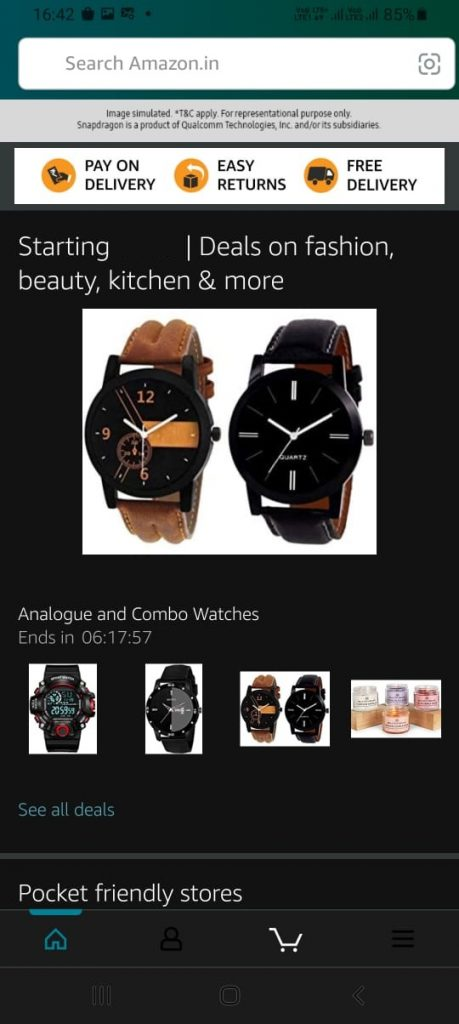
Enabling Amazon Dark Theme Mode on iPhone
Contrary to Android, you cannot enable device settings to bring the Amazon app into dark mode. However, you can visit Amazon’s website in dark mode.
(1) Download the Turn off the Lights app to your iPhone.
(2)Open the application, then tap the Manage Options button on the home screen.
(3) The Safari browser will launch with the homepage. Tap the hamburger icon to refresh it.
(4) Select “Show the night switch button below the web page to make the page dark or light” by tapping the Night Mode button.
(5) Click the moon toggle on the browser’s toolbar when you are on the Amazon website (amazon.com).
(6) It will switch the background of the page from the light theme to the dark theme.
Enabling Amazon Dark Theme Mode On Chrome
With the help of the Chrome addon Dark Reader, certain websites can be viewed in dark mode. It stands out from the competition since you can regulate the brightness and tailor the dark mode for certain websites. You may set it up by following these easy instructions, and it is simple to operate.
- Visit the Google Chrome browser.
- By selecting “More Tools” from the three-dot menu in the top right corner of the browser, “Extensions” from the newly opened menu, and “Chrome Store” from the three-line menu, you may access the Chrome Web Store.
- Or just click the link below.
- https://chrome.google.com/webstore/category/extensions
- Do a store search for “Dark Reader”
- Install the Dark Reader Chrome addon.
- When this extension is installed, all webpages will go into dark mode.
- Click the extension icon in the extension bar and select the toggle off option to return to previous settings.
- Your tabs will all start to appear in dark mode after the installation is finished. Visit Amazon’s website at amazon.com right away to see it in a Dark theme.
- Click the Dark Reader Extension in the Extensions bar and deactivate the toggle to go back.
The best feature of Dark Reader is the ability to adjust the screen’s brightness. The degree of brightness, contrast, sepia, and grayscale can all be changed. Additionally, you may pick which websites you want to use the dark mode on.
Enabling Amazon Dark Mode Theme On Firefox Browser
You may enable the dark mode in Firefox without any additional plugins. Select Themes at the bottom of the screen under Customize. Choose the Dark alternative.
Conclusion
Are you aware that switching to Dark Mode can help your device’s battery last longer? And Dark Mode has a lot more advantages. It blocks off the blue light, which has severe nighttime impacts on your eyes.
It will be easier on your eyes if you switch to Dark Mode. It avoids interfering with your sleep pattern. and help you conserve battery life all day. You ought to be motivated to make this change by these advantages.
I hope you found this information useful. Please let us know in the comments if you have any queries or ideas about the subject.




