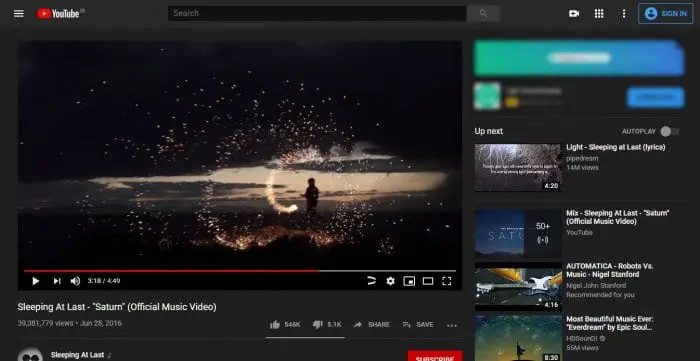The most widely used platform for sharing online videos is YouTube. Unfortunately, flipping a video is not one of the many configurable options for watching videos on YouTube. So, the user is unable to play flipped videos on YouTube. However, there is still hope because there are still a number of simple methods you can use to flip or mirror a YouTube video.
Here are the two most popular methods for flipping or mirroring YouTube videos. For easier understanding, each of the ensuing possibilities is outlined step-by-step.
Using Google Chrome extension to flip a YouTube video
Step-1: Obtain YouTube Video Flipper from the Chrome Web Store and install it.

Step-2: The extension shortcut will show up on the address after successful installation, indicating that it is now usable.
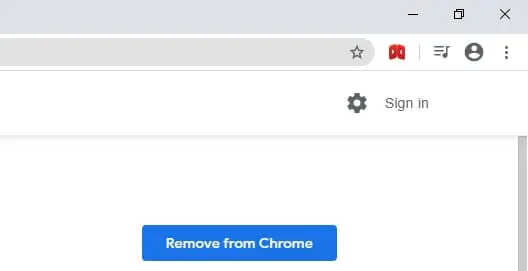
Step-3: You may play any video on YouTube by going there.
Step-4: On the right side of the YouTube video bar, you’ll see a flip video symbol. Select that choice.
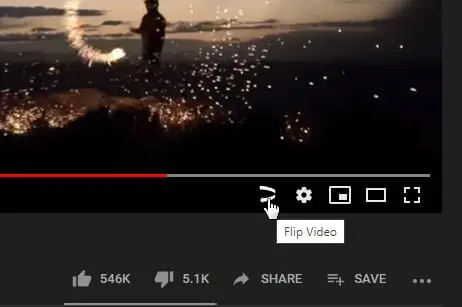
You’ll see that the video has been horizontally flipped at this point.
This button functions exactly like the subtitle/CC switch on the YouTube video bar and is just as simple to enable or disable with a single click.
Reverting the edits won’t need you to reload the video each time. To turn off the flip video feature, simply click it one more.
URL should be changed to “mirrorthevideo”
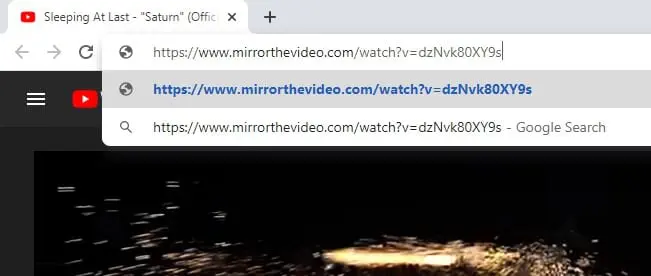
The second technique entails changing “youtube” to “mirrorthevideo” in the video’s URL and then going to that location. You ought to receive a page similar to this.
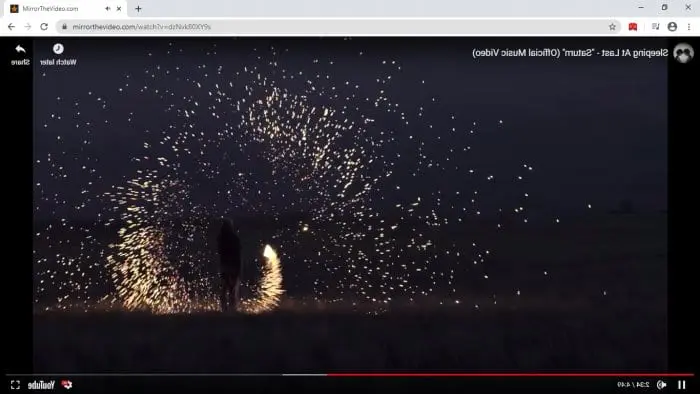
Not only was the video reversed, but all of the video bar’s functions were as well. Although it may not look very comfy, you can choose to hide the video bar.
The “mirrorthevideo” technique has the advantage that no Chrome extension is required. As a result, less processing power is used, maintaining the browser’s performance. We appreciate Tom Dalling for giving up this tool without charge.