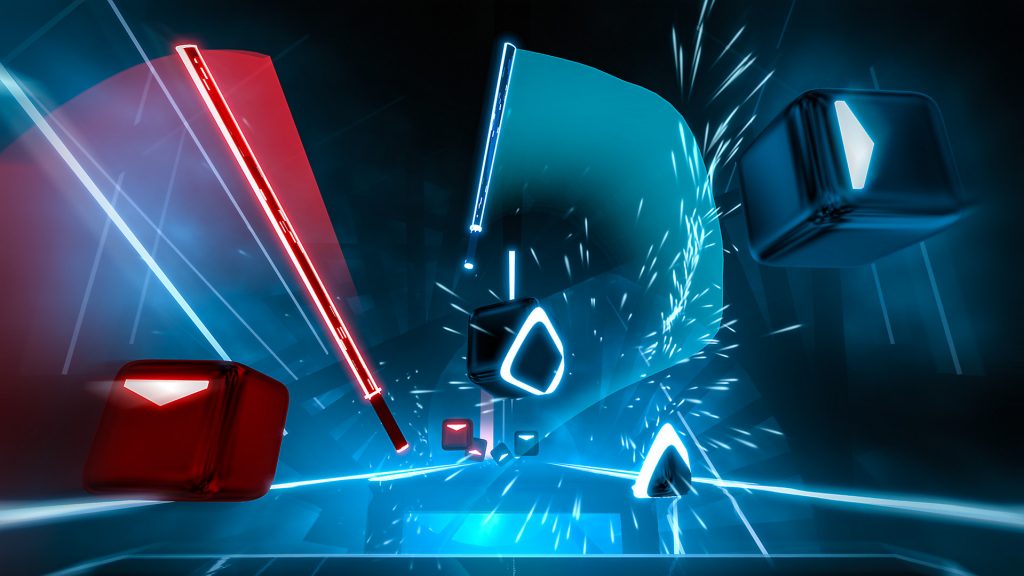The fact that you are reading the article proves how big a fan of Beat Saber you are. Also, it shows that you wish to improve your scores at the game. It is a well known fact that when you play any type of a game then one thing that is important is the accuracy. It is not just the accuracy in general but that of the controllers. However, it has been found that the accuracy of Beat Saber is not that great. There is nothing to worry though. We have got some tips to help you out. Here are the tips to improve PlayStation VR controller accuracy for Beat Saber.
Ameliorate controllers accuracy
At the first instance when you begin playing Beat Saber you analyse importance of accuracy of your cuts. The scores that you get in the game is not on the basis of the timing of the attack you make unlike other games. These on the basis of accuracy as well as the angle of your cut at the time when you hit the cube. All these things indicate towards the important role that the accuracy of your controller has to play. It is a well-known fact that the controllers of PlayStation VR Move are not that accurate as they are required to be. So it becomes important to pursue other things to enhance the accuracy prior to beginning playing the game.
Complete darkness does not help
Light is said to be an important parameter that impacts the move controllers. This implies that you need to control it so as to get good accuracy. The Move controllers as well as the PSVR headset are said to work well by casting the specific color light that is captured by the camera. If the room where you are playing it has too much light then it will the light from the controllers will also wash off. This will further result in lagging as well as skipping.
However, many of you might have this idea in mind of making your room too dark. But mind you that this will not help either. This is so because the darkness in the room tends to fade away the light coming from the controllers into the surrounding area that further cause errors. In case the walls of your room are white and controller casts the red glow onto the wall while playing then the camera may get confused as to which of the light should it follow.
Minimal amount of natural light
The best way out is to play in the room that has the minimal amount of the natural light. You may go in for using the Blackout Curtains as they absorb the light of your room which lets the artificial light to ameliorate your play. in case this is not possible for you then make an effort to reduce the amount of direct sunlight on your equipment while you ate playing. Make efforts to lit the room evenly in the presence of just the curtains.
Yellow or green light
Having tried a lot of lights varying in colours we have come to the conclusion. The conclusion is that it is the yellow light that is actually helpful. This is so because yellow is somewhat opposite to the colours like blue, red, and, pink and the controllers have the light of these colours. Though it cannot be claimed to be perfect, yet it does make a difference. Further analyses have shown that bright green is the actual way out. This is so because the green contrasts with all the colors that are used by PSVR. This provides you better tracking than otherwise.
All in all, these are the tips to improve PlayStation VR controller accuracy for Beat Saber. In case you have some better tricks then please do not hesitate to share. Share them with us as we also wish to score more in the game in the comment section below.