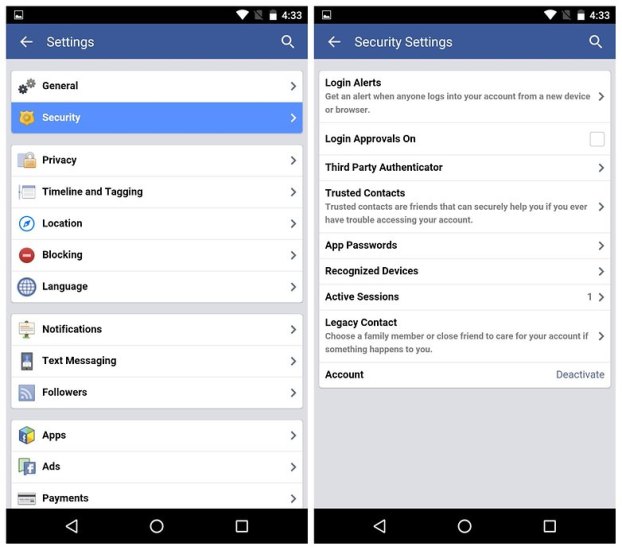One of the most obvious reasons that you are reading this post is that you have finally decided to quit one of the most popular social networking sites, that is, Facebook. Among other reasons, security as well as privacy issues might be one of the reasons that you have landed up taking this decision. To help you get rid of your social ID we are here with the guide that lets you accomplish this step-by-step. Here are the steps to delete facebook account on android.
Steps to download a copy of your information
It is a common approach to save the data prior to deleting an account. Similarly, before you finally delete your account it is important that you download the copy of the data that you have. By doing so, you will be able to keep the record of your Facebook information offline as well. as soon as you delete your account this information will vanish. Even though you feel that there is no need to back it up, you can still save the information for now. To do so, firstly you need to open the Facebook app. Now tap on the three lines that are towards the right of the navigation bar at the top. Next you need to scroll down and then tap on Settings & Privacy. From the expanded menu you need to tap on Settings. Now scroll down the Download Your Information. From here you can deselect any information that you do not wish to save. Otherwise, rest all the things are checked by default. Now click on the Create File button that is there at the bottom of the page. As soon as your copy is ready you will get an email from Facebook informing you about the same. Next you need to head back to this particular section of the app. Now you will be able to download it. Now you can use the downloaded information the way you want to.
Steps to delete your account
As you have downloaded the account information, you can now delete the same once and for all. To do so, first and foremost step is to open the Facebook app and then tap on the three lines that are towards the right of the navigation bar at the top. Now scroll down and then tap on Settings & Privacy, where you need to click on Settings options that appear in the expanded menu. Again scroll down and then tap on the Account Ownership and Control. Here you need to click on Deactivation and Deletion option. After this select the Delete Account and then tap Continue to Account Deactivation. Finally click on Delete Account. With these few steps you have accomplished what you wanted to. You have successfully deleted your Facebook account.
All in all, these are the Delete the app from your phone Steps To Delete Facebook Account On Android. As you have deleted the account then there is no point having the Facebook app on your android device. Having it on your phone will simply consume storage space for no reason. This implies that it is better to get rid of the app. Find the app on your app drawer and then hold down on the Facebook app. Now drag it up to the Uninstall icon and tap Ok. With these few steps you are able to cut all the knots that tie you to this popular social networking site. You will no longer be there on the site letting people intrude your privacy.