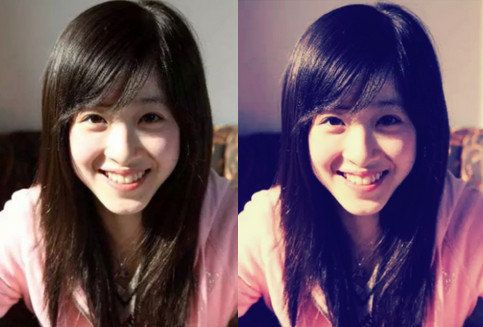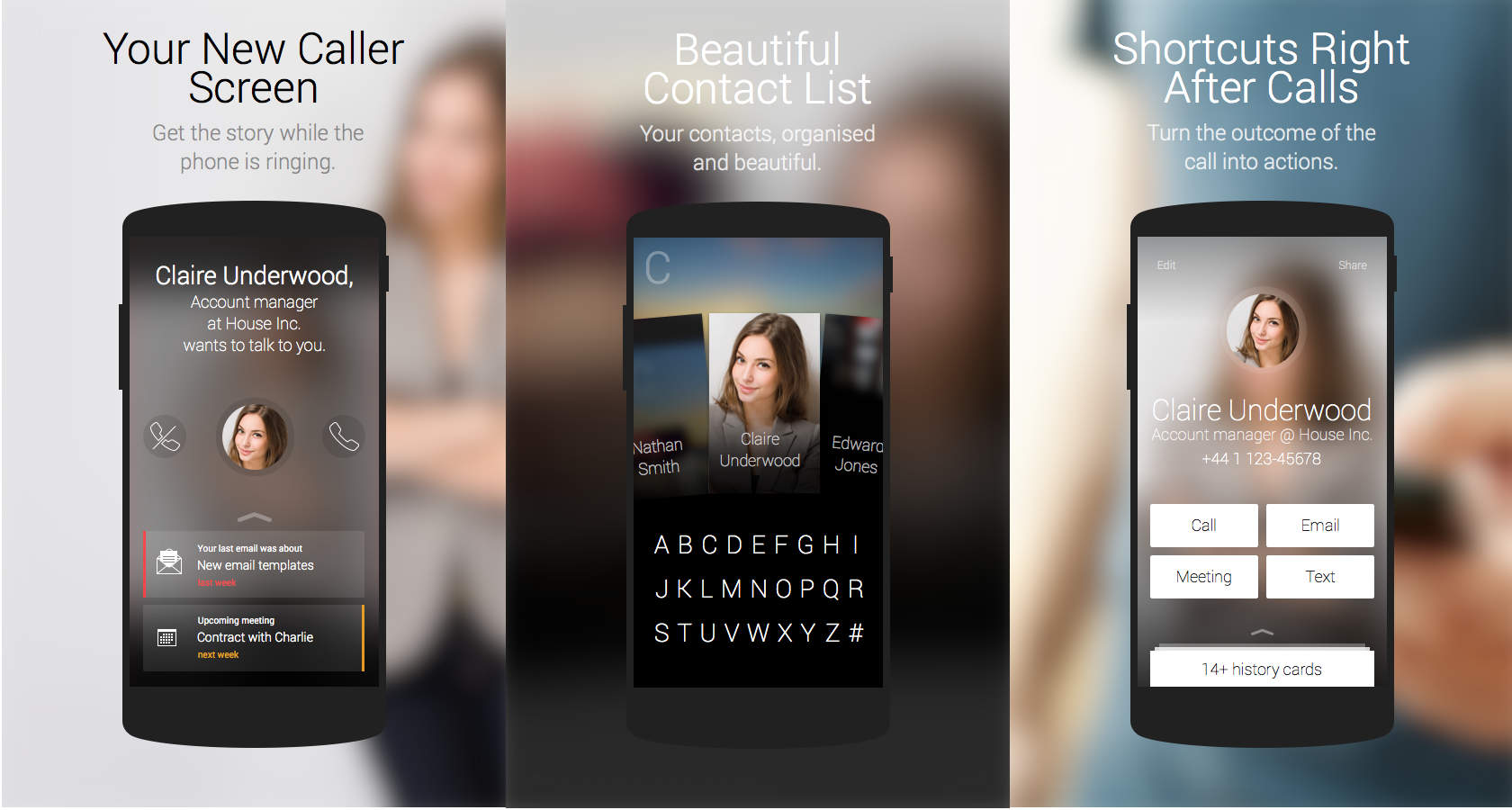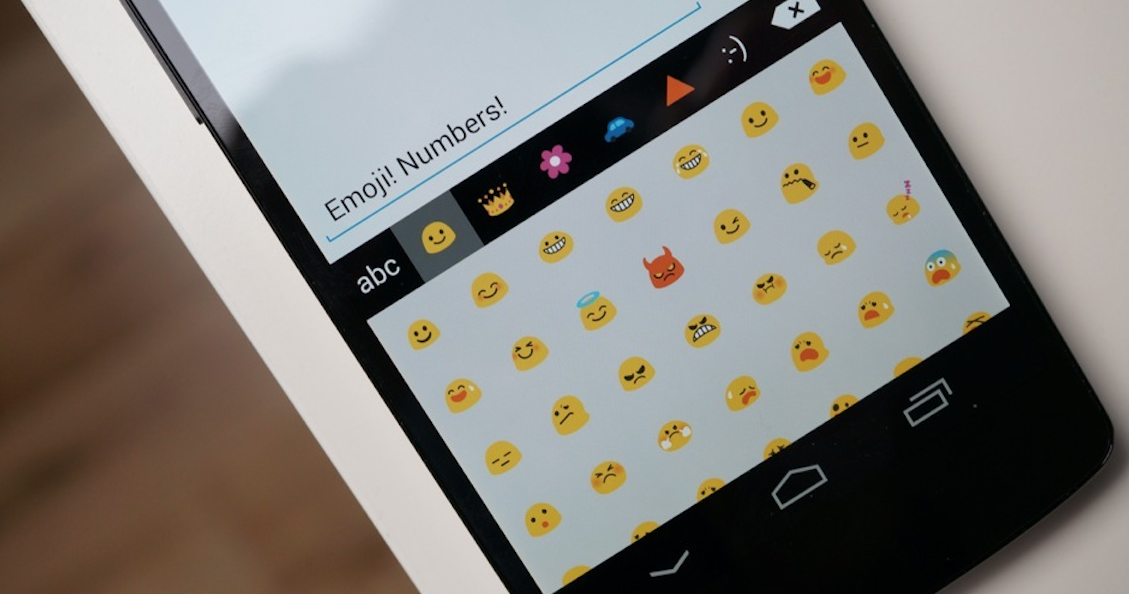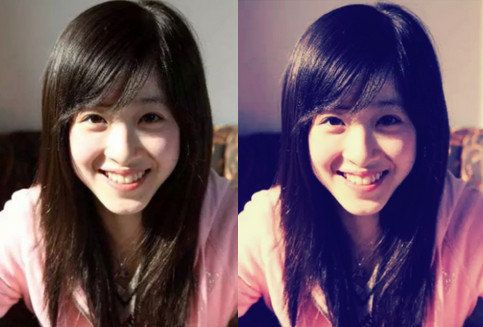You don’t have to be a rocket scientist or even an IIT graduate to know that Android is the best preferred mobile platform in the world. The last we checked, 85% of the world’s smartphones are Android. This figure is only poised to grow because as the official Android developer website states “Every day more than 1 million new Android devices are activated worldwide.”
So, is it safe to assume that Android is user friendly? What is it about Android that makes it so liked by people across the globe? Well, it has to do with the level of customization that it offers. Not only is Android easy to use and understand but it’s also easy for users to make changes to it so that the device works as per your needs. With this article we would like to help you make your Android device even more amazing so that you get to experience the magic of Google’s Android:
Launcher App
The home screen on your smartphone, the grid view of the apps and the launch of apps is all taken care of by a little something called launcher app. Phones usually come with a Google launcher or with a launcher that is slightly tweaked by the phone manufacturers like Samsung and Asus.
Currently the most popular launcher is the APUS launcher and in spite of being a fairly new app, it has already clocked over 100 million downloads. The launcher combines some of the most comprehensive customizations to users – themes, icons and some of their in-house brand features. The animations that APUS launcher has are really awesome too. Being a free app it is definitely worth a try.
Let’s face it, our day would not be complete if we don’t send or receive a quick message on WhatsApp or Facebook Messenger. They have literally become our point of connection with our friends and family. The convenience that they offer is really surreal, but since Facebook has bought WhatsApp it’s only time before the two apps merge. So if you are looking for an alternative to these two, now is a good time as any.
We suggest that you try Line, which is a Japanese app designed to offer you the best emoticons and stickers. Apart from sending messages you can also voice call, video call and send multiple images among many other things.
Dialer App
Your smartphone’s real “phone” part is its dialer. You make and receive calls from your phone’s dialer, which also displays contact names. If you feel that your phone’s present dialer is a little boring, you can always spruce it up with a dialer app.
Ready Contact List might be new into the scene but it is by far the best dialer app available in the Google Play Store. All its rivals have been put to shame with its easy to read tile-view of the contacts in your phone. The ‘tile-view’ of the app makes it easy to scroll through all the contacts. It also has a very neat feature that gives you the option to save a number as a contact after your call ends.
Keyboard App
A keyboard is by far the most important little tool on your smartphone. If you keyboard is smooth and easy to use than your life will certainly be pleasurable. However, if your keyboard is slow and doesn’t respond to your command as it should, it can turn out to be a torture.
If you are looking for a reliable keyboard app, which I am sure you are, then SwiftKey is what you need to install right now. The typing interface that it offers is very crisp. The app offers a feature where in it will predict sentences based on the messages you sent in the past. It also has this very cool two-thumb-typing layout apart from the regular keyboard layout.
Camera App
Say Cheese! Smartphones are now not used to just to make phone calls, they have seamlessly integrated themselves into our life and work space. When you have a smartphone in hand, it is impossible for you to miss any event in your life because you can capture that moment forever through your phone’s camera. But there is no point of taking a picture if you camera doesn’t take good pictures.
Download the Camera 360 Ultimate now and take some of your best pictures. It has automatic features as-well as manual. The interface of the app is much similar to what Microsoft offers in its Lumia smartphones. The 13 special photo effects are very nice and the smart cloud service will ensure that your photographs are safely stored.
Image Gallery App
Once you have taken a picture it is only natural that you would also view them in the image gallery. But the standard Google image gallery app is quite bland and boring. You would be doing great injustice if you were to view the pictures that you took with your smartphone on the standard Google image gallery app.
For this we recommend that you install QuickPic, not only will the images look good but you can also directly share the photographs from QuickPic. The interface is smooth, allows you to password protect folders/galleries, share images via Dropbox, Picassa etc. among other cool functionalities.
So you see Android is quite literally the most amazing mobile platform that gives its users the choice to do whatever they want with it. Apps for android phones are safe to use and if you have any doubt you can always read the app’s review at the bottom of its download page. We invite you to try these apps on your smartphone and check out how your Android smartphone transforms into a new device.