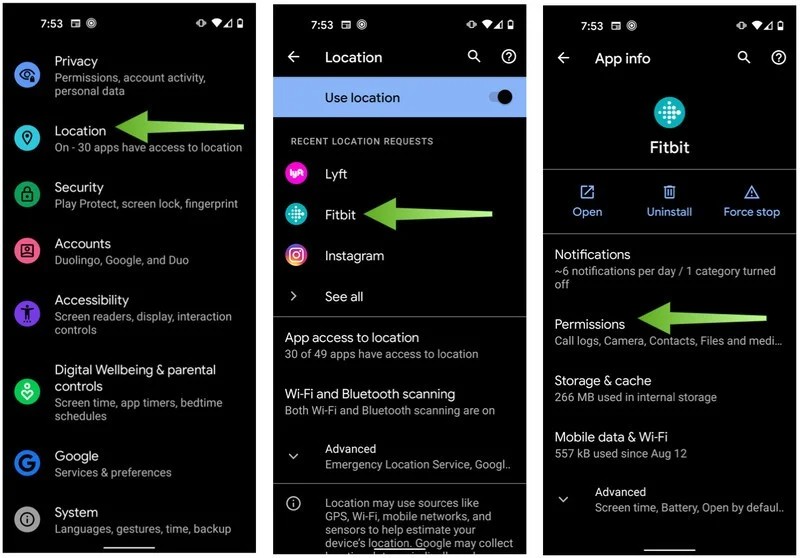This is an era of technology and imagining life without those smartphones in hand is almost impossible. However, it is not always that users get an access to all the features and aspects. When Google empowers the users with more control over the personal data as well as privacy, it is the best feeling. Majority of latest Android devices have these features. One of the best features is being able to adjust as well as reset the app location permissions in Android 11. Earlier Google came up with granular location plus privacy controls but now it has moved further and enhanced it up to 11. There are plenty of options when it comes setting the access to location to a particular app on your android phone. Following are the Steps To Reset Location Permissions In Android 11 that are going to make using apps all the more fun and easy.
Steps to reset location permissions in Android 11
By following just nine steps you are good to change the location settings and access to location of your android phone for different apps.
Step 1
First and foremost, step that you need to perform is opening the Settings app.
Step 2
Next you need to Scroll down and then tap on Location.
Step 3
After this you need to locate the app for which you want to change the permission from the Recent Location Requests. Also, you can simply tap on See all.
Step 4
Now click on the icon that says Permissions.
Step 5
Click on Location option.
Step 6
Now you need to click on the location access that you want to give the app. There is an option to select from Allow all the time, Allow only while using the app, Ask every time, or Deny.
Step 7
To view all the apps that come with similar permission you need to click on “See all apps with this permission.”
Step 8
In case you wish to give location access only once to the app then tap on Ask every time.
Step 9
Next you need to open the app that is under question. On doing so a dialogue box opens up again, letting you opt for granting location access Only this time.
All in all, these are the Steps To Reset Location Permissions In Android 11. One of the most important thing that you need to keep in mind is that the ability to allow an app a one-time permission can completely change the way you use your android phone. Thus, you must consider this to ne an important aspect when allowing apps the permission to access the location and its frequency. You can use the above given steps to change location access to almost all the apps on your android phone. Location plays a very important role for efficient functioning of majority of apps on your android phones especially the ones that relate to booking cabs and the ones that deal with tracking your position for your safety.