If you own a smartphone that is not much well equipped with speakers – lack of quality in speakers or bad configuration of volume levels or poor speaker placement, then there are a few tips that can help you in improving your sound quality and increasing volume on your Android Smartphones. These tips given below will make your phone get a good quality of speakers and good volume levels, so that you will have a stereo sound that is envious.
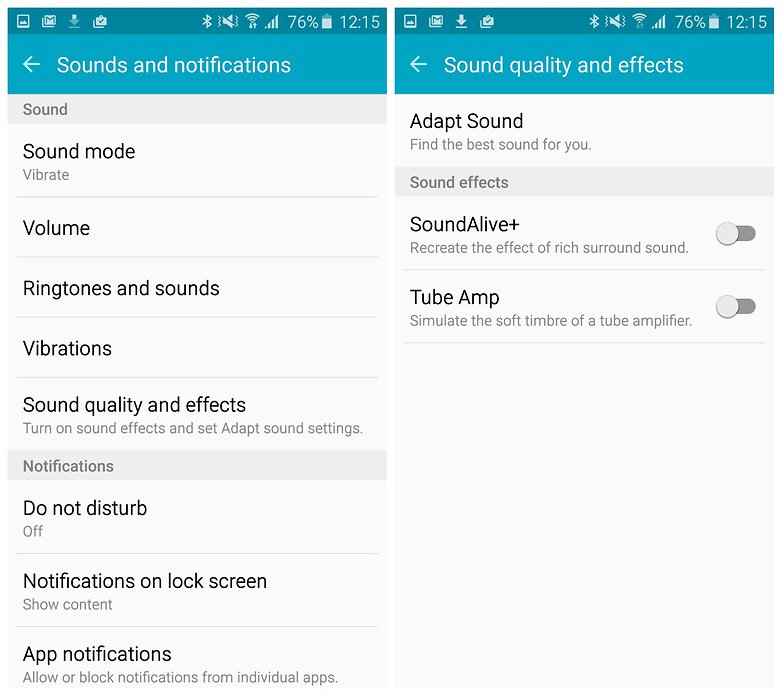
1. Get a better music app
If you are struggling a lot with your poorly equipped Android device for a good quality sound, then you better get an app that produces a neat and quality sound. It is much more better to have a music app that offers you more control on audio output, with more customization features.
2. Get an EQ
You better also download additionally an equalizer (EQ) app that facilitates producing decent audio output from your android device. Choose the ones that offer additional customizations in audio output, so that you can adjust and have a total control on how your audio output is. There are several Equalizer app publishers available in the android market that facilitates a better audio output.
3. Know your speaker placement
The best procedure in getting a better audio from your device is to first identify where the sound is exactly coming from by playing some tunes, and then try not to cover those places for a decent audio output. If your speakers are blocked then the audio quality will be low or even nonexistent sometimes. It may seem silly, but the first thing you need to know is where the sound is coming from on your smartphone. So, do not hold your speakers and point your speakers towards you for a decent audio output.
4. Check if your case is blocking a speaker
Also, one more important precaution that you need to consider is that if your phone is covered with case, then make sure that it does not cover your speakers. If the case is covering your speakers, then the audio output will not be normal and will be muffled output. So, get a case for your device that offers freedom to your device speakers for ensuring a better audio output.
5. Use headphones
Do not worry at all, if your speakers on your android device are not producing a good quality audio output at all. You can get a decent headphones set for yourself, to enjoy a seamless quality audio output. Because, some speakers of certain android device do not work well, even with an audio enhancer that has good ratings in the market. So, get a headphone set for your audio related requirements.
6. Boost speaker volume
Although this is not recommended for everyone, you can root your phone and then perform some simple tweaks while rooting your phone and get a better audio output. Rooting your phone may not be well suited for everyone who are inexperienced and who does not have a proper knowledge of it. So, be careful while you are rooting your device and take some expert help in doing so.




