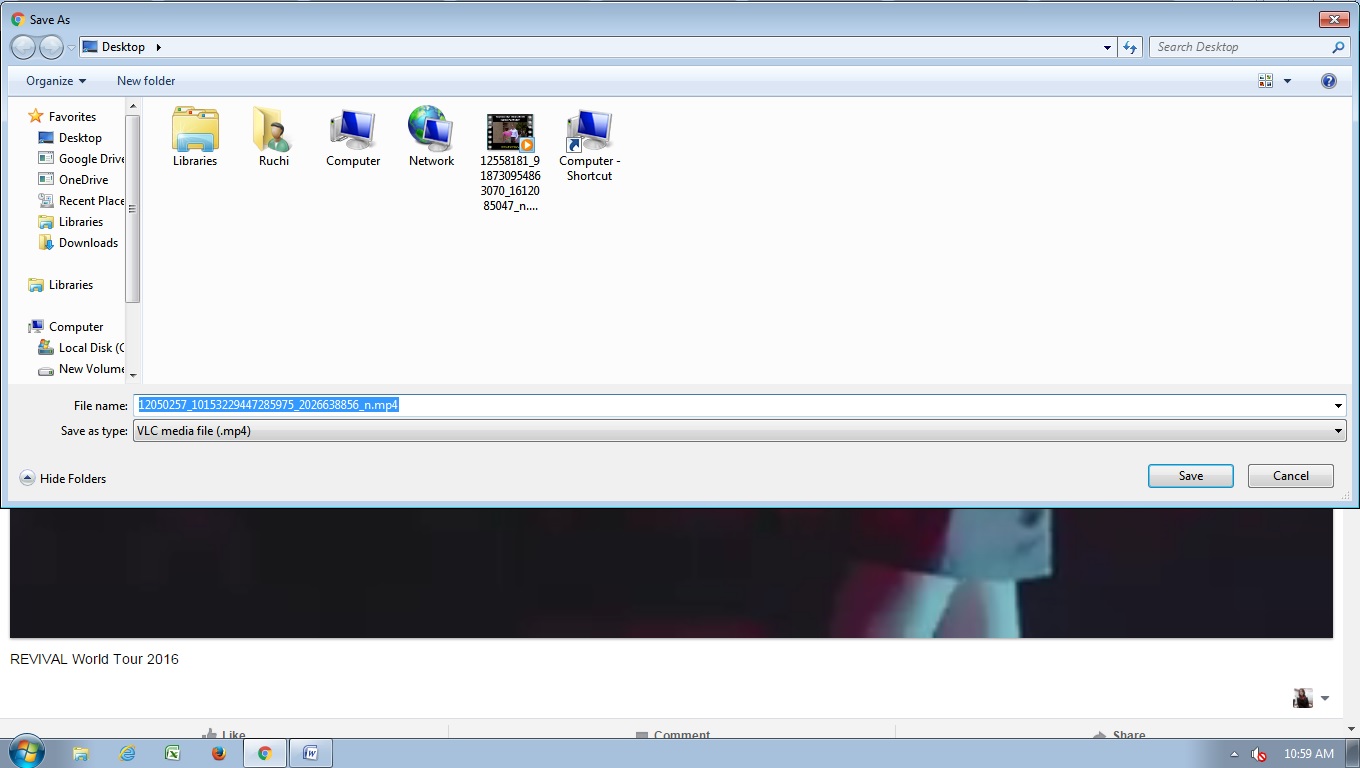One of the most frustrating things that you will get on Facebook is that you cannot download the Facebook video that you saw and have liked. There are a number of videos that you may have seen on Facebook and wish to make others see them too. But as you are not able to download those videos, it becomes very disappointing for you at times.
But luckily now there are ways through which you can Download Facebook videos from Facebook easily. But the method of downloading those videos that are uploaded by you and downloading those videos that are shared by your friends is different.
If you have already uploaded a video of something few days or months or even years back and now you wish to download it on your device once again, you can do it using the following steps.
As these videos are uploaded by you, hence these will be there in your album or in case you wish to see celebrities videos or wish to download. Here are the example how to download Facebook Video. Suppose this is the video on official page of Selena Gomez .
1.Just open the video which you wish to download on facebook like shown below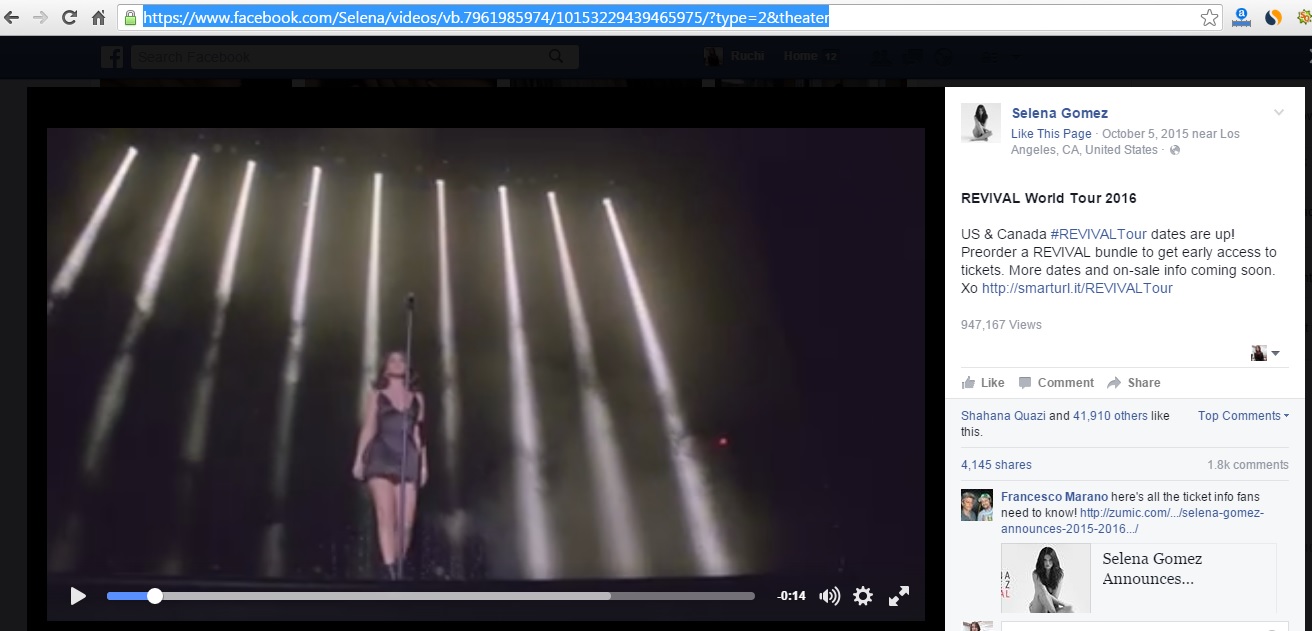
2.As the video is playing, select its link from the address bar and change it to mobile version. This can be done by changing the ‘www’ of the link to ‘m’ such as given below: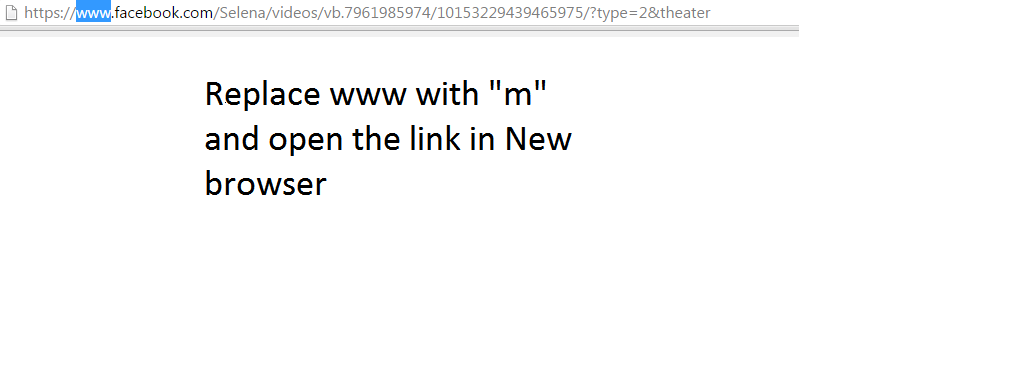
3.Now select option :Play The Video “in this new changed format. You will get option for ‘save video’ when you right click on the playing video.
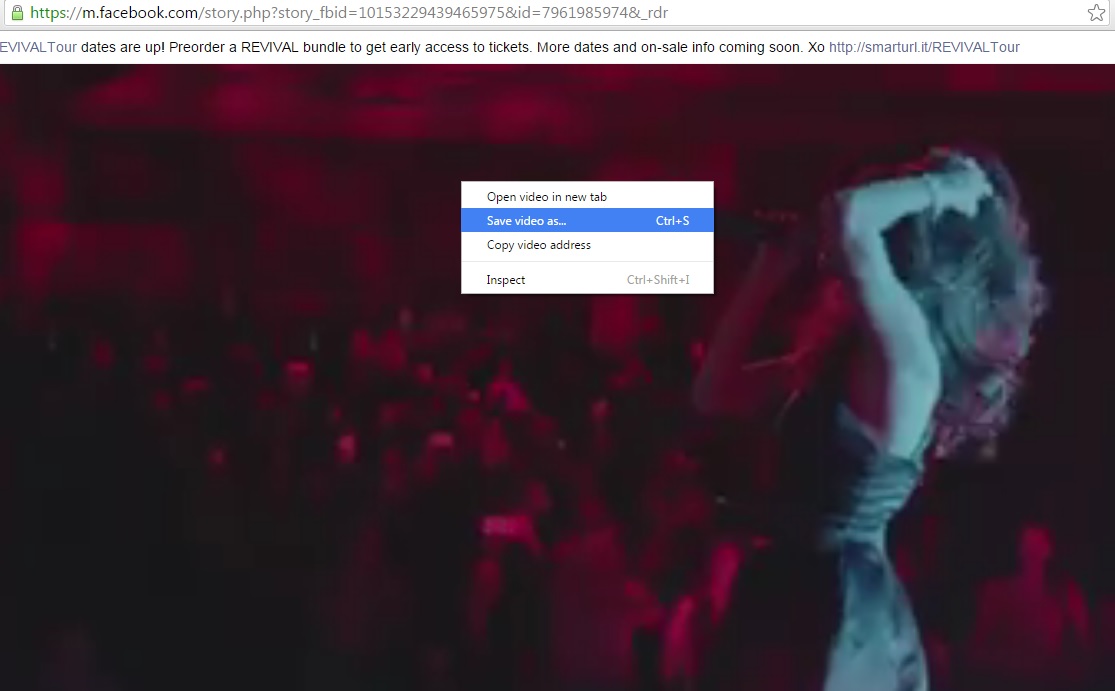
4.From here put the target location where you wish to save the video and the video gets downloaded.