Smartphone plays an important role in our life. You can also call it mini computer. Clicking photograph has become one of the most used feature of these powerful mini computer. It is not just a hardware or software there are more to it. We have focused on the features in the default camera app for IOS and Android phone. You need to know how to use all of them. So here are the super useful tricks for taking better photographs.
Clean the Lens

Smartphone spend a lot of time in hand where they met with germs and dirt. Wipe your phone’s lens with antibacterial cloth or you can clean it with micro fibre cloth. This is important for taking selfie, because our phone’s camera has no physical separation from glass covering the screen. So there is chance of having some Smudge on it. Front camera always have less resolution so clean the lens before using it, you will definitely see the difference.
Turn on Viewfinder Grid Lines
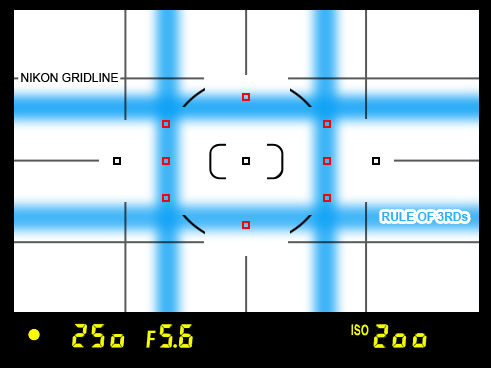
Most of the camera apps have grid line option, it is never turned on by default. It helps in your photo’s composition. May be these lines on camera annoy’s you, but it helps you in good visual separation and proportion of your photograph. These lines will be of 3×3 grid which helps you to follow the “Tried-and- true” rule of thirds method. Your camera should not be so far that your perspective of the shot throws off. Thus flat lines helps you to take longer photographs.
Use Your Flash as a Last Report

Photography is the mastery of light and flash light of phone plays an important role. Tiny camera of phone struggle to take photo in available light. In dark you can turn on the flash of your phone for good pictures. In small place you can utilize it but it is not strong enough to work properly to fill a large space. Move your place or subject to adjust the light, you will get better pictures. Use tap to focus point. If you will focus on subject only it will blur the background.
Consider a Mini Tripod

You may be noticed that I haven’t talk about selfie stick yet. Get a tripod with smartphone holder. There are number of great cheap models like simple stiff, flexible legs and magnet in the feet, place it and get ready to take all kind of photos. This is use to take self portrait and helps into improve low light shots and have experience of time lapse photos by setting your phone in seconds or minutes. It is portable and fits into pockets and enhance the photography capabilities.
Use a Photo Backup Services

Your photos can be delete from galaxy until you will not take backup. You can safely copied your image to your phone’s. Click photograph and share it on social sites but should take the backup of real image. Google photos is the app for free and paid backups. It automatically backup the data. You need not to do it manually.
With all these tips, clean the lense, use flash, focus and take a perfect shot by using tripod. Backup your images and enjoy. If you like these ideas kindly like or comment.




