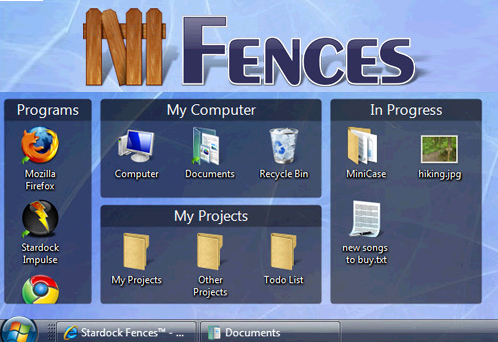Everyone was surprised with the new display of Windows 8 with its Live Tiles that shows from the Start which gives you an access to several of apps in your computer! In Windows 8 redesign we are getting more familiar of the use of Microsoft’s Stance that has its built-in applications ready for you to use! These are the calendar, Weather, Email option, Photos, Music and even your local News. These applications make it easier and safer for you to use your interface. But hey, we picked out top 5 apps that would make your desktop experience more remarkable with the redesign features of Windows 8. Pull up your notepad and jot these apps name down!
- Rainmeter
If you want crisp crystal skin for your and the neat applets that will be floating around your website, Rainmeter does it for your desktop! This is the most popular desktop personalization tool you can download on your PC! What’s good in this app is that you can customize the apps that you want to be readily available in your desktop without the hassle in going to the Start menu. Its an interface that offers you easy access to your compact-style apps. And it’s simply cool, right? Floating skin and applets on your desktop? Yes, it is possible! You can also make your own style of skins because they have a forum community online you can get assistance from when you just started using the program! It also consumes less CPU and RAM resources.You can download the Rainmeter here.
- 8GadgetPack
This tech-savvy app highlights more of your computers functionality and makes your system information available while working. *Gadget pack is a free application to customize your desktop. It has a clipboard manager that allows you to get updates from your network traffic. It also supervises the performance of your PC without minimizing your current window. This app is a must have for users that picks functionality over design.You can download the 8GadgetPack here.
- Start Screen Unlimited
This desktop customization app allows you to bring your Live Apps in your main desktop without even going to the Start. Start Screen Unlimited offers you both great design and maximizes the functionality in your applets. You can actually select specific apps to drag to your desktop and you can just arrange it to your own personal space. Yes, you can drag your Twitter applet, and the sports news that will keep you updated with your favourite team, and so on. The app is free and it also gives you a chance to access a Deluxe edition of the app that provides more functional features.You can download a copy of Start Screen Unlimited here. It runs perfectly with your Windows 8/8.1 PC and tablet!
- Fences
Is an app made by Stardock that sorts your desktop files and file it up automatically according to its type. You can create “fences” in your desktop that acts like a divider which gives you the power to take your organizing skills to the next level! It saves you more time and effort in filing your documents, saved pictures, downloaded music or movies. Well, the downside of this app is that it only has 30 day trial. Stardock requires you to be a member to use their Fence app forever! But give it a try and you might actually love their product!You can download the trial version of the app here.
- RocketDock
If you are bored with your desktop, why not download an animated dock that gives more touché to your interface design! Yup, free app is being offered by RocketDock. Like any other apps in this post, it allows you to customize your dock to match your style. This dock transforms your Windows 8 into a Macbook-like interface. Whether you are a minimalist or a classicist you will certainly love this app! Go download a copy here!