Now a days people spend most of their time on Internet and the most commonly used browser is Google Chrome. Chrome is an open source programme which is simple, fast plus secure and built for modern web.It is known for its speed, simplicity, security and customization. There are so many extensions which is used to make Chrome easier and unique. Its has become even powerful by adding this extensions. Here are some Chrome extensions.
Enhanced History
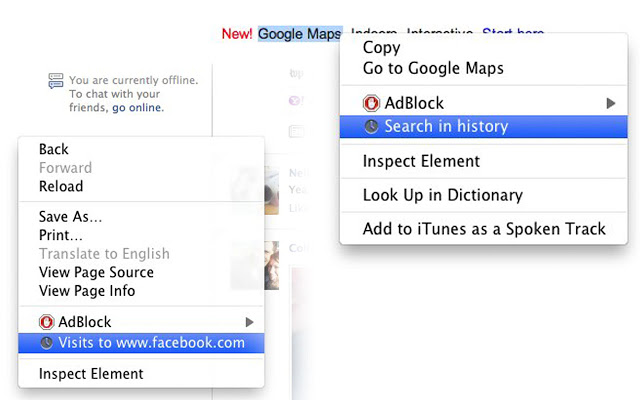
It is difficult to file that page which you have looked in chrome three weeks ago. But by the help of enhanced history extension we can easily find history.Enhanced history has replaced the chrome history.It merge your search and downloads in one easy view.You can search your history by page title or URL.
TL;DR
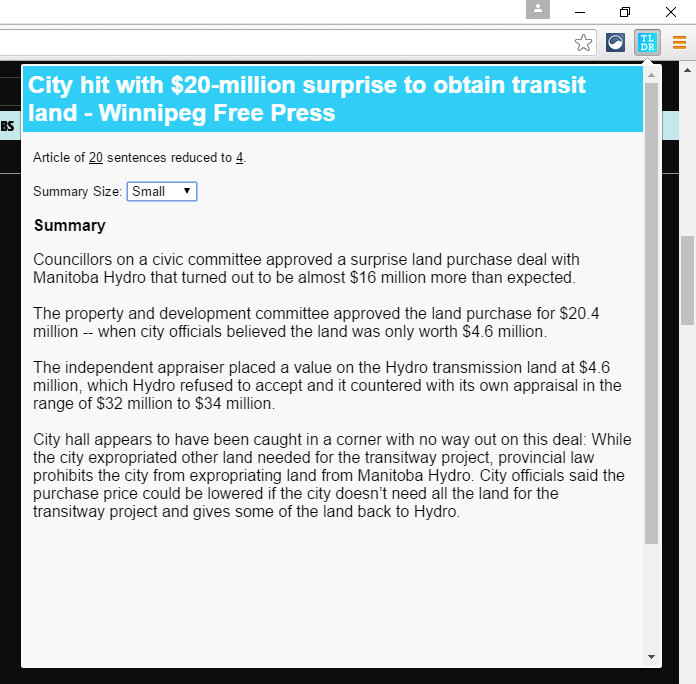
TL;DR is a official extension and a time saving extension. Those articles which are too long to read in once. You can use this extension to read those lines which you want to read for that simply highlight the text and click the TL;DR button which is located next to address bar.By using this feature you can also adjust the length of article according to your valuable time.
Keepa
![]()
Keepa is connected with Amazon which compare the prices and gives you the information about Amazon products. It makes the price history charts for all the Amazon products in different colours and even for different versions.You can also set the prices for the products and directly watch them from product page. Keepa provide the product according to your set price.You can also set alerts for you wishlist products too. It will send you notification about your wishlist product time to time. You can also change the behaviour of extension the way you want.
Web Timer
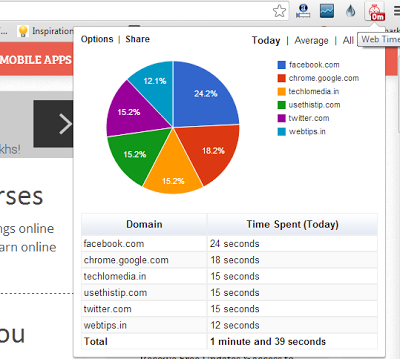
Web timer is a intuitive extension which is used to track how you are spending time on the web. Webtimer update its state in every 3 seconds for the web you are currently using. It display the spending time data in pie chart. It works for daily basis. It only consist the time when chrome is in use.
Panic Button
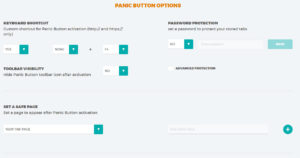
Panic button is a great feature you can hide all your tabs by clicking on a button. All the tabs will be saved as a bookmark in different folder. When the panic button turns green it shows that how many folders are currently hidden. In another click it will restore the tabs. F4 is a Shortcut key used for panic button. By using this key you can easily restore all the tabs. Panic button was developed by Thomas Greiner and now a part of HideMyAss.
Ghostery
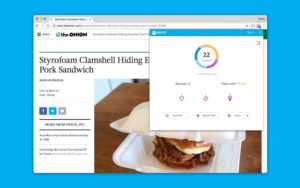
Ghostery will help you to check who is tracking you online and helps in to protect your privacy. This makes your browsing experience faster, safer and smarter. Ghostery allows you to block unuseful ads on browser. When you will be on ghostery on chrome you will be surprised that how many trackers are looking your moves. Untill the trackers are blocked you can deal with less tracker the more you can browse.
Feedly Mini
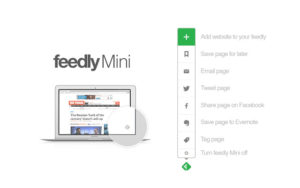
Feedly mini chrome extension keeps you connected to your feedly in which you can easily save, tag and share large amount of content you find everyday. There are more than 15 million people who used feedly. It is world’s most popular RSS. You can add websites from your computer while navigating the web by using feedly app.
HTTPS Everywhere
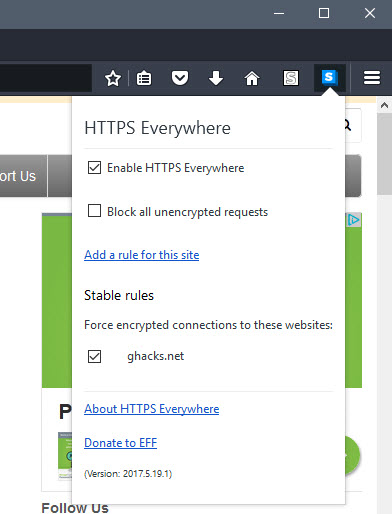
HTTPS provide aunthentication between you and the web page.Insecure “HTTP” has been converted into secure “HTTPS”. It will protect you from hijacking the information sent between you and web page. It is used to protect many forms of Surveillance,Censorship.
The Great suspender
Great suspender plays an important role in chrome. Suppose if there are 50 tabs open at one time. The great suspender auto suspend tabs after a set time period or the tabs can manually suspend according to your convenient. In white list you can also set the certain tabs whenever you will open chrome you can easily access that tab.
Extensity
Extensity is a extension which is ideal companion for extension collectors. If you don’t want to use so many extensions. Turn off all the extensions. Extensity contain all the extensions and arrange all of them in one button.You can easily enable or disable the extensions by one click.
Push Button
Push button is used to stay connected with your device and friends. You can conveniently send and receive SMS from Android mobile or System and easily share links and file between the devices and friends. By using this you will get notification on you computer and mobile too. Subscribe this to get notification for the things you want to see. You can easily send your phone messages thru your computer too, this makes it faster and time saving.
Last Pass
It is impossible to remember all the passwords so by using Last Pass, save a master password for all the passwords and save them in one vault. You can also store your credit card information too. This is free of cost and also called as free password manager.
U-Block Origin
This is easy on CPU and memory and known as efficient blocker. This open source extension takes less space than other big blocking sites and block all the unuseful ads. There are number of filters which is used to U-Block Origin including tracking and malware domain blocker.
Honey
There are so many offers come across when you do online shopping but some times it is impossible to find them. So honey is a extension. Which provide coupon codes. Once you are online checkout the screen click on honey and it will provide the best coupens code and will automatically applied them. It will show the list off all the coupon codes for the sites you are currently using.
Magic action for youtube
Magic action is for all the youtube lover. This is especially designed for enhancing youtube. You can watch the videos in High definition , enable the cinema mode for dark screen and hide the ads to you comfort.
One Tab
One tab helps to convert all the opened tabs in one list and whenever you want to access those tabs you can restore them individually or together. 95% memory has been saved by One Tab. It is secure and never disclose your information to the One Tab developer.
Cite this for me
Preparing academic paper is very difficult process,gather the information , reorganise then and then properly cite your sources. But now a days internet plays an important role , it provide all the information you want. Just visit the page click on the cite button and copy all the citation you want. After this sort or arrange them accordingly. It is time saving process.
Lazarus
If you are filling a form online or doing some online and in the mid of your work power outage or internet connection lost. There is a probability of loosing data, in that case Lazarus extension plays an important role. It saves all your task and can easily restore it by one click. It is secure and safe which will save all the data in your device.
Taco
With the help of Taco on internet we access so many different services like RSS , gmail, Evernote, Trello. Taco organise all of these services in Chrome New Tab page. You can choose your choice of services and can hide all the services you are currently not working. You can also use this extension if you want all the work together in one tab.
Stay Focused
This extension is useful for student to stick in one task. Suppose if you have less time to complete your assignment, this extension blocked all the unuseful. Sites and stay focused to keep you on track.Set up all the sites which distract you and block them for time being. Once the work has done you can again unblock them and use freely.
Grammarly for Chrome
This extension is used for checking grammar and spelling online. If you don’t want to embarrass yourself in public while writting something you can use this extension. This may not be sure but will give great way to ensure your work.




