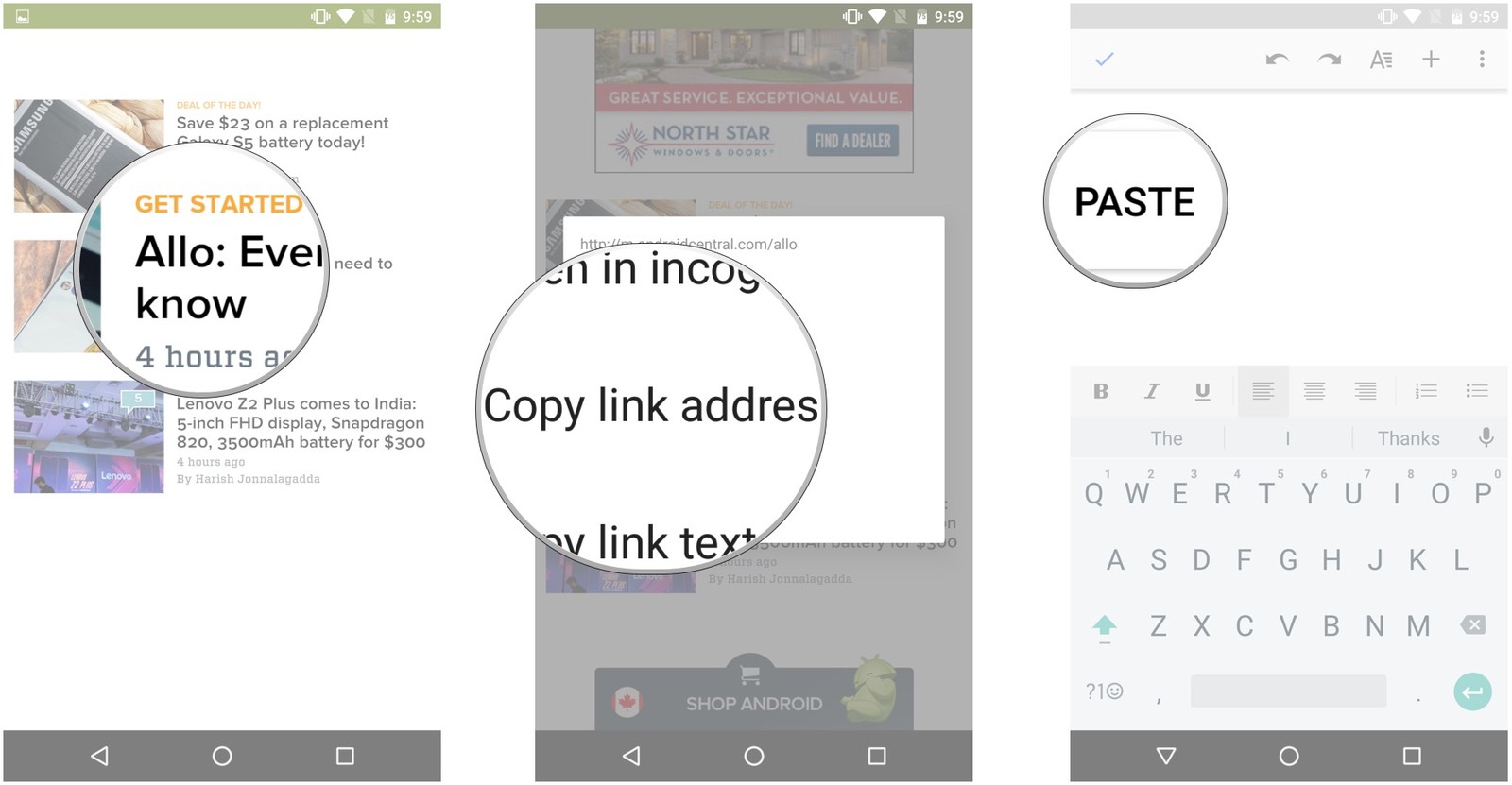In today’s world where we have this little device called a handset in our hands, we end up giving pain to our fingers by having to type a lot of things. At times it so happens that we are required to type almost the same sentence multiple times. It is during this that we miss out computers the most that facilitate the option of copy and paste. However, there is no need for you to worry more. Gone are the days when your smartphones lacked thos particular facility. Today, the scenario has changed making your life a bed of roses. Just like you can do on computers and laptops, you can now copy and paste the text on your Android phone or tablet as well. This is really easy to do as there are just few steps that you need to follow. In this article we are going to discuss the steps to use copy and paste on Android.
Steps to copy and paste text
You simply need to figure out the text that you want to copy and paste. You can either do it from the website or it can be things like the text message. Simply tap and hold the text you want to copy. Now tap and drag the highlight handles so as to highlight all of the text that you want to copy and paste. Next you need to press on the option that says copy in the menu that has appeared in front of you. After this, you need to tap and hold in the place where you desire to paste it. here you need to tap on Paste in the menu that comes in front of you. there is an option where you can simply “Paste as plain text.”
Steps to copy and paste a link
In case you desire to share a link with anyone then you need to copy the same right from the address bar that you can see in your browser. As an alternative you can also copy the link address directly from the linked text. Here we are going to discuss the steps to copy and paste a link. There are just few steps that you need to follow. First of all you need to figure out and find the particular link that you want to copy and then paste. Once you have found the same you need to tap it and hold the link and then click on the Copy link address. Next you need to tap and hold in the place where you desire to paste the link. Click on the Paste option that appears there in the menu.
Share the link
There is also an option to share the link by simply copying the text from the address bar. This is quite similar to what has been mentioned above. There are few phones that consist of a clipboard option. This further lets you choose from some of your most current copies and then paste them again. In this particular type of a case also, one thing that remains the same are the steps required to be followed to paste the same.
All in all, these are the steps to use copy and paste on Android which are really easy to follow. This is surely going to save you a lot of efforts. Also, it will spare your tiny fingers the pain it suffers because of typing non- stop. However, in case you still have issues you can drop us your query in the comment section below and we will make all the efforts to resolve the same.