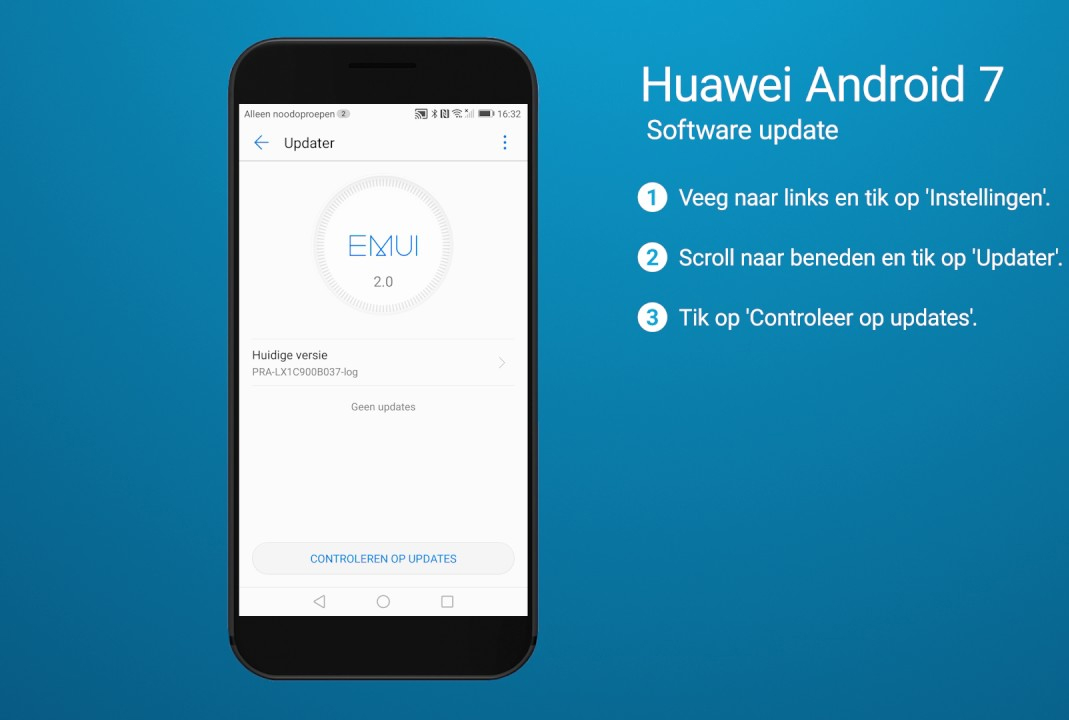It is one of the most important things to keep your phone up to date, especially as far as the software is concerned. Most of the phones that come into the market today have this feature where you can quickly download as update as soon as it is launched. With an update in the software you get better security in addition to new and at least features. At times you also get a consummate visual overhaul via the latest Android platform versions. Most of the phones out there notify you in case an update for that particular handset is available and so does Huawei phones. On Huawei phones, it is very simple and easy to update the software like on any other Android hand set with just one or two caveats. In this article we are going to focus on steps to update software on huawei phone.
Huawei Mate 20 Pro
The Huawei Mate 20 Pro claims to have one of the best triple-camera setup unlike any other phone in the market at present. Apart from camera, another notable feature is the exceptional battery life that the phone offers. The perfect blend of these two features is hard to find elsewhere. If you desire to make the best use of all the available and the latest features in the handset, you must ensure that you update the software as ad when a download is available.
Regular updates on Huawei
Huawei has an update for its latest models on regular basis. This ensure that you get the flawless experience using the phone. The update is as important for the phone as keeping it new. There is possibly no worth giving excuse to skip the update. Now when you are convinced of the importance of an update, it is time to follow up the process and get going.
Steps To Update Software On Huawei Phone
Just like for any other device there are a few steps that you need to follow in order to update the software of the Huawei Phone. First and the foremost thing that you need to do is head towards the Settings app and then open it. After this you need to go to Apps and then on System. Next you need to click on Software update. Press the button that says Check for Update. If you do so then in case any update is available then the update will be downloaded.
In case there is no update then you need to explore the overflow menu, that is the three dots. Here you need to choose Download latest full package so as to download the new firmware. After you are done doing this, you need to click at the prompt that says Install Now at the prompt. After you have clicked here, your phone will first reboot and then finally install the update.
Important things to keep in mind while downloading an update for Huawei Phone
One thing that you need to note is that there are few Huawei and Honor phone models where you cannot upload the update unless and until you do not insert a SIM card into the phone. In case you feel that there is an update and want to update they do insert a SIM prior to beginning the steps and then follow the entire stepwise process as has been mentioned above. Other thing that you need to keep in mind is that in case of a carrier-branded phone the updates are or may not be available as instantly as these are for the unlocked Huawei phones.
All in all, these are the steps to update software on huawei phone. These are quite easy to follow but in case a problem we are always there for your help.