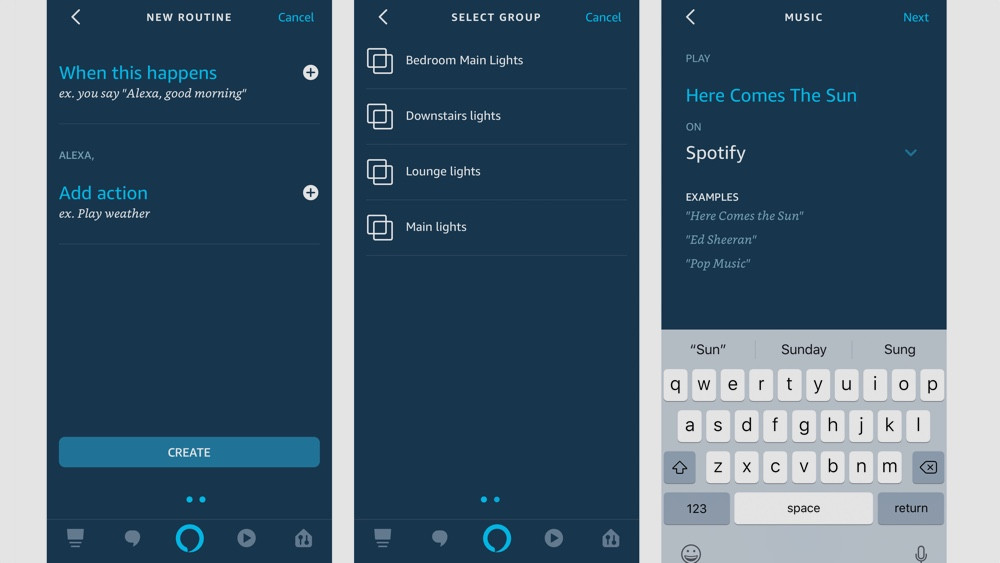There are a plethora of problems relating to the schedule of the children that parents are facing since time immemorial. Be it waking them up in the morning or asking them to go of to sleep at night, dealing with kids is not that easy as it appears to be. However, technology that has become a part and parcel of our life today has a solution for this as well. The answer to the above concerns comes in the form of Amazon’s Alexa Routines. It is compatible with the Amazon Echo, Echo Dot, Echo Show, and Echo Plus. This makes managing your smart home comparatively easier apart from setting a perfect schedule for your children. There is not much that parents can ask for in such a scenario when they barely have time for themselves. In this article we are going to tell you the steps to set up kid routines on amazon echo.
Steps to Set Up First Kid Routine on Amazon Echo
Setting up a kid routine on Amazon Echo is very easy. All that you need to do is follow few steps. First of all you need to open the Alexa App either on your iOS or your on Android Device. After this click on the menu icon that is there in the upper left corner of the screen. From there select Routines. Now you need to click on the + icon in order to create the first routine. In order to choose the trigger phrase or action you need to choose + icon that is there next to “When this happens.” Now select Voice. Here you need to type in the voice command and then tap on save.
Next you need to click on + icon that is there next to “Add Action” in order to enter the actions which happens once you say out aloud your trigger phrase. Now you need to select Messaging and then Send Announcement. Now type the message that you desire Alexa to announce. After this click on Next. You now have to choose the device from which you wish the announcement to be made from. By clicking on Add you need to confirm that the announcement will be made. Simply you need to repeat the procedure accompanied by any additional devices or the settings that you want to include in your routine. After you are done creating the routine, you need to click on Save so as to enable the routine.
All in all, these are the steps to set up kid routines on amazon echo which are quite easy to follow and apply. You can freely do this for n types of routines that you think are required. This helps you to ease your work to a great extent and it is also exciting for the kids. In case you still have any questions in mind pertaining to the same you can freely ask the same via the comment section below.