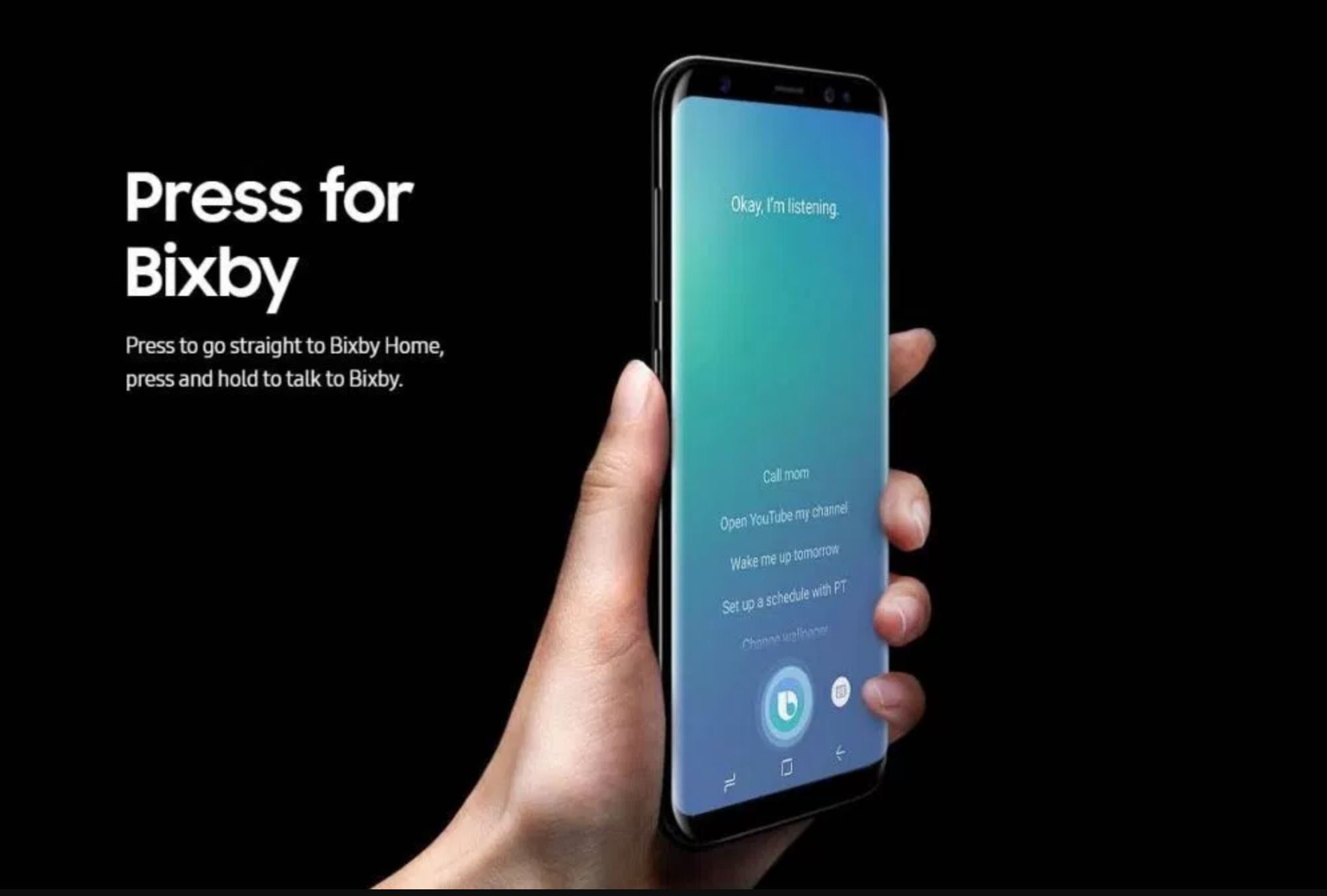It has not been even 2 yaers that Samsung launched the Bixby. Since then Bixby button has been interfering in a plenty of ways but at times has also proved helpful especially in remapping. Here, you need to know that the option is available only on Galaxy S10 but will soon be backported to the S8, Note 8, S9 and Note 9 via a software update. In this article we are going to discuss with you the steps to remap bixby button on galaxy phone to launch any app.
Importance of remapping
By simply remapping you are able to launch any of the app that you want to by single or double-pressing the Bixby button that is there on the left side of Galaxy phone. Not only can you load the Google app but also the camera and anything that you want to.
Steps to remap the Bixby button
First of all you need to open Settings and then tap on the Advanced Features. After this, click on the Bixby key and then double press on the open Bixby option. Now you need to enable the Use single press toggle. Later, click on the Use single press area. Now press on Open app and choose the app that you want to open. This is all that you need to do. Now you simply have to double-press on the Bixby button so as to open the app. A single-press on it opens anything that you want.
Steps for quick command
Not only can you open any app with the help of this but any Samsung also lets you map the Bixby button in order to run a “quick command.” It is actually a pre-set number of Bixby commands, for instance, “turn on flashlight” or to say “call Mom.” In order to set the Bixby button for doing this, you need to follow the same command as given above. The only difference is that rather than pressing “Open app,” you need to select “Run quick command.”
How are you planning to use it?
The Bixby button like always is going to be very controversial, however, the difference is that it is today remappable. This implies that now it is actually useful. It is disheartening that you are unable to activate the Google Assistant directly as well as disable this button completely. However, the best part is that it is today of some use to you.
All in all, these are the steps to remap bixby button on galaxy phone to launch any app. though all the steps are quite clear but in case you still find issues you can simply ask us for help as we are available 24*7 to serve you with any assistance if we can. the only tip is that you must thoroughly go through all the steps before you begin acting on these steps.