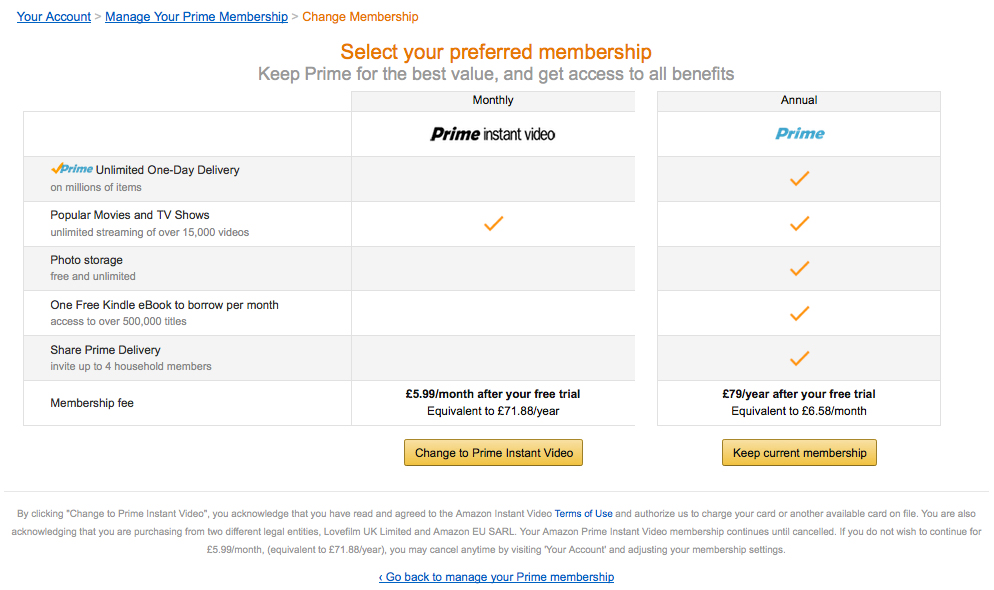Amazon Prime services are available for monthly or yearly fee. There are a lot of benefits that you can avail from taking this service. However, in case you are no finding it worth and want to cancel your subscription, then here we are to help you do so. In this article we are going to tell you the steps to cancel amazon prime. There are just few steps that you need to follow which are very easy and convenient to initiate.
Begin the process
First of all you need to go to Amazon.com and then you ought to go to Your Account page. Here you need to click on “Your Prime Membership.” With this the procedure has already begun. After you have reached the Amazon Prime Membership page, you will be able to see the option that says End Memberships and Benefits section on the left, click on it. Once you have clicked on the “End Membership and Benefits” link, you will be taken to a page that asks if you are really sure that you want to cancel the service. Out of the three choice that you get, you ought to click on the middle one. It says, “End My Benefits.” By tapping on this, you can continue the process.
Cancel the subscription
In case you have opted for the monthly subscription to Amazon Prime, on the immediately next page you get to see that an option asks you to stick around paying an annual subscription instead of monthly one. but because this is not what you might want so you have to click on cancel Amazon Prime. Thus, click on “Continue to Cancel My Membership” and proceed with the process.
Get the refund
Now you are taken to a next age, where you again have few options. By clicking on “End Now” the Amazon Prime service that you have will stop immediately. At the same time you will also get the refund of the subscription depending on the number of days left. Otherwise, you can click on the “End on (ending\ date”) selection so that the Amazon Prime services end on the date that you mention with you having to pay nothing extra.
Amazon Prime is cancelled
After you have finally taken the decision and made the choice, you are taken back to the “Your Prime Membership” page. Here you get to see the message that says that your subscription has finally been cancelled or it might say that it will end on a specific date that you have chosen. You always have an option to rejoin the Amazon Prime any time you like that too just for $12.99 a month or else $99 a year this include taxes.
All in all, these are the steps to cancel amazon prime that you need to follow. In case you still have questions in mind then we are always here to help you. You just need to drop your query in the comment section below.