Many people wish to use smartphone by connecting to the personal computer, but may fail due to the difficulties that occur. Though there are a number of services now that help in getting your smartphone connected to the person computer, but searching for the right one is again a difficult task. So, here are a few options that can be relied upon without much confusion.
Pushbullet
Pushbullet is one of the most famous and reliable services that can be used to connect your smartphone with your personal computer. When it was introduced, the users were able to push only the links and a few documents from the smartphone to the computers. But slowly, many of the documents now can travel from your smartphone to your personal computer.
Not only this, also the service now offers you to send messages to your friends through your personal computer. So, if you wish to send a link or a document to one of your friends, you can use Pushbullet to do so, while you are mirroring your smartphone to the computer.
Pushbullet can be used in Chrome, Firefox and Opera. Now also it can be downloaded to be used from the Google Android PlayStore.
Join

Join offers almost all the services that Pushbullet offers for the users such as notifications of the smartphone on the computer so that you can directly reply to the messages from your computer itself. Apart from these services, Join also has some extra to offer such as its high extended Google Assistant integration and also Tasker.
Also Join offers end to end encryption and hence you can easily locate your smartphone device using it to ring your phone through the computer. The service is available on Chrome, Windows and also on Android.
Syncthing
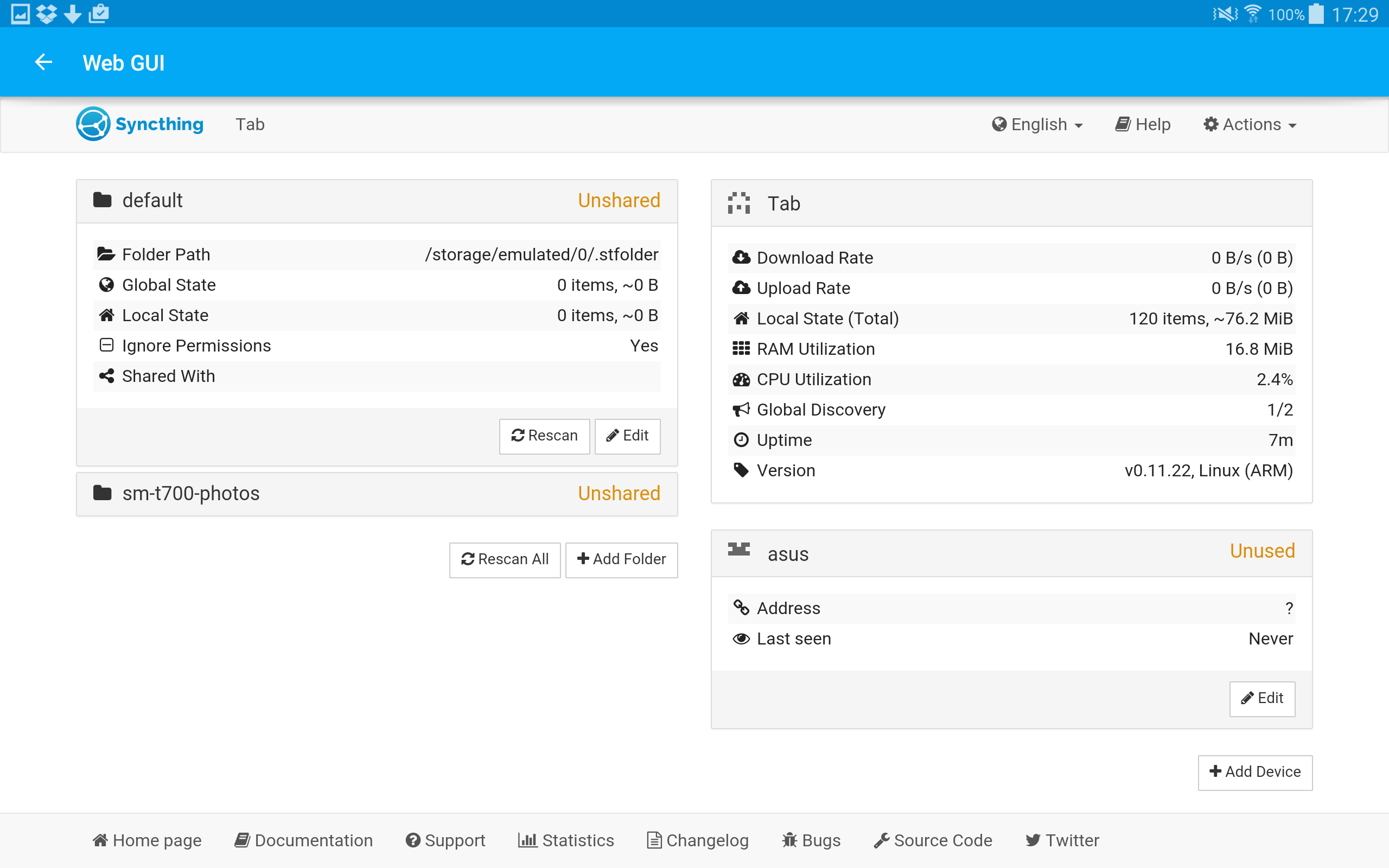
Syncthing has almost the same feature as that of ShareIt. The only difference is that Syncthing is opensource frame. It offers a server on one particular device and then using that you can send files from that particular device to some other or the vice versa.
The most important thing here is that the interface of Syncthing is quite simple to look at and is free from any kind of advertisements. Also the user does not have to create any profile for the service. It can be used simple by using the ID of the device with which you wish to get connected.
Cloud Storage Services
Cloud Storage services are much different than any other above mentioned services. These are mainly storages where you can save your documents and data. Some of the cloud storage services that you can try out are Dropbox, OneDrive, Google Drive and many others. Such service offers a storage that ranges from 2 GB to 1TB. You can save tour device data in here and can open it from any other device to either use it or to get it transferred to that particular device.
Now when you have all the options available, you can make the right decision about which one can be chosen for mirroring your smartphone with your personal computer.





