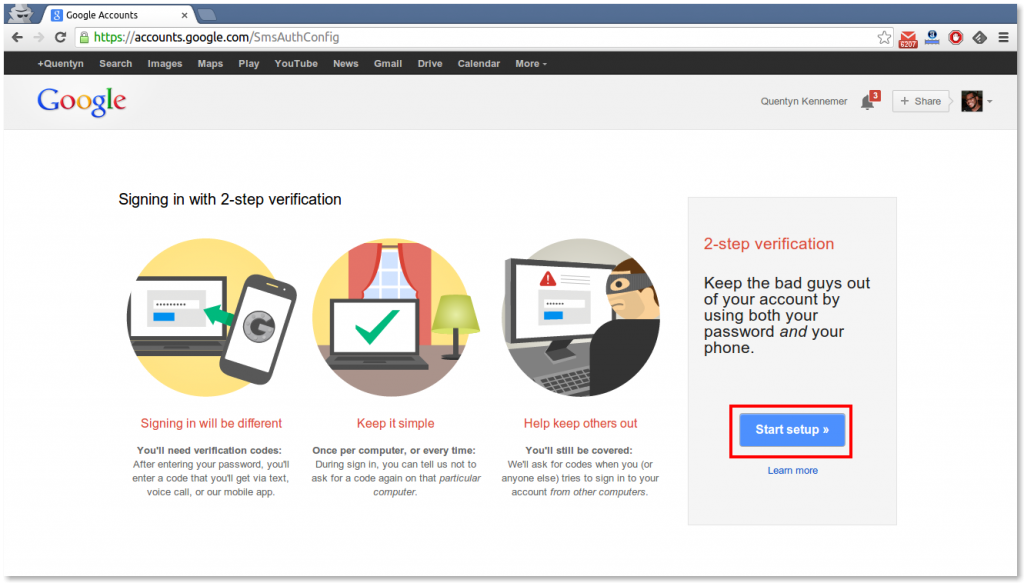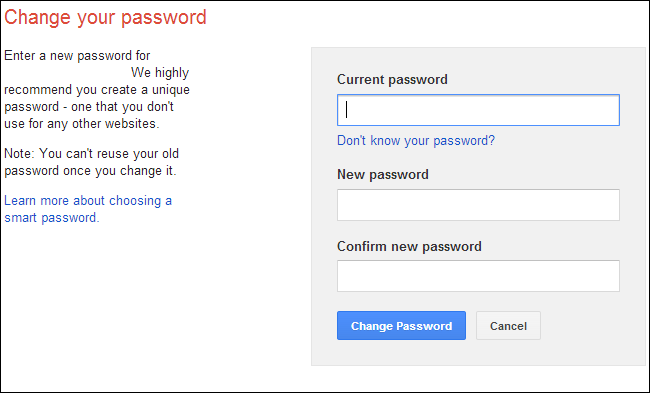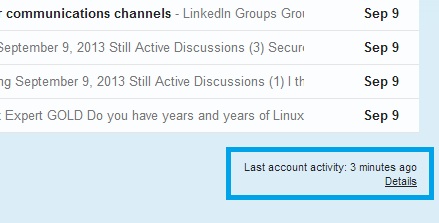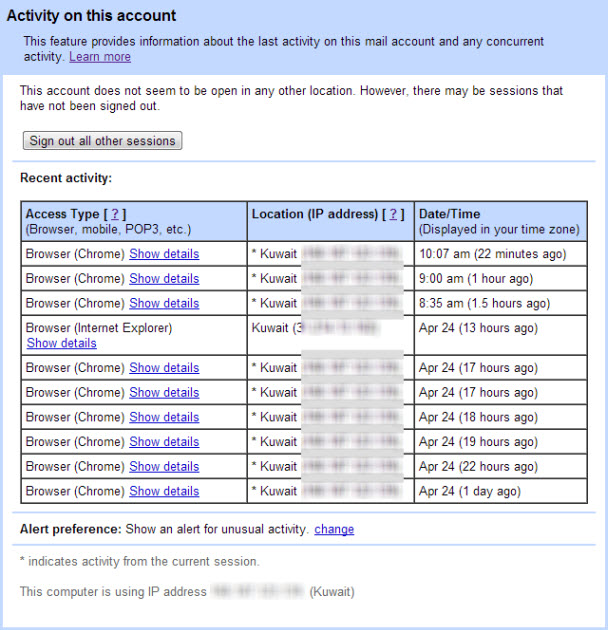Presently, Gmail is the most widely used and user-friendly email service. A user can store, share so many files, documents and other important information by Gmail. So, the safety of the Gmail Account is very much important. It is a good news that the creator of Gmail, Google has improved the security of Gmail time to time to restrict the threat of scammers, fishers or hackers. Let’s look at the security options of Gmail from below.
2-Step Verification Process:
Your Gmail account security will be tougher by 2-Step Verification feature. Generally, it has created an extra level of security by asking a text code which will be sent to your mobile number every time when you are going to access your account from an unknown device.. Thus, hackers can not hack your account without the text code. To do this, follow the below steps
1. Sign In to your Gmail Account.
2. Click on your Profile Image. A Drop Down Menu will appear. Now Click on “My Account”.
3. Now Go to “Signing In to Google” option.
4. Turn ON “2-Step Verification features
5. Click on “Start Set Up”.
6. Put Your Mobile Number in the blank Box named “Phone-Number” and by default “Text Message (SMS)” is auto selected.
7. Tap on Send Code Option.
8. You will receive a Text Code and put the Text Code into the blank box named “Enter Verification Code” in the Next Step.
9. In the next Step put “Tick” mark in the “Trust this Computer” Option.
10. In the next option CONFIRM the feature.
Now, whenever you are going to Sign In from an unknown device, Gmail will send a Verification code to your mobile number. Without that Text Code, you can not access to your account.
Protect with Complex Password:
You have to make sure that, you have chosen a very complex password and you have not shared it with anyone. If you are using very easy Password you need to change it so that Hackers can not hack your account. Look at the following steps
1. After following the steps Confirm it by clicking “Change Password
2. In the Next Step, You have to put a New Password and need to Confirm the New Password by Retyping it. Choose your Password carefully. Use #@&* signs and numbers to make it complex.
3. Now Gmail will ask you to Sign In with your Present Gmail Password.
4. Click on the “Password” Option.
5. Now Go to “Signing In to Google”
6. Click on your Profile Image. A Drop Down Menu will appear. Now Click on “My Account”
7. Sign In to your Gmail Account
Follow Up Your Settings:
You can follow Up your account activity at the end of the Gmail Page. Check the below Steps
- To get the last 10 Log In information click on the “Details” option.
- Now you will get the IP addresses with the location name from where your Gmail account has been accessed.
3. If you find any unknown access to your account contact with Gmail Support Centre.
The Process of improving more security for your Gmail account may seem complicated, but if your account gets hacked by hackers you will lose lots of your important information for sure and you will have a worst nightmare. Make you Gmail account more secure, Do not give any chance to the hackers.