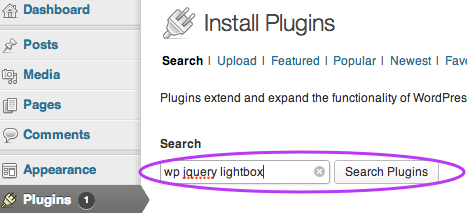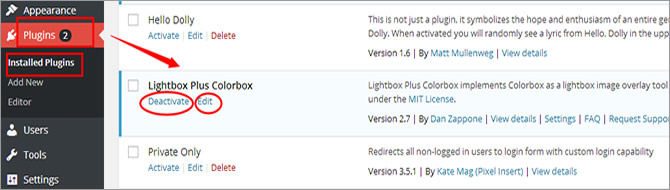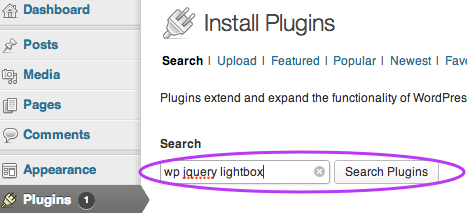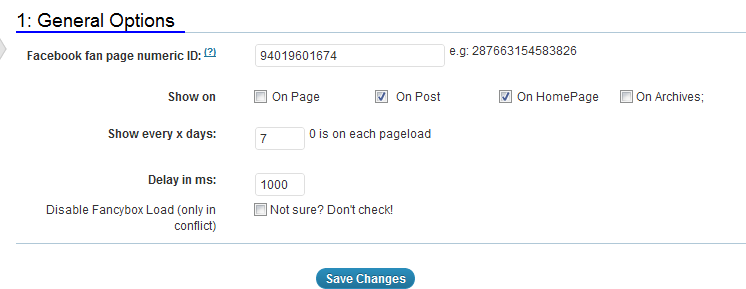If you want a simple way to promote your website then Fb page Promoter WordPress plugin is not only simple, but also free and used plugin which we highly recommend it. Page Promoter Lightbox Popup that will help with raising your hand and attracting a large number of uploads and create new customers for you. Really, it helps give the fact that earlier was spending much more time to raise the rating of your website. Through our quick guide will help you how to configure this connection.
This first step you need to install the plugin, you click the button add new. You need to have a Facebook page so you can install Facebook Page Promoter Lightbox. By scrolling down your dashboard on the left side, you will see Arevico Setting- Facebook Lightbox. When you refresh the page, you will see that the plugin is activated. It will pop-up a LightBox for Facebook which allows people to like your page directly from your WordPress.
The next step you do need to put in the fan page number not the address of your Facebook page and to get that Arevico have currently giving you a search that you can do. You open the question mark and copy and paste the number that you will get. You also have the option where you like LightBox to appear, to pop-up on your page, on the post, on the Homepage or maybe the option on Archives.
You have the option how many days apart you want this LightBox to pop-up. So if you have regular visitors on your page you can fulfill the gap with for example 3 which means every 3 days. Every time that loads it will show a pop-up on the page. You also have the option delay in milliseconds, the default is 1000 milliseconds which are one second, if you want to put pop-up 5 seconds after people get into the page, then change the number on 5000 milliseconds.