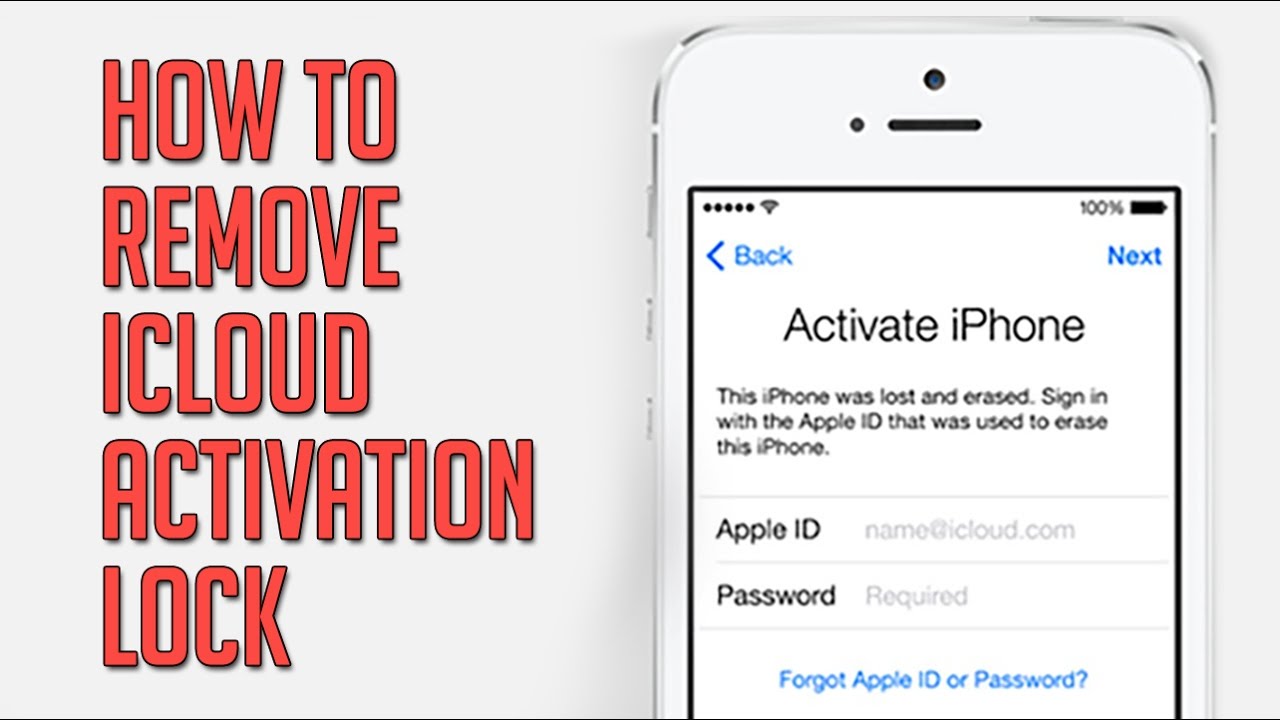Have you ever been troubled by the thought that how to activate an iPhone or an iPad that has some how been locked out by the iCloud lock? If yes, then you are reading the correct article. With the advent of iOS 7 came several new features and one most noticeable was the iCloud Activation Lock. This implies that in to activate your iPhone each time you delete all the data on your smartphone or else whenever you want to use another SIM card from different phone carrier after release, you need to enter a password. If this is troubling you then we are going to let you know the way to get rid of the iCloud Activation lock iPhone / iPad that too without you having to sync the phone’s iCloud password.
http://www.clicktechtips.com/2017/01/best-apps-2017/
Purpose of iCloud password
The actual motive of this feature is to prevent a third-party from intruding your iPhone. The reason being that in the absence of the owner’s iCloud password you will not be able to access it.
Problems associated with iCloud password

In case you go in for purchasing a second hand iPhone, then you will not be able to activate it with another SIM in case you lack the information about iCloud password for the initial user. The problem solves without any issue if the seller disables the “Find My iPhone” feature. This can be done by going to the Settings > iCloud before selling the phone. Next you can enter your own Apple account password. The actual problem lies in the fact that not many of the sellers are about the necessity of this step prior to selling the iPhone.
Now in this article we are going to consider the latter case. What can we do to remove the icloud activation lock from iPhone or iPad? Here is the answer, crisp and short with just a brief description.
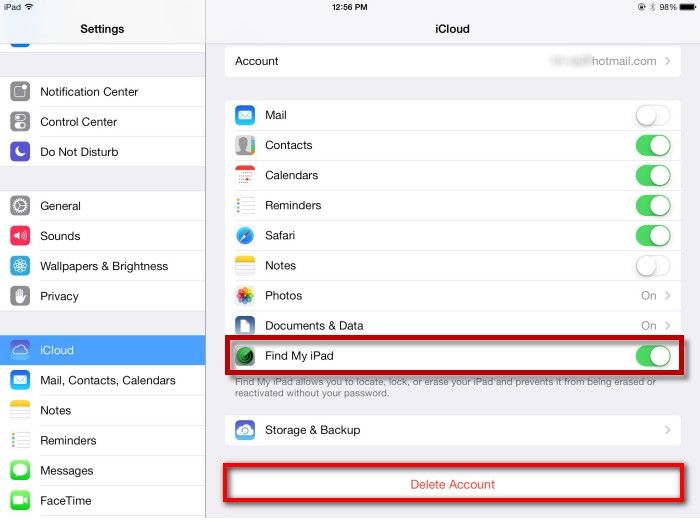
In case you use the iPhone with the same operator as the one original owner was using then it will stay activated. Here, when you begin using the iPhone it will work without posing any problem though you need to know that you will not be able to restore or upgrade to a new iOS version using iTunes. In case you attempt doing this, then your iPhone/iPad will ask for the iCloud password of the previous owner. Here is when you will be requiring a thorough knowledge about the same. It would surely have been easy if you could ring up the old user and ask him for the password but what if you cannot? Look here:
Remove iCloud Activation lock by Asking password from previous owner

In case you know the previous user, then go to Settings > iCloud and then disable “Find My iPhone”, where it will ask you for the password of the old user. You can contact the user, fill it and get rid of the same.
When there is no contact with the previous user

In case you see that the iPhone is factory reset, then the steps will be different. Also, if you want to use it with another type of carrier then you will again face this problem. In the absence of the exact iCloud password you will neither be able to use it nor be able get a refund. This is because it is not a malfunction. This means that you have been locked out.
Steps to remove iCloud activation lock on iPhone / iPad
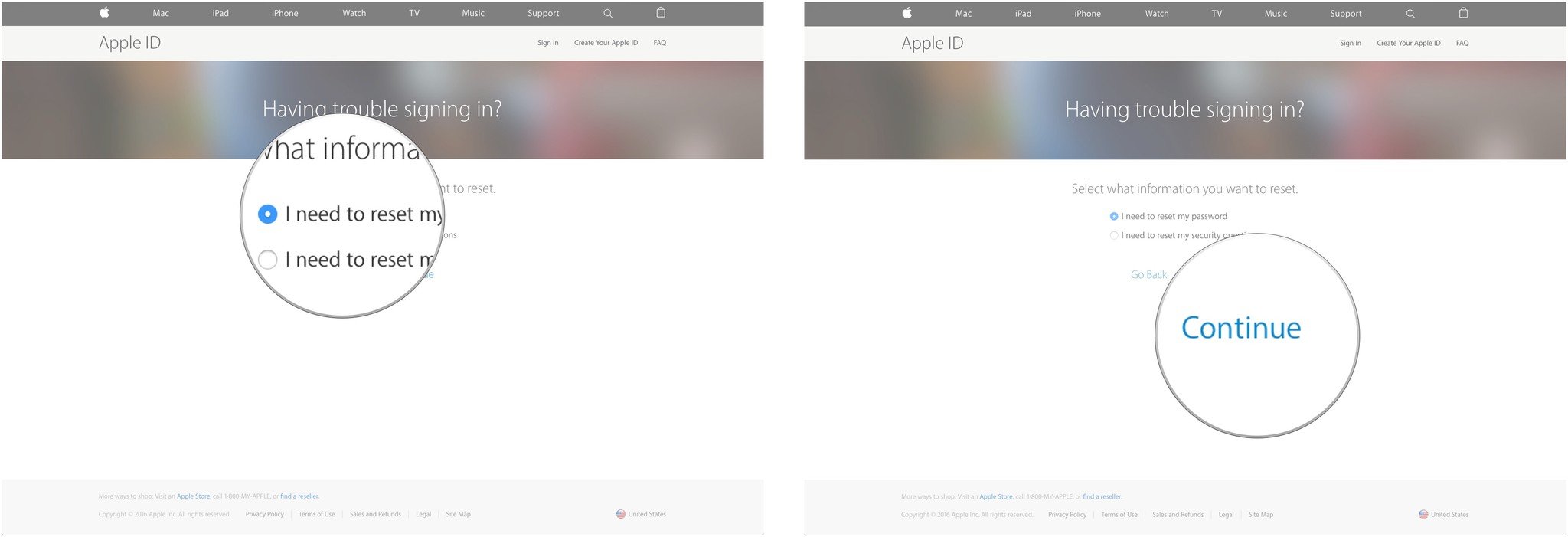
In case you fail to get any relevant information from the previous user, you will still be able to help yourself to get out of the situation.This process you can easily do by using your computer. The steps are as follows:
1. Firstly you need to visit the www.icloud.com
2. Next you need to enter your iCloud email as well as the password.
3. After this, when you are actually inside the service, then you need to select the “Search” icon. Remember that it should be a radar.
4. In case you have multiple devices then you need to select the iPhone at the top of the screen. It is exactly at the place where it mentions “All devices“
5. In case you encounter that the device has not been deleted then in this case you need to select the option ”Delete iPhone. Doing so will erase all the contents of the device. In addition to removing the information that remains from the previous user.
6. In case you find that the device has already been deleted then in this case you just need to select “Remove from Find My iPhone” at the bottom of the screen. This you do by simply clicking on it. As soon as you click on it, you will see a prompt with a warning similar to the one that you see on the picture. Next you need to click Delete in order to continue with this process.
7. As soon as you remove the device from your iCloud account, then it will not request you for the password any longer. This implies that you can now normally activate it and the problem will solve automatically. This process will continue to be the same in case you wish to do this for ipad activation lock removal.
All in all, these are the Steps to Remove iCloud Activation lock. The best way is knowing the seller of the phone. But still if that is not possible then you obviously have these steps to follow. Or else, being an aware customer you can check this thing prior to buying the phone. This feature is a creation by the developers to prevent anyone from intruding your privacy. But it is the responsibility of the users to be aware of the proper usage and disabling of the feature in case you no longer need the same.