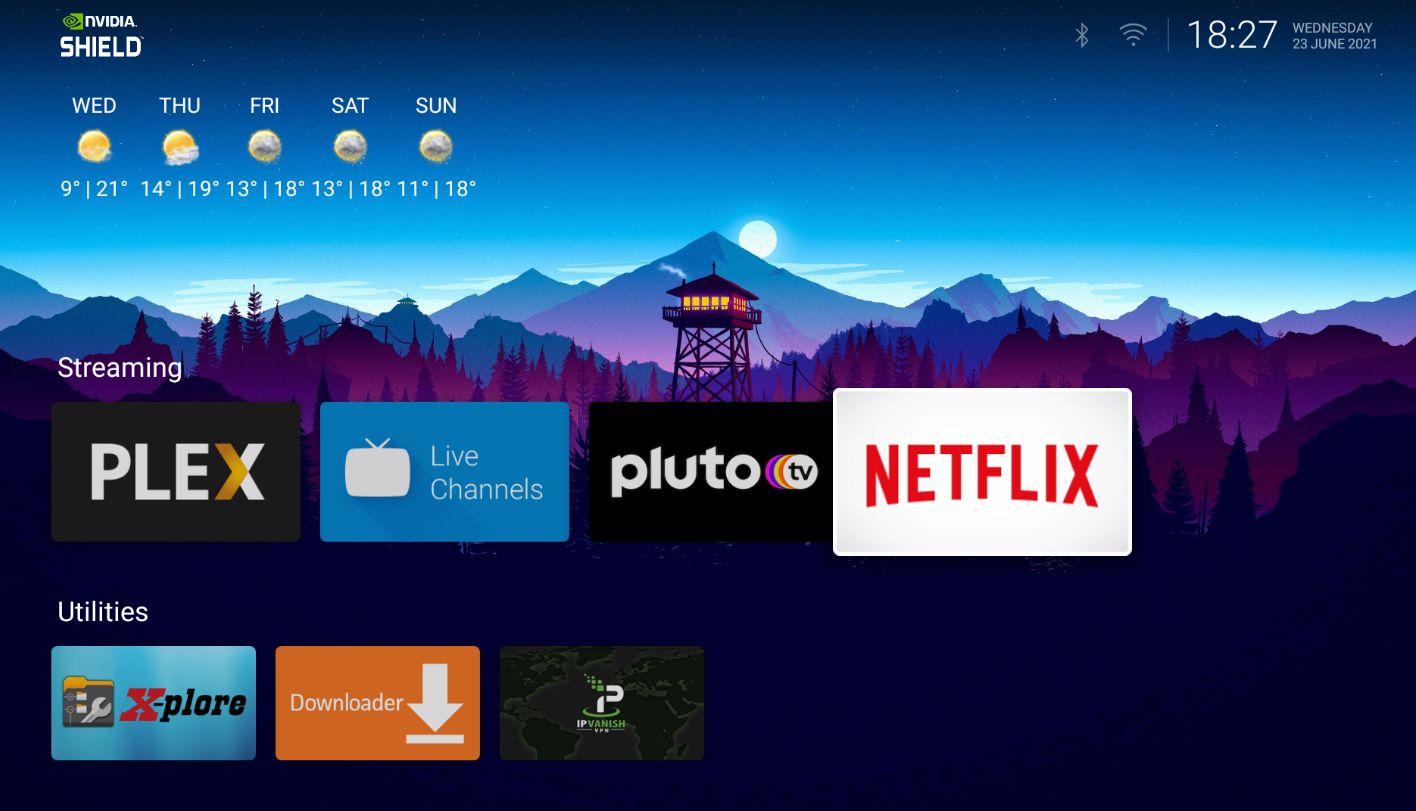Every user of an intelligent smartphone is starting to favor smart televisions. Users may now view their favourite movies and TV shows, play online games, browse the internet, download apps, and do so much more.
With the help of DirecTV Now, you can pay a monthly fee to access live television and other popular content on your smart TV. The process for downloading the DirecTV Now app on various smart TVs may vary depending on the brand, even though practically all of them have the same characteristics and capabilities.
This section explains how to set up DirecTV on several innovative TV models, including (Samsung, Sony, Vizio, LG, and Android Smart TV). For the user, we have selected some of the most straightforward techniques. Let’s proceed to the detailed instructions now.
How To Install Direct TV Now App For Samsung Smart TV?
This section explains how to set up DirecTV on several innovative TV models, including (Samsung, Sony, Vizio, LG, and Android Smart TV). For the user, we have selected some of the most straightforward techniques. Let’s proceed to the detailed instructions now.
- It would be best if you opened the smart TV’s Samsung Apps.
- On the left side of the screen is a search bar. Enter DIRECTV NOW, AT&T TV, or DIRECTV Stream in the search box after clicking it.
- The right side of the screen will display the search results. Pick the DIRECTV Stream application.
- Click the Download button on the next screen. The downloading will begin as soon as you click the Download button.
- Once the download is finished, select Run to launch the AT&T TV app.
How To Install Direct TV Now App For Android TV
The DIRECTV Stream (AT&T TV) app is simple to set up on your Android TV. Android TV OS, which powers every Android smart TV, is extremely similar to Android for smartphones. On the Android TV, all Google apps are already installed. Some smart TVs that use the Android TV OS include those from Sony, Mi Box, and NVIDIA Shield TV.
(1) On your smart TV, launch the Google Play Store.
(2) Enter DIRECTV NOW, AT&T TV, or DIRECTV Stream in the search box. From the search results, pick the DIRECTV Stream app.
(3) Select Install from the menu on the following screen.
(4) Click the Open button to start the app on your Android Smart TV when it has been installed.
How To Install Direct TV Now App For LG Smart TV
On its smart TVs, LG Smart TV uses WebOS. It creates a Linux-based operating system called WebOS or LG WebOS for smart TVs.
Smart TV with AT&T TV
LG smart TVs do not yet support the DIRECTV Stream app (AT&T TV). The LG Content Store is the dedicated app store for LG Smart TVs. There isn’t an AT&T or DIRECTV Stream app in the app store.
You can cast the AT&T app using your smartphone or computer to stream it to your LG Smart TV. AirPlay and Screen Share are available on LG Smart TVs to cast content from mobile devices and computers.
How To Install Direct TV Now App For Vizio
Unfortunately, the DirecTV Now app is also inaccessible for Vizio Smart TVs, despite a casting option for the app to the Vizio Smart TV.
You can easily cast content from your smartphone to the Vizio Smart TV using the VIZIO Smart Cast Mobile app. Both Android and iOS mobile devices can use this application.