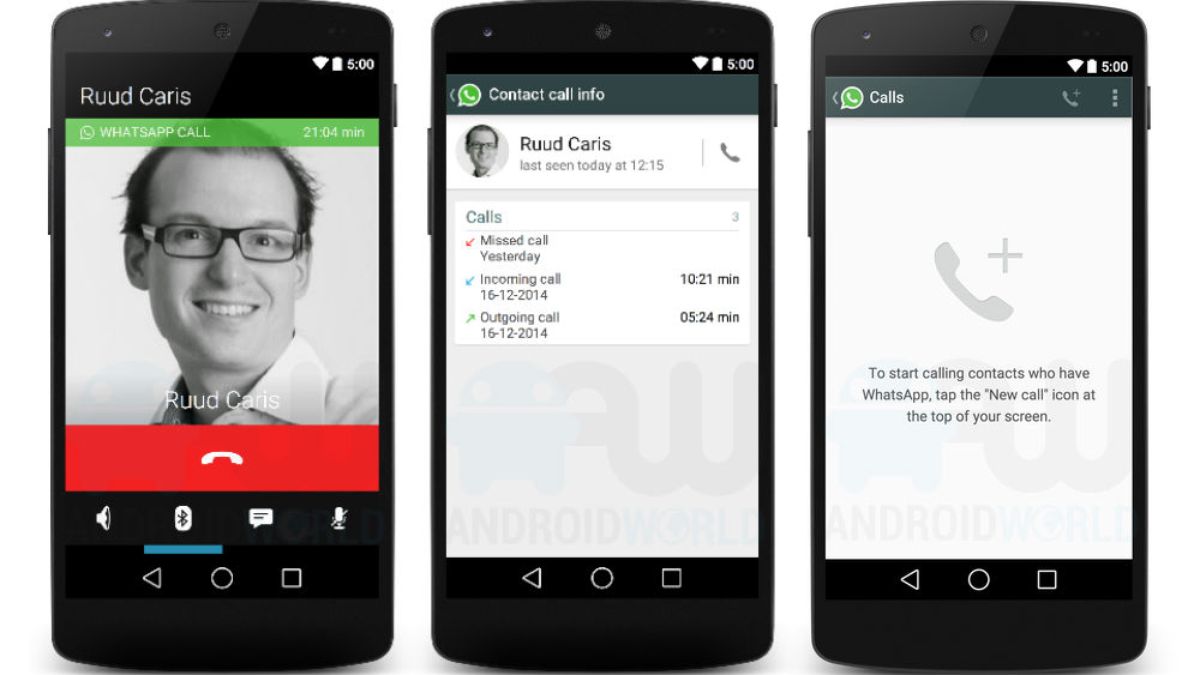WhatsApp , the current leader on Instant Messaging (IM), just after a short time release of WhatsApp Web, the app released a new feature that allows users to make free phone calls over the Internet, instead of the previously just messaging feature. This service is one of the most popular mobile apps worldwide with 700 million active users per month.
Currently the calling feature will be available only for Invited Users , because the calling feature is still in beta stage and improving at its best. The WhatsApp currently testing by sending the Invites since Feb 20th, so some of the users got the calling feature 🙂 whereas some of the users still trying to grab it 🙁 . Officially the WhatsApp calling feature will be rolled out soon, because since last Saturday the invite system has been closed.
The calling feature is limited for the Android users only :), if you aren’t android user, the just wait till the official release to be rolled out for all the platforms.
Ensure that you have updated the WhatsApp to its latest version, if haven’t till now then just go through official WhatsApp website and ensure that you have got version 2.12.10 or higher ,but if you update it from PlayStore then you will get just 2.12.5. So its far better that you should update the app from its official website.
After updating you have to follow simple steps for getting the calling feature enabled, Till then you can also try to get calling feature by just pick up the call from someone who has this WhatsApp calling feature enabled.
Follow these simple steps to get your WhatsApp Calling feature right now.
Follow these simple steps to get your WhatsApp Calling feature right now.
1. Download the latest version and install it on your phone
2. After installing the latest version on your phone, just ask someone who has this calling feature to make a WhatsApp call to your number.
3. Ensure that “Miscall” will not enable calling on your phone, you have to pick up the call and wait for few seconds before disconnecting the call to get the calling feature.
4. Once the calling feature will be enabled then you’ll see the Three Tabs layout at the top which has Calls | Chats | Contacts options.
5. Voila….!! Everything is done, now help your friends to enable calling feature on their devices.
Beware of unofficial links that are currently crowding users for spamming, like http://www.getwhatsappcall.com and http://whatsappcallback.com
Some of users are still in myth that this links are official and forward these types of links to other groups. one of the sample spam message shown below,
“Hey, I am inviting you to try whatsapp calling feature!!! Click the link to activate it now -> http://whatsappcallback.com and fill up your details”
Please ignore this type of messages, and do not forward to other peoples in your contacts and groups. Share the calling feature with your friends by following the steps above.
Have you got the calling feature on WhatsApp? Share this post with your friends now.
Thank You. Have a good day…!! 🙂 🙂 🙂 🙂