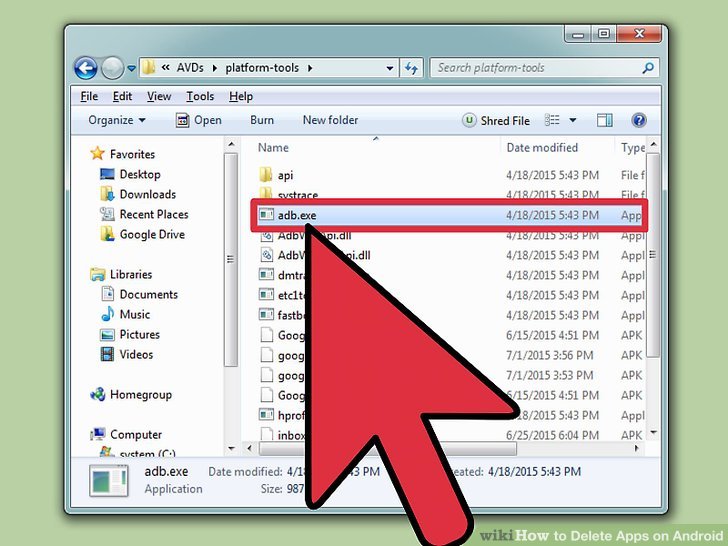Five Apps You Should Remove – We do all the possible things that we can to protect our phones. To prevent any physical damage we use the phone coverings or else we prevent it from falling. But what about the internal protection? For this, we tend to download apps on our Smartphones quickly become consumed by unnecessary apps. These apps not only take up storage space but can also affect the performance and battery life of your phone. It is time to clean up your smartphone. The app can be annoying and it is your phone so you have all the rights to get rid of these apps. Here are five apps you should remove without giving it a second thought. Tidy up your phone right away by deleting these apps. Annoying, battery consuming apps that need to be dealt right away by deleting them from your phone are as follows:
1. Apps that claim to save RAM

The RAM and battery life of your phone gets consumed, even if they are on standby for the apps that are running in the background. The idea behind apps that boast of boosting your memory is to close these background apps systematically but on the contrary, this increases the problem and nothing else. Apps running in the background restart after you close them which requires the consumption of memory and battery life and this constant closing and restarting of apps can make your phone unstable. So, these memory saving apps in no case fulfill the purpose. Android manages RAM usage automatically and knows when to run an app or not, so third party apps are just not required.
2. Clean Master or any cleaning app

Cleaning apps ensure to clean up your phone so as to boost performance. It is not necessary to download a dedicated cleaner for the cached data that deleted applications sometimes leave behind. You simply need to go to Settings > Storage > and tap Cached data. At the Clear cached data prompt, tap OK. As an alternative to this, you can clear the cache of individual apps by visiting the Settings > Apps > Downloaded and tapping on an app. On the next page, tap Clear Cache. Clean Master and similar apps need a lot of battery power, and their in-app advertising has the potential to take a portion out of your monthly data allowance. Therefore, you should remove such apps at the earliest.
3. So-called antivirus apps are unnecessary for most
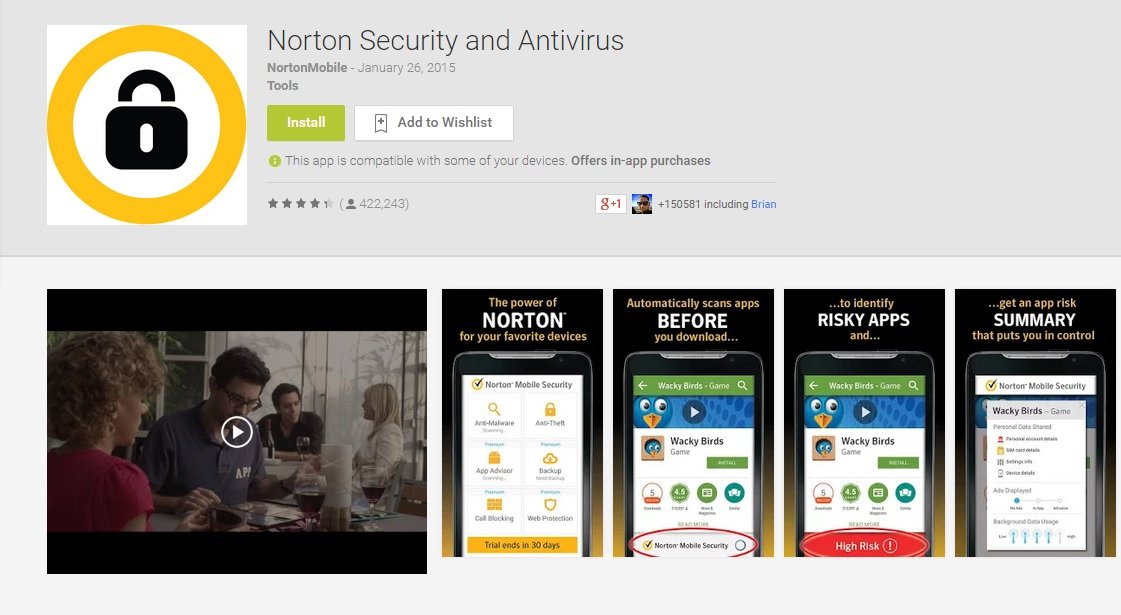
There is nothing that the anti-virus apps can do and not your Android device and the Play Store. Android Device Manager works securely without an additional app for theft protection. Google checks with the Play Store automatically whether an app is actually hiding malware. The Android antivirus apps are only useful if you are continually downloading and installing APK files found outside the Play Store. In this case, the anti-malware apps can examine these apps during installation and offer warnings before you open them. Though it is true that you cannot disinfect your smartphone.
4. Battery savers

Same as RAM boosters, battery-saving apps are another burden on the functioning of your phone. These apps give you a solution to the prime hateful aspect of smartphone problems. Battery-saving apps are so disguised that they appear to be the useful apps. In order to increase the battery life, you have to reduce energy demand from the operating system and all running services and apps. Therefore, energy-saving apps need to take control of running Android. This cannot be done without root privileges.
Apps that are available in the Play Store cannot simply step in and take control. These can only advise or warn you when are going astray. Every time the power-hungry apps close, these apps automatically reopen anyway. Thus, the reverse effect takes place and energy consumption could actually increase.as an alternative to this, open your Battery settings and find the app with the highest consumption in the list and forcing close it. Some app errors can also be solved in this way, which might have led to increasing in energy demand to initiate.
5. Difficult to delete manufacturer bloatware
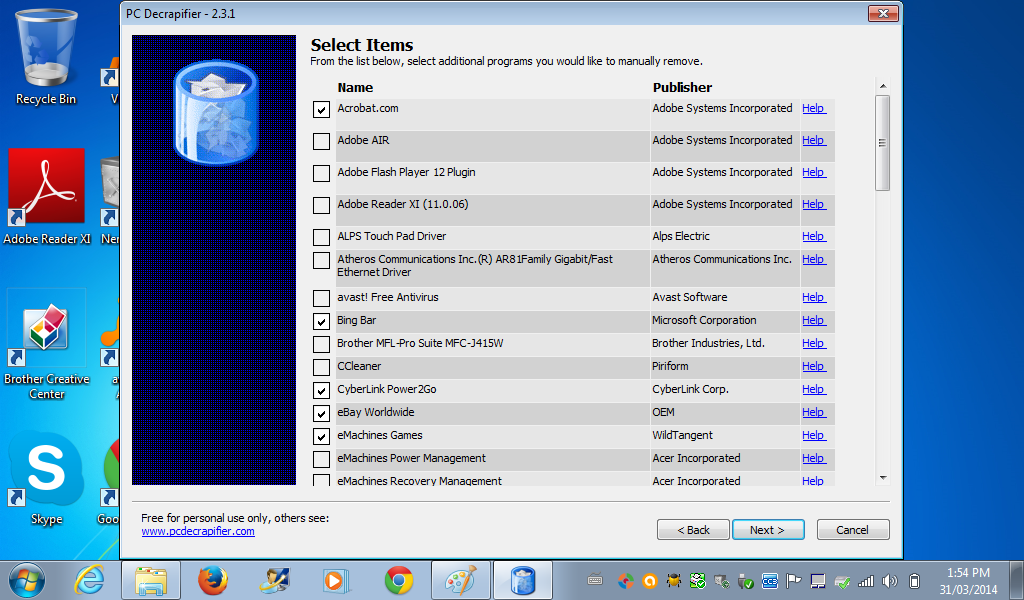
On a genuine note, your priority should be to buy smartphones from manufacturers which allow the uninstallation of bloatware – for instance, Huawi and Honor. Other than this, you can go in for buying smartphones which only come with a few third-party apps, like Google or Lenovo. However, many smartphones have several pre-installed apps. These include apps for hotel booking, games, or functionally questionable office apps. There are many manufacturers who install their own useless apps alongside the compulsory set of apps from Google. All these imply the wastage of the storage space wasted and useless consumption of battery life.
The worst thing is that these cannot be even uninstalled. Therefore it is worth the effort to look through your app list and delete the pre-installed apps. One way to do this is by exploring the respective app in the app drawer and then pulling it onto the app info icon. This lets you know if the app is uninstallable or only deactivatable. Being deactivatable implies that the app is no longer launched upon restart and disappears from the app drawer though it continues to occupy space anyway. These deactivated apps can only be completely removed after rooting your phone. The most annoying fact is that many of the apps are those which we never tend to use.
All in all, you should remove any app that you do not use. These do nothing but cause big battery drain, or consumes excessive data. You can check which apps have the detrimental impact on the last two things by visiting your battery settings page or data usage page in the Settings menu. You always have an alternative to the power-hungry apps that you regularly use.so you can try these apps out.