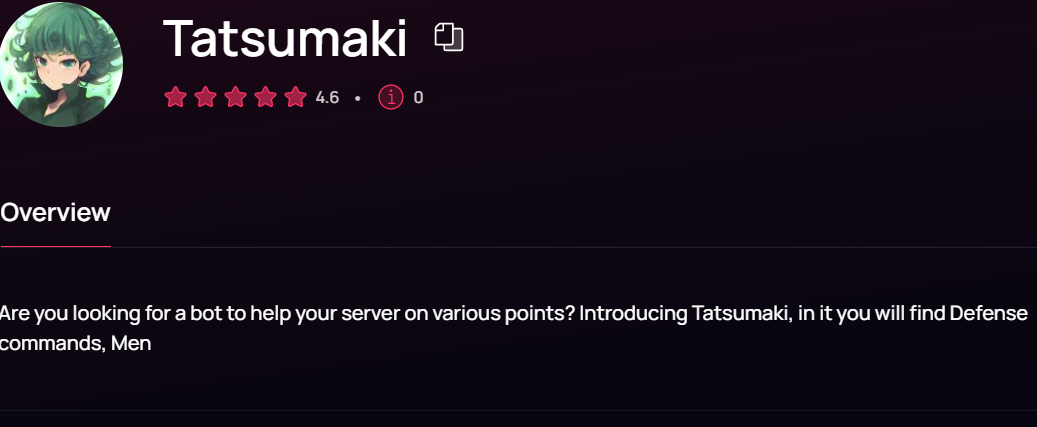Tatsu Bot is a comprehensive and all-purpose discord bot used for social functions, including moderating, member profile display, in-game chat, building an engaging community with original material, automation, customization, and more.
Popular gaming Discord bot Tatsumaki. With the Tatsu bot connected to more than 1,351,326 servers and counting, it is a fast-expanding community. This bot offers an all-encompassing Discord experience. The Tatsu discord bot, its features, commands, and how to set it up on Discord are all covered on this page.
Features of Tatsu Bot
Listed below are the features of Tatsu Bot:
1. Interactive Games
On Discord, Tatsu Bot focuses on the most entertaining and engaging games. Together with your friends, you can play these games while chatting. The games’ material is original and of high caliber.
2. Customized & Automated
The features of Tatsu are automatic and adjustable. Because all roles, including reaction roles, acting roles, auto roles, etc., are automated, the tatsukami bot will manage community organizations on your behalf. However, the ability to customize will enable you to maintain control over the neighborhood.
3. Incentive System
One of Tatsu bot’s most talked-about aspects is its incentive system and activities. Members can accumulate levels and XP using the incentive system. The levels have good visual appeal and sound design.
Members can upvote other members they choose using the reputation or upvoting system. Their reputation is shown on the member profiles after being upvoted.
4. Customization For Your Server
Every server must cater to a different community and specialization. Everyone can benefit from Tatsu’s variety of characteristics. There are many fantastic prizes and accountability features to keep the community interested.
In addition, you may modify and change welcome messages, notifications, channels, and other things. You can enable or disable certain instructions from the dashboard. On the dashboard, you may also edit your profile information.
5. Voting & Polls
The community becomes more cohesive and participatory through voting, conducting polls on essential topics, starting lotteries, and selecting winners.
With this option, you can get the top search results from Google, YouTube, Wikipedia, Urban Dictionary, and your Discord server.
6. Currency & Credits
You can construct your own server money, products, and a server store using the creative studio provided by the bot. To gain credits for customisation, utilise this currency. Your ranking cart and profile are both visible! Modifications to your server store’s changelogs and displays.
Fun Commands
There are many entertaining commands for Tatsu Bot. Random photos from Reddit discussions can be shown using image commands. A player profile and statistics can be presented, among other game-related commands. Additionally, you can use this extensive search to look up your favourite anime or anime characters.
Bot Commands
- @tatsumaki: You can communicate with Tatsumaki with this command.
- t! help [command] displays a list of commands that can be used to obtain useful information and examples.
- To see if the Tatsumaki bot is online, use the command t! Ping.
- To post a link to the Tatsumaki support server, use the command t! Support.
- t! changelog retrieves the changelogs for Tatsumaki from the support server.
- T! server displays details about the currently active channel, including the server ID, roles, members, region, etc.
Other Commands
- You can obtain information about any user, including their ID and joining date, using the command t! info [user].
- You can view a user’s customisable global profile by running the command t! profile [@user].
- You can view your or another user’s server rank card by typing the command t! rank [@user].
- top t! [worldwide | server] [page ]: The members with the highest server score or overall XP are shown by this command.
- T! Daily News (@User): Earn or give yourself daily credits. If gifted to someone else, more credits will be distributed at random.
- Reputation [@user] on t! You can give someone a reputation point using this command. This command can only be used once every 24 hours, so you should be aware of that.
- T! Daily News (@User): You can use this command to receive or give yourself daily credits. If gifted to someone else, more credits will be distributed at random.
Some More Commands
- The command “t! image” can retrieve a random image from Imgur.
- This command can roll dice with six sides or as requested. t! dice [(rolls) d(sides)]
- Flip a coin by using the command t! coin.
- This command allows you to pose a query to the magic eight ball.
- Get cat facts by typing the command t! cat facts.
- Give someone a cookie by using the command t! cookie @user >.
- Reversing the input is possible using the command t! change text >.
- This command can be used to search and return YouTube videos. t! youtube Search Terms >
- This command can search for and obtain meanings from the urban dictionary.
- t! wiki Search Terms >: This command will search Wikipedia and provide results.
- A list of moderator commands can be obtained using the command t@help [command].
- t! manga Search Terms >: This command allows one to retrieve information about a manga from MAL.
- One can obtain information about an anime from MAL using the command t! anime Search Terms >.
How To Add Tatsumaki Bot To Discord
- First, open your web browser and go to Tatsumaki Bot.
- Click the login button in the top right corner to log in now. By entering your email credentials, you may log in.
- You can register first if you haven’t already.
- Select the Discord server you want to add the bot to after logging in.
- Once you’ve chosen the features you want to include, press the accept button.
- Return to your Discord server now, and see if Tatsumaki Bot has been added.
- You can examine all the commands you’ve added in the commands tab on your Discord server.
Conclusion
The Tatsumaki bot has everything, including an unlimited range of helpful features like moderation, server economy, incentive system, customizations, tweaks, reminders, helpful and entertaining commands, etc. You should add this useful Bot to your Discord server.
Because of all these factors, the Tatsu community has been expanding. One can learn more about it by reading the instructions above about the Tatsu bot, its excellent commands and features, and how to add it to your server. This article does the job well enough.