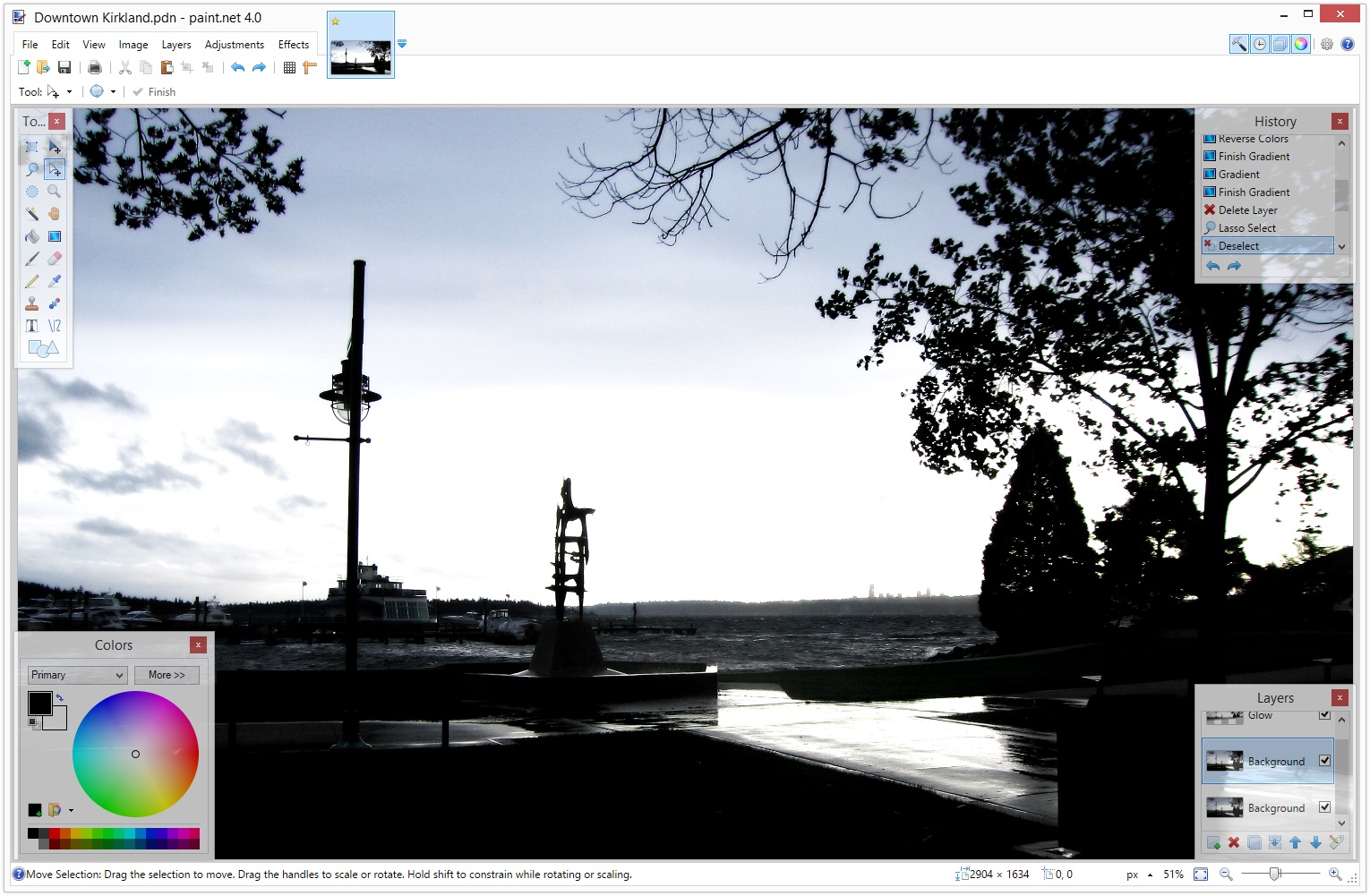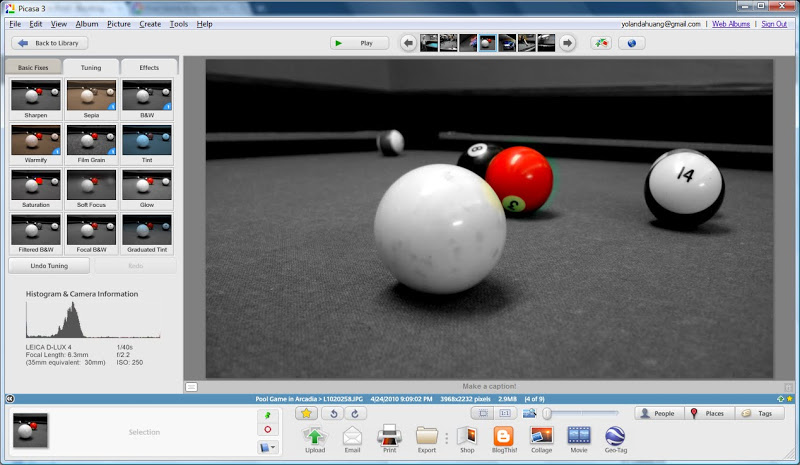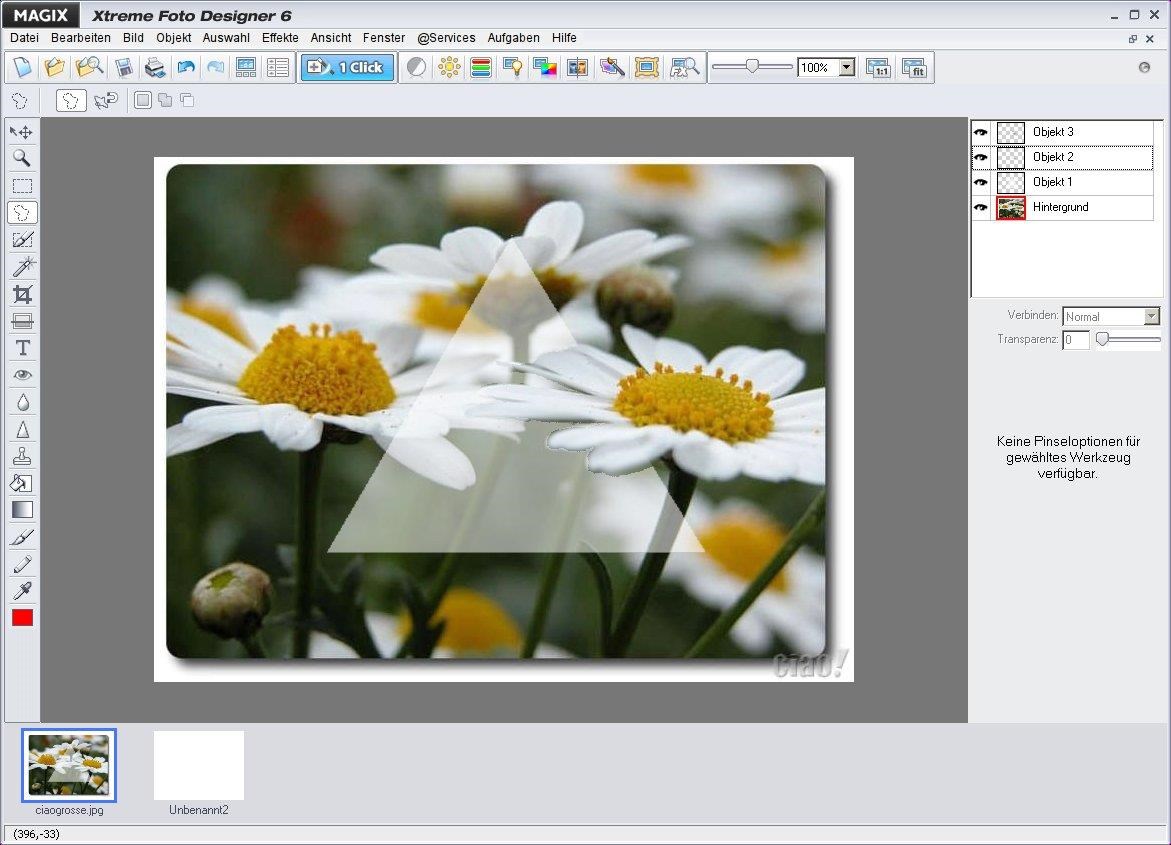Adobe Photoshop holds the glorious name of the best photo-editing tool. They are currently celebrating their 25th year in the business making them the most influential tool of every creative person in the world. Imagine the entire program updates and the big bulk of money they have invested to perfect their software! It is no joke. That is why to have an unlimited access to Photoshop you have to purchase their product for $29.99 per month! That is also not a joke!
Let me introduce you the top five alternatives for Photoshop- guess what? It is all free! No monthly fees and no membership fees. These photo-editing tools run with you Windows or Mac PC.
- Paint net
Free- For Windows PC
Paint.net is used to be a simple counterpart of Microsoft Paint. I know, it was just a colouring tool before. But through the years that versions of the software are being updated, Paint.net now offers photo manipulation in combined advanced and smooth way making it the fastest image editor available for a Windows computer.
Why we love it? This software is highly recommended for photography enthusiasts because using this application is very learn-able without getting assistance.You can download Paint.net here. It is free of charge! Even the software update!
- Autodesk Pixlr
Free- Windows, OS X, Android, iOS
The birth of this brilliant artsy is from the known mobile photo-editor Pixlr to a program that you can download to your computer. This allows you to use your software as a powerful tool to convert that photo into a form of art! Fast refine edit, wide variety of effects, overlay, border and stickers. In the name of art, Pixlr made all these possible!
Why we love it? Because this photo-editing tool has lots of effect readily available to match up your mood in the photo! And it has a very user-friendly interface too! Go ahead and download the desktop version here. Hey, it is free! So cheer up!
- GIMP
Free- Windows, Mac OS X, Linux
The GNU Image Manipulation Program (yes, that’s for real) made its way to our top five because it is freely distributed and dazzlingly show that they have what the giant photo-editing software offers- advanced photo manipulation tools that reconstruct the quality of an image.
Why we love it? Because of the features it proposes the user- be it an amateur or a pro. The interface is customizable and it has a hardware support program. GIMP also has a free online tutorial on how to use their product.Get a copy of GIMP here.
- Picasa
Free- Windows, OS X
Picasa is the photo software owned by Google that allows you to organize and edit your pictures on a daily basis. In an instance you can see the effects into your photos!
Why we love it? Because you can edit photos in a very fast time! It also creates a web album that you can upload to your Google+. Get the Picasa software here.
- Fotor
Free- Windows, OS X, iPhone, Android and Web
A free web-based photo-editor that brings numerous ways for you to convert your plain portrait or landscape to the highest form of art! Fotor has a feature for upgrading the outcome of your HDR shot wherein you will simply upload the picture to the web and it will be automatically crisped-detailed for you! Giving your High-Dynamic Range photography a justice!
Why we love it? Because it is more fun in Fotor! It gives you access to quick and easy edit! You can discharge your mind’s creative aura by diving into the coolest effects they have: Lomo effect and Funky effect are the most popular! In addition, Fotor also has a Beauty Retouching kit.Download Fotor photo-editor: For Windows and Mac