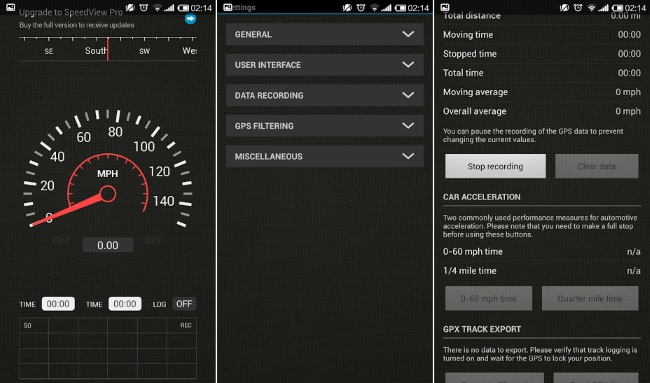Smartphones are highly advanced devices that have lots of amazing capabilities to do several things in a unique manner. Gauging the speed is an excellent task which is done by Android or smartphones. The android users now look for the best and highly effective speedometer applications for different reasons. The runners can utilize speedometer applications for speed gauging. Many car enthusiasts also use these apps for lots of obvious reasons. If you move often, you can use this kind of application. For getting the complete benefits of best speedometer android app, you need to choose and use the best and perfect one. If you experience any difficulties while finding the right speedometer apps, you can check this list that consists of best and helpful speedometer apps. These are few best speedometer apps that will surely work well.
http://www.clicktechtips.com/2017/03/photo-editing-android-apps/
Ulysse Speedometer
Are you seeking for the feature rich and best speedometer app? Ulysee Speedometer is a right choice for your needs. The most effective applications feature any basics such as HUD, stat tracking and other things like the average speed. Also, it consists of a compass and altimeter. It will show the things such as temperature and phone battery. The free version of this application has ads. For avoiding ads, you can prefer a paid version.
This speedometer application comes with a vast range of features that include:
- Trip computer: you can record yesterdays, weeks, todays, months and current journeys
- Overlays: it displays essential direction, time and speed details over the other apps
- Multiple profiles: it is ideal for bike, walking, Velo, car, skiing
- HUD: the head-up screen for the windshield
- Music control: you can control the installed music player
- GPS Compass
- Longitude/Latitude display
- Racing meter
- Average speed indicator
SpeedView
It is another popular and best speedometer app. This application comes with an extensive range of finest features. SpeedView consists of typical HUD. It is an essential mode where you can easily check the speed and remaining driving stats. Along with this, it will also keep track of certain things such as stopped time, speed, distance, moving time and much more. The striking application also features graphs for stats, compass, etc. It includes both pro version and free version. For unlocking additional features, you can prefer the paid version. The highly advanced and feature-rich speedometer app uses the built-in GPS device of the phone. The useful facility helps you to show your maximum, average and current speed. In addition to that, it also lets you know the direction, time traveled and total distance.
These are finest features of SpeedView that make it an ideal choice for hiking, biking, car driving or running.
- Better accuracy: It is a GPS-based speedometer app that comes with high accuracy
- HUD mode: It mirrors the counts, so it let users to place their phone on the dashboard of the car as well as see the actual speed reflected in their front glass.
- Linear compass: It shows current travel direction of users. It also includes compass mode.
- Speed graph: it displays the graph chart that covers the final several minutes
- Speed warning: Users can set their speed limits easily for three different road types so that while they go very fast, a sound or visual alert will notify them.
- Display units: It supports the units like nautical miles, miles, and kilometers
- Background mode: It let users to minimize their program as well as keep it working in a background.
DigiHUD Speedometer
It is the best digital HUD application that occurs to be an excellent speedometer as well. Thesse has HUD that shows users lots of useful details. Apart from that, it also lets users see their trip distance, maximum speed, and average speed. The most effective speedometer app also features an odometer, a clock as well as a compass. This app utilizes an extremely simple digital clock design. The superior make it simpler to read, during at night. There is a pro version available in this app that is well equipped with many extra features. These additional features make this app perfect choice for people who look for more.
DigiHUD Speedometer let you switch the display between HUD mode and normal viewing. With mirrors ,the screen for seeing as the reflection in your car’s windshield. It can open as the floating window over your home screen. It works with the external GPS receivers. There is a background or window mode available to open and close the resizable floating window. The typical view of HUD also view switches between regular and HUD displays. The most effective application display lots of useful details, including current speed (select KTS, MPH or KMH), maximum speed, average speed, distance counters of three trips, compass, current time, odometer and battery level indicator.
http://www.clicktechtips.com/2017/03/best-keyboard-for-android/
By using DigiHUD, you can do several things, including:
- Lite Mode- you can swipe your speed right or left. Swipe back to return
- HUD Mode- you can swipe your speed down or up. Swipe back to return
- Long-pressing on your trip value or speed will reset them
- Touch your trip counter for cycling through the three counters
- You can long-press a speed unit for selecting between KTS, MPH, and KMH from a popup menu.
GPS Speedometer
Every android user wants to get a comfortable experience while using their speedometer app so that they look for the best crowd pleaser. For meeting the requirements, GPS Speedometer comes with no ads features. It is vital to note that this application does not include any advertisement hassles. The ads-free feature makes this GPS speedometer a simple application. Apart from that, it also features the compass and HUD mode. It not only brings you certain facilities, but this speedometer app also provides you an excellent chance to see your speed. The highlighting feature of GPS speedometer is that it comes with 5 themes inspired by the most popular car manufacturers such as Lexus and Ferrari. It includes a pro-version which is very cheap. These specialized features make it a perfect choice for people who satisfy with available features.
http://www.clicktechtips.com/2017/04/10-best-app-lockers-for-android-you-can-use/
For knowing the major features of this app, you can read these following points carefully.
- It is a stylish sports vehicle themed speedometer app
- It uses GPS speed along with other details for providing a simple for reading and pleasing dashboard experience
- You can see the Thunder switch by rotating your Android device
- The Thunder switch helps you to portrait or landscape the modes without settings
- Swipe for changing your dashboard theme
- There are five different themes are available in this app
- It includes Camaro, Lexus, Lamborghini, Porsche and Ferrari
- It consists of a compass.
- The efficiency of speed trip is entirely based on the 90kph/55mph optimum speed of a car
- It has HUD mode
GPS Speedometer and Odometer
It is one of the highly preferred and favorite speedometer apps. It functions even offline for the starters. The specially developed applications come with the accuracy of ninety-eight percentages while connected with online and somewhat less when online. Also, this app can track average speed, speed, trip time, maximum speed, distance and much more. The simple screen of this app displays the speed. This app is available in both free and paid version. The paid version is an ideal choice for Android users who do not like ads. Even though the free version includes ads, both the versions do the similar thing. By using this app, you can measure the speed of your bike and car. This simple app is entirely different from other applications. In this application, you can utilize the compass sensor of your phone. The compass allows knowing your moving direction.
http://www.clicktechtips.com/2017/05/best-browsers-for-windows-phone/
Here are main features of this app as follow:
- You need to have internet connection for using this app in an offline mode
- It takes twenty seconds for connection user to GPS
- The accuracy of speed meter is 98%
- The digital speedometer shows both the current as well as average speed. Apart from that, it also lets you know the maximum speed, total distance and the trip duration taken by your bike, car, etc.
- It has two hud mode types for aiding you to use a GPS speedometer on your car windshield
- The car speed tracker in this app lets you use it for your bicycles, bikes and more
- It carries an attractive and simple interface
- You can modify units when you desire
- The size of this app is small
- This app requires less battery
- You can set the maximum and minimum speed for ensuring that you drive in the suitable range
Conclusion
Selecting the perfect speedometer application is not a daunting task now because the above app listing makes the selection wiser. Additionally, the app selection lets you know about the functionality of various speedometer apps. It is useful to check the features before choosing any speedometer app. The precise product description helps you to pick the right and proper speedometer app without taking more time. The appropriate pick lets you enjoy the full benefits of speedometer applications.
http://www.clicktechtips.com/2017/05/best-instagram-apps-for-windows-phone/