When you try something for the first time, you expect a free hit and trial. Similarly if you wish to edit the CDR files that you have asked other professionals to create for you then you seek for tools that are available for free. So here we are with the list of 3 Best Free CDR Editing Tools for Windows. Now, using these editors you can simply edit the files and make them as per your requirements. These editors provide you umpteen features like Object Creation, Object Manipulation, Object Transformation, Rendering, Color Manipulation, and a lot more. To those who are not familiar with the word CDR, let me tell you that CorelDRAW file (CDR) is a file extension. It is primarily developed for the CorelDRAW. All you need to do in order to edit the CDR is download these apps today.
3 Best Free CDR Editing Tools for Windows
These are the Vector design software that find use in creating image logos, illustration, and art. You can produce files in high quality as well as scalability. When you search on internet, you will find few software that are able to support the vector format. Using these CDR editor softwares you can edit CDR files in addition to applying multifarious effects and changes. Keep one thing in mind that you will not be able to save these as the CDR file. Alternatively you can save them as other image formats. Though these are surely not the best solution but currently these are the only free CDR editors that can solve your purpose.
1. Inkscape
It is the best alternative to Adobe Illustrator that is an open source CDR editor. Using this you can open and edit the CDR files. The tool helps you in object creation and object manipulation. Here you will find loads of editing tools. One of the tools drawing allows you to make use of pen, pencil, or calligraphy tools along with different color and shades and create the desirable pattern. With the help of shape tools you can create rectangle, ellipse, and polygons of varying size, different color, and then place them in a way that suits you the best. Here you will find the Embedded Bitmaps that help you to create the same for any object that you want. Using the Object Transformations, you can easily move, scale, rotate, or skew different objects either directly, or with specific numeric values.
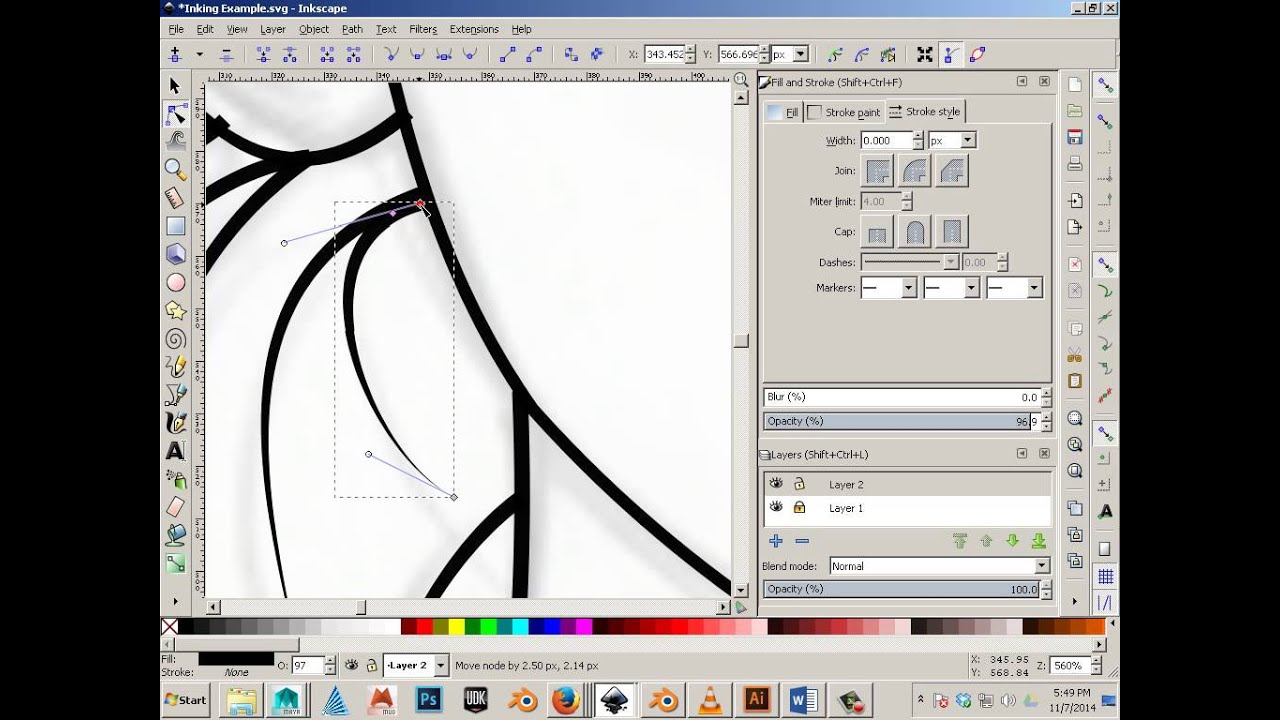
In addition to these you have Layers so that you can Lock, or hide individual layers, and rearrange them or form a hierarchical tree on object creation. Features like Color Fill and Strokes, Text Support, Rendering, Align and Distribute, Stylesheet, Z-order operation, and others all are good. What makes it more popular is the fact that you can make use of it in major operating systems, including Windows, MAC OS X, and Linux. Though this is a little pitfall but overall the app is fantastic.
2.LibreOffice
A free office suite, it allows you to open and edit the CDR files. It has powerful applications to offer to you. These include Draw, Word Processor, Spreadsheet, Presentation, and a lot more. It is Open Source which also implies that it is free to use. All you need to do open and edit CDR files in the Libreoffice Draw tool. Here you will be able to perform all the basic. Not only this, there are certaind advanced features also that you can try. Apply any Shapes, Lines, Arrows, Curves, Symbols, Flowcharts, Call outs, and 3D objects very easily. Use the suitable colours to fill your objects, change the fonts, and also edit the already existing text that is there.

Use the Grid lines to place the objects where ever you want. The size of page that you can avail is 300cm x 300cm. it implies that you can easily make the posters of your choice. If need arise you can add Clipart, Hyperlink, Media, Chart, Table, Floating Frame, or anything that you name. the only drawback is that you cannot send or save the file as the CDR but in in other formats, such as: .PDF, .SVG, .JPG, .PNG, .GIF, etc.
3. SView5
This one is again available free of cost that allows you to edit the CDR files. It is an easily portable photo editing software. There are several tools and features available here that will help you to edit the files. Options like Rotate/Flip/Mirrorhelps you to rotate an object in any angle or flip objects in X and Y planes. You can Blur, Sharpen, Median, Convulate your images using e features like Image Processing. Effects like Paint, Watermark, Mosaic, Oilpaint, Waxpaint, Slicing, and others can be easily availed to make changes that are required with the help of features like Image Effects. Is it Half size, double size, or Free scaling that you want? Name it and do it with the help of Size Changing.
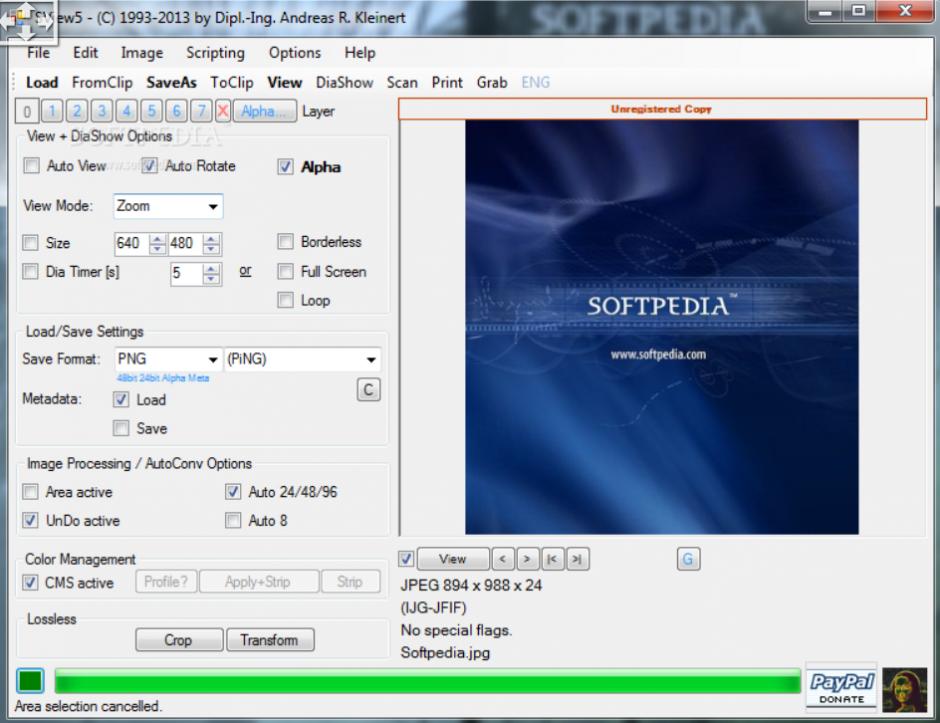
When it comes to Palette Editor, Optimize Palette, Invert Palette Order tools they are already there ready to be used. Color Adjustment like adding the Brightness, Contrast, Simple Gamma, and Colorimetry to the image is qiute easy as the tools come handy. Also, you can go in for the Color Manipulation and Convert your image to Greyscale, or Antique. There are a lot of other features beside this. These are just few of many.
All in all these are the 3 best free CDR file editing tools. Though you may not be able to export the file that you edit in the form of CDR yet you can send them in the other formats, for instance, SVG, PNG, GIF and others. You can download these free of cost and avail the benefit of adding your own imagination to the files that are eventually going to boost your business. Next time you need certain things to be in a particular way but are unable to make the professionals understand then you can make use of these software to fulfil the same.




