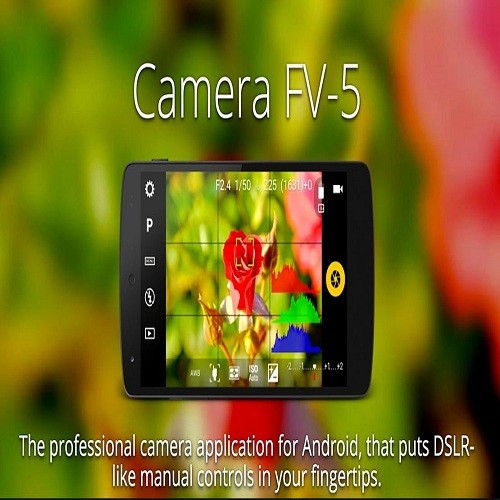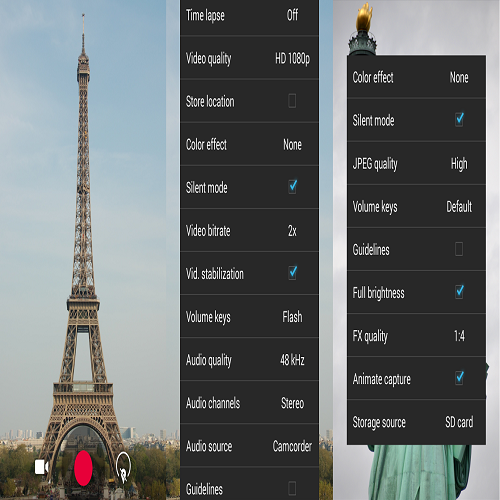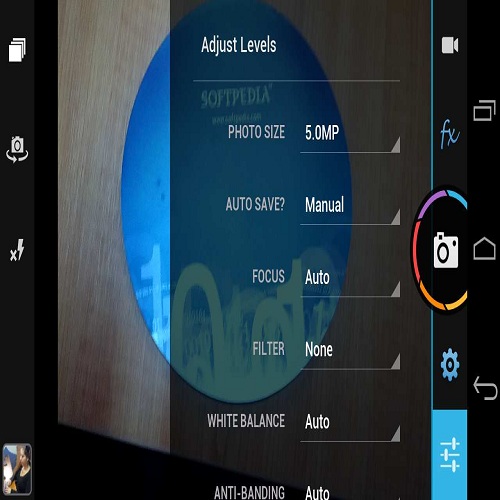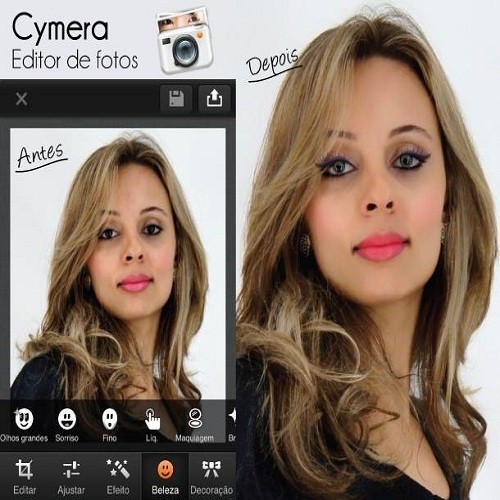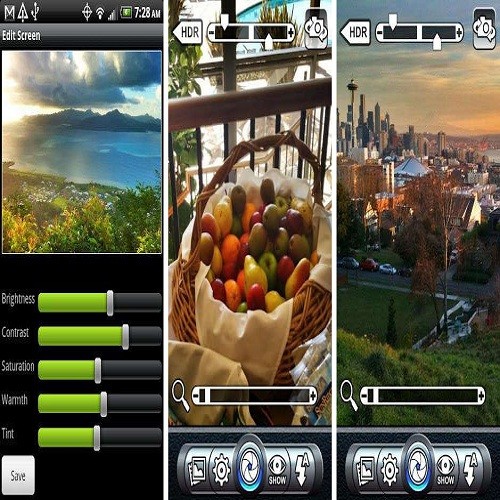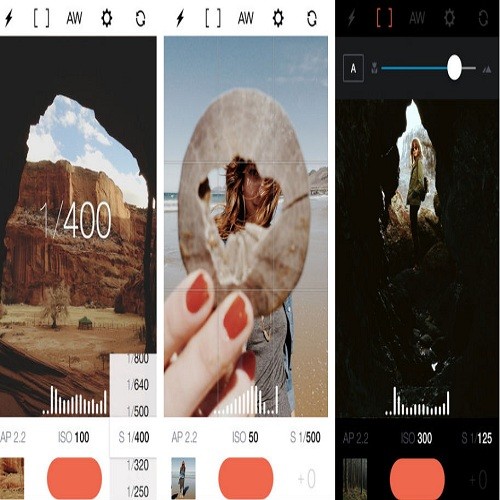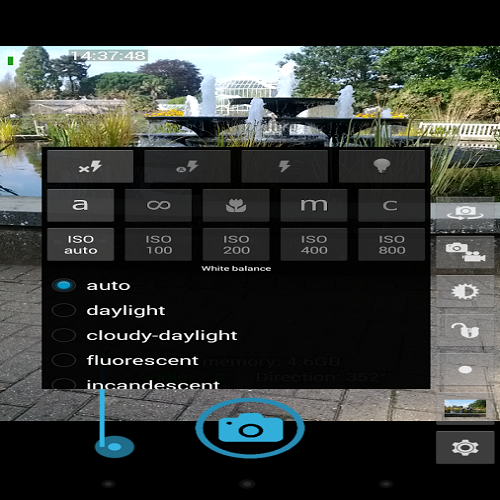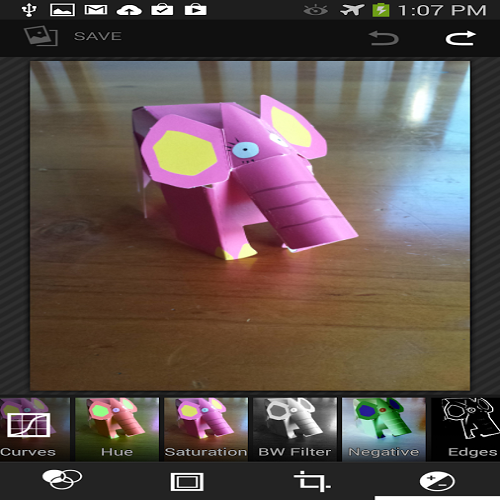15 Best Apps For Android To Make Your Selfie Better
Now, all smartphone comes with the camera. Many of smartphone users are accessing camera to take a selfie. When choosing smartphone online or offline, people give first preference to check the specification of the camera. Manufacturers of the smartphone are creating handset with advanced technology and tools. It gives high quality of an image when lighting dim or capturing photos at a dark location.
Most of the smartphone is armed with best camera app to offer a new setting option to the user. Buyers will purchase the phone based on the strength of camera. However, this is essential for choosing a phone with camera capabilities, you can increase results of photographs with the help using some apps. Apps are helping to get more benefits and specifications on your device.
In these days, many camera apps are optimized to make your more enjoyment while operating your device. It is an important feature that supports devices to take photos with excellent clarity. Cameras involved in the smartphone are powerful to use. It will differ for each model of phone and take images with front or rear camera. Android phone users have more options to choose camera app that offer features such as steady shots, post processing effects, different shoot modes, and editing tools.
While purchasing new smartphone people like to check specifications and features of the phone. Likewise, you have to find camera specifications which make to capture images at any location. The user can store camera app on play store of the device. Here some of the camera apps are given below.
BestMe Selfie Camera
This app is available online for selfi lovers. It is a free app which includes stickers, emoji and one twenty-five real-time filters with selfie stick support, vignettes, blur effects and more. By using BestMe Selfie Camera app one can share images to any social media like Facebook, Instagram, wechat, VK and more. It has new trend emoji, by pressing volume button of the smart phone you take images. The app is suitable to access in any version of android phones. Some features of the app are mirror real time filter, halo real time filter, real-time collage, emoji grid photo, fitter gird real time filter, etc.
Moreover, it gives real time performance for capturing selfie images. Now, most of users like to take selfi for those kinds of people this app gives elegant to use. They take photos with beautiful clarity and support android wear. You can also adjust brightness on your phone with the app and change any filters. One creates a video with this and good light condition to photo. BestMe Selfie Camera is right option for taking a selfie.
Camera FV-5
It is a professional camera app and as parameters to adjust images in your convenient way without using configuration menu. The app brings DSLR as a manual control, help you to capture raw images and operate it later. Camera FV-5 provides more practical features to users which include bracketing. It motives to record any video in the device with best clarity and increase hindsight of selection. Camera FV-5 app supports Jpeg, png files, RGB histogram, raw and other. If you take images in the app it looks stunning look and effective to view.
The tools offer features as shutter speed, focusing, exposure compensation, light metering, white balance and ISO. With the features user gets images with powerful, it comes advanced features for lollipop version operating system. The features of app offer more time to convert photos and very useful for people who like to use professional app on their phone. It is not available free version. If you are like to use this app on your phone, you have to pay required amount online and download it.
http://www.clicktechtips.com/2017/04/best-apps-for-business-collaboration/
Camera JB+
Camera JB+ is most famous app which available on all smartphone. It brings out professional level to user and gives fun editing features while capturing images. The app is used as a complete editing app and helps to retouch images in a simple way. This is a best android photographer app that offers more features. You can view latest photos on your smartphone and access gallery quickly. User also deletes unwanted images if they do not like to keep in phone by dragging. With long pressing on camera viewfinder, user can able to change setting of the camera.
The app is new version and fully redesigned from previous app. Manufacturers are work hard to create this app for Android mobiles and quickly view any photos. Use really shoot images at one point and make it as old day image. Features offered in the app like camera, panorama and video capture which supports picture quality settings, live effects, 4k videos and burst mode. The developer creates this app also access in Ice Cream Sandwich and KitKat version. User operates this app really easy.
http://www.clicktechtips.com/2017/04/10-best-app-lockers-for-android-you-can-use/
Camera MX
Today, majority of people are using this app on their mobile. Camera MX app provides decent features are created, manage and edit images with comfortably. One can also get latest updates by this app and help to create live wallpapers and live shots. It is shooting and free point camera app which comes with additional features for editing photos. Camera interfaces are tap to focus, FX menu and zoom images with filters. This overlay on the frame and find good effects of images which previewed for real-time video and photos. The camera app is a powerful editing tool to create any type of style for image on your own.
Camera MX app is handy while taking photos on front facing camera. It offers rotating camera with a huge number of features for capturing images. You download the app without any charge and available only via app purchase. It helps to contrast, balance, straightening and more.
It is effective tool for photographers and takes images based on weather condition of the location. But the app does not have manual control option to shoot images with enough quality.
Camera Zoom FX
This trending app in current life and created for professional photographers those who like to take photos with manual control on their phone. When compared to another camera app it gives clean interface which loaded with settings and features. Camera Zoom FX avails with different shot modes like voice activated, steady shot helper and timed and burst. Further setting in the camera app is brightness, hardware button, HDR, ISO, saturation, composition overlays, etc. This camera app is transmitting color while editing photo by the app.
Camera Zoom FX is fast camera app for Android device and paid app. In the app you use lots of shot modes are avail at one place. It has an ability to offer hardware key to create video to be volume rocker. User edits images with more enjoyment because it has fun editing tools. Across globe massive number of people is still operating it. The app supports raw formats and camera2 API manual camera to give wonderful images and video to view. It also helps to offer different processing effects for pop photos, you filter images which you not like to store in your device.
http://www.clicktechtips.com/2017/04/10-best-app-lockers-for-android-you-can-use/
Candy Camera
Candy camera is good option for taking selfie. This provides almost thousands of filter and select filter which you need to take photo. The app gives editing features for pictures as smoothing texture of skin or adding decoration on the skin. The app gives Polaroid type background when you take images in this. It is one of the back options for selfie lovers. Millions of people are using the app for taking selfi in smartphone. This provides real time benefits to users and filters images with fun way to friends. When using beauty editing tool in the app you use lipstick, eyeliner, mascara, concealer, brush and more to make up images to give more beautiful look.
In the app, there are various stickers available to create photo to be unique and you can also resize it what type of size you need to fix you photo. It gives a silent camera feature to enable shots to be innovative. You can able to slim your body size and whiten teeth by this app. For downloading app user no need to spend more time, within few minutes one download it on google play store.
http://www.clicktechtips.com/2015/10/top-10-apps-for-bloggers/
Cardboard Camera
The Cardboard Camera app is combined with Google budget VR cardboard which allows user to shoot and view images with complete 3D sound effects. User rotates the phone slowly to capture shot and see images via cardboard viewer. They take photo quickly and offer several modes that can be installed in your Google play store directly from the app. The app allows user to take shot at 360 degrees and offer gallery to find any images and also view content image. It is an elegant app to take photos at any site by smartphone.
Cardboard Camera app is best choice to capture images on the view of tourist destination, landmarks, and vacation scenes. You can also share images with your friends and families via social media such as Facebook, Whatsapp, Twitter, Instagram and more. The app gives immersive than other Android apps. Generally, it takes photos depend on panoramic images. It comes with current technologies and user can easily understand how to use the app. If you interested in using this app, then download and install it on your mobile phone.
http://www.clicktechtips.com/2017/05/best-instagram-apps-for-windows-phone/
Cymera
The Cymera app is the good choice for people who like to create collage images to make it as video. It features with various camera lenses like lomo, fisheye, grids and silent mode to enhance up to nine pictures into one collage. It is another popular camera app that helps to create collages with different filters. Cymera app offer camera interface to capture images in photomatonic type. If you click picture, it automatically goes to editing mode. You edit the photo which you select to make changes on the app.
If you are searching for powerful photography app for your Android phone, then choose the app and enjoy features which offered in the app. You may also share edited images to your friend via social networks. User also chooses editing tool based on their skin type, hairstyle, softening and slimming. Cymera app gives special effects to add emoji, stickers and effects while creating new video on your device. In the camera app user can change anything in the photo and boost more people to use the app.
DSLR camera pro
It is developed for user who looking for creates video in a professional manner. DSLR camera pro app is created by GD software that featured depend on the list. This camera app gives powerful results to users and good interface to access the app. As the name itself suggest, that replicate controls and offer professional interface to smartphone. It uses like older camera to control manual and user fiddle around with light metering, app displays, and live histogram. Most of features in the app offer number of professional-grade to user and hardware will be dependent on the DSLR camera pro app.
DSLR camera pro also provides features such as stickers, transformation, filters and editing tools for tuning and camera controls. Additionally, the app has compatibility to check some compatibility before downloading app on your phone. Features in the app help to get lots advantages on your smartphone. It is exclusive choice for people who willing to capture photography in a unique way. It does not come with free version you have to buy the app from online. This gives overall positive experience to user.
GO Camera
Go camera makes to control sound effects on the editing of video. The app is one the best tool for developing creative video with beautiful images. A massive number of users is now accessing the app to capture their favorite location in the worldwide. Through the app one can transform image from tablet to smartphone within few minutes. This is convenient to use remote control for preview pictures which captured with phone, start and stop recording. Create short clips to share on the social network and adjust camera setting faster.
By installing Go camera app on your Android phone you feel that all latest options are avail in your device. View and save your favorite photos on your phone with the app and add highlights while recording video. View free trail of the video which you shoot on the app. using cloud it captures photos quick and helps to browse on SD card. The photo editor makes photo to give clear view by using some basic tools. It is simple and easy to take selfie with Go camera app. It gives all new features to you.
Google camera
The Google camera app gives user-friendly to access and best camera app for Android device. This app is now available for Nexus devices which download on the play store. It is the best part to take photo with simple by few remarkable features like HDR, SLR photos, panorama shots and photo spare of 360-degree views. For operating the app, just swipe from right side to center that displays camera settings and menu on the screen. User edits images based on the resolution and record image in photosphere.
Currently, the Google camera app is considered as a 360-degree photograph app that helps you to focus images via sensors. This is coming to install in Nexus device and features simple interface to image. Snap photos by the app to shoot video on smartphone. It has android wear support and takes images in any large angle. The app reduces blur and offers more brightness if the image as low quality of light. Everyone can use the app easily and they understand what kinds of tools avail in the Google camera.
Manual camera
The camera app offers more advantages to control camera directly to capture images. In the manual control camera app user take images to configure settings like exposure compensation, shutter speed, focus distance that allows setting shot what you want to capture on your phone. It controls all blur images and offers awesome features to them. The app comes with latest tools and also installed for new version of android mobile. It offers different features such as raw capture, gridlines, timer, geo tagging and more. This control total capture images manually if you taking shots in the app.
Manual camera app offers whole point on the shot to be controlled by the photographer. If you are aiming to take images with high quality, prefer the app to get luxury images. In addition, the app helps to shot pictures in raw formats. If you want to know what type of editing offers, see above image which describes full process of the app. Before downloading app on your mobile you must check if the app is suitable for your mobile or not. If it is suitable then install, otherwise avoid downloading.
Open camera
It is an open source app to create user interface while shot images. The app performs differently for each operating system. It offers free to use on smartphone that includes home screen widget to shoot photo automatically. There are some features given to support ISO, raw files, exposure time ad focus distance. Experimentally it supports manual controls and helpful to load the app to take perfect snapshots. Open source app offers continuing development and nature increase beauty of the photos. Moreover, it is trigged between videos and images to edit photos with right tool.
Options given in the open camera are volume key configuration, auto stabilizes, lock orientation, single and multi-touch zoom, GPS location and disable shutter sound. There are different modes are available to control sound effects to be limited. You take photos remotely in the app and capture with timer and auto repeat mode. If you are looking to make images unique, select this app and install it now. It is right place to download app to access all features which avail in the open camera.
Paper camera
Lots of people note operating app on their device. This gives longer time to store image on google store. It is not really like other apps, gives something different than another camera app. Paper camera just like drawing images on the paper and picture of the subject will be filtered by the tools in the app. It helps to set more brightness to the images and you check how image is brighter. While using tools of the app user make any worse image to be brighter.
It is one of recent app in these days, people select this to access different tools on the phone. With the single device user operates various tools by this app. It improves all type of images to look stunning. For this camera app there is no free app available. The app help to cover all type of paper images on your phone.
Snap camera HDR
Snap camera provides user interface as straight forward. The app is used for both professional and armature device to give best shot to user. Before deciding to choose any app for phone and click on the required tools you enable more options to edit image. Features provided in the snap camera app are swipe to review. When comparing with all apps it has numerous of setting options to photographer.
It offers features like pinch to zoom, touch to focus, swipe to review and white controller includes contrast, color, burst, silent shutter and more. If use this app while taking photo it provides more benefits and one can share images to others. Apart from these features, there are huge features available. Especially, it is created with new methods and technology. Trail version of the app is avail online to check features of it.
Above given instructions help you to choose best app for your smartphone. If you are searching for any type of camera app for your mobile phone, choose any one of app from this which offers excellent performance for shot images at any destination.