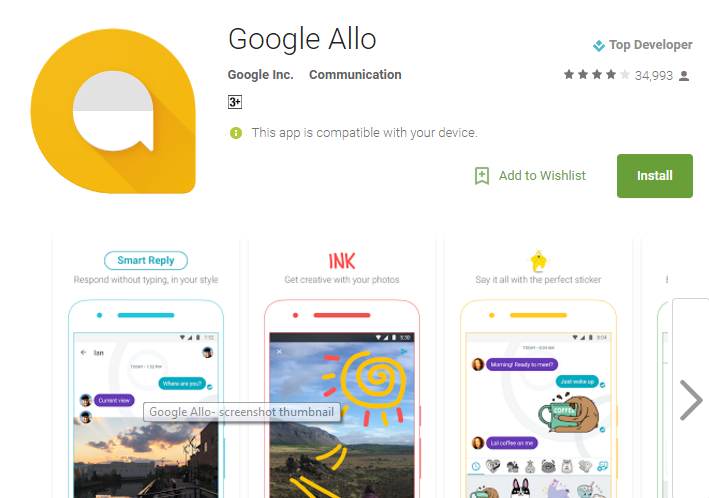In this technology driven era, new inventions are being done each day. New innovations are indulged in especially to improve the quality and means of communication. One such invention has been done by Google. It has come out with Allo Android app, a texting app.

Now each and everyone across the globe is interested to know about this. The present article therefore intends to make you aware about the things and facts that you must know about the app. The prominent among all the things related to Allo are the following 8:
1.It cannot be used without a phone number:
Many people wonder whether this app can work without phone number but this is not possible. The app is interlinked with your google account for sure but it also makes use of the phone number. The number is required to receive the authentication code during the set up process. It is only using this code that the account gets ready for activation.
Allo, including the Google Assistant feature without a Google can however be used by your account. In case you do not link your account then your Assistant interactions will not be saved when change the phone.
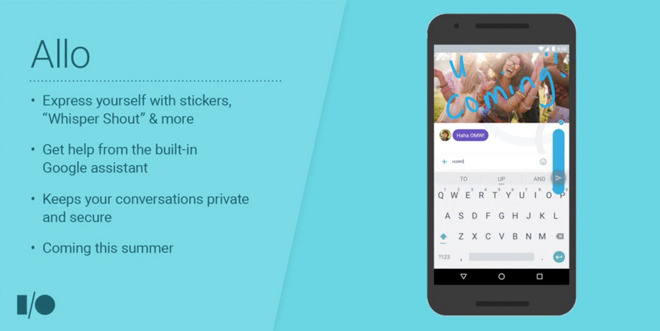
2.It cannot be used on more than one phone simultaneously:
At present if you have signed in into Allo on one phone then it is not possible to sign in into another phone. If you do so you will get signed out from the previous one. Every time you sign into Allo from a different phone you will be required to re authenticate the same via SMS similar to what you have to do in WhatsApp.
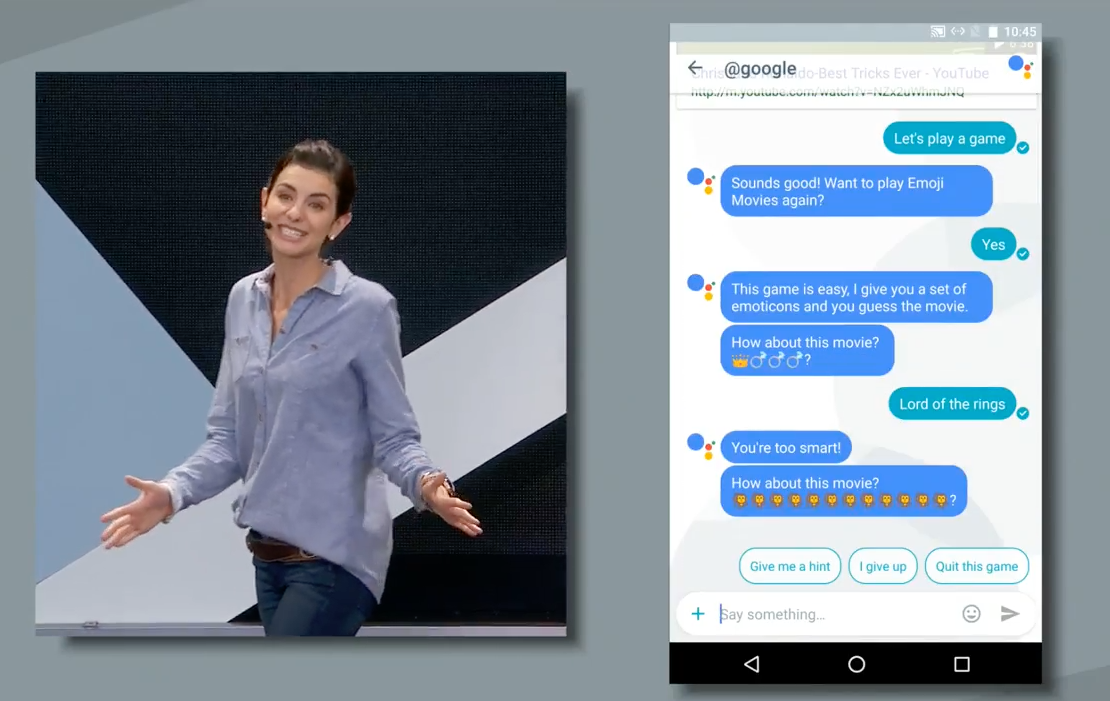
3.You cannot carry your chat history when you switch phone:
In case you wish to sign into Allo on a new phone that you must know that your group chat memberships will accompany you. However, you will not be able to take your chat history with you. This chat will stay back on your old phone and not in Google’s cloud Moreover, at present there is no way in which you can back up chat history, like what you can do in WhatsApp.
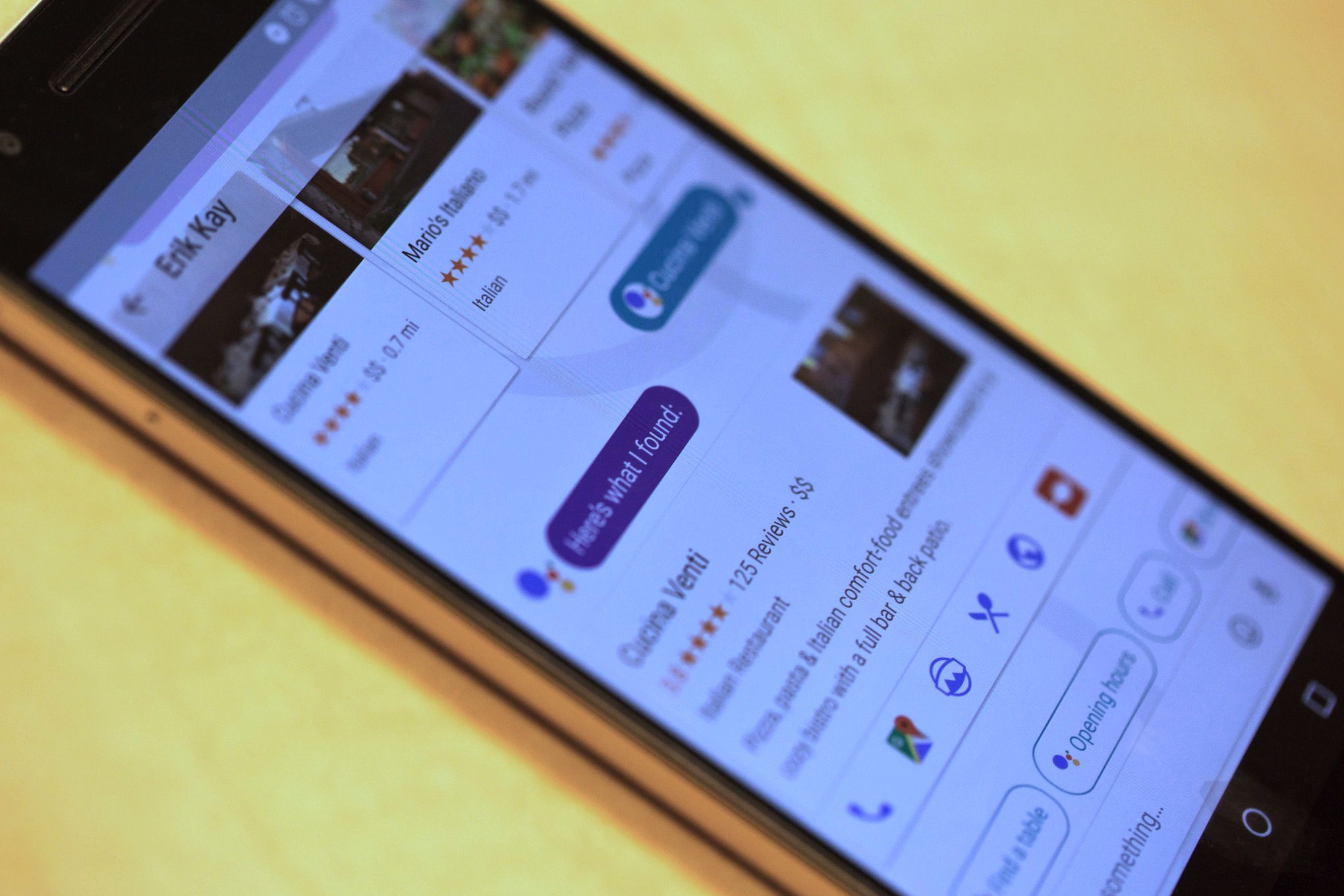
4.Undelivered messages:
Though you cannot carry the chat history to the next device bit in case you have any pending message that is undelivered, you will get it on your new device.
5.It cannot be used in tablets:
Presently Android tablets are unsupported by the Google Play Store. iPad is listed to be supported by google on its official site therefore the probability is that Android tablets will be coming soon joining the platform with the same restrictions as on phone.
6.It cannot be used on desktop:
At present Allo is supported on none of the desktop app or the web. In future you might be allowed to use Chrome OS’s Android app support to use the app on your Chromebook but still the same phone number restrictions will persist. Additionally, if you will Log in on your Chromebook then you will be signed out on your phone.
7.The SIM number on your phone need not be same to the one on which Allo is to be used:
You can switch the number any time you need.
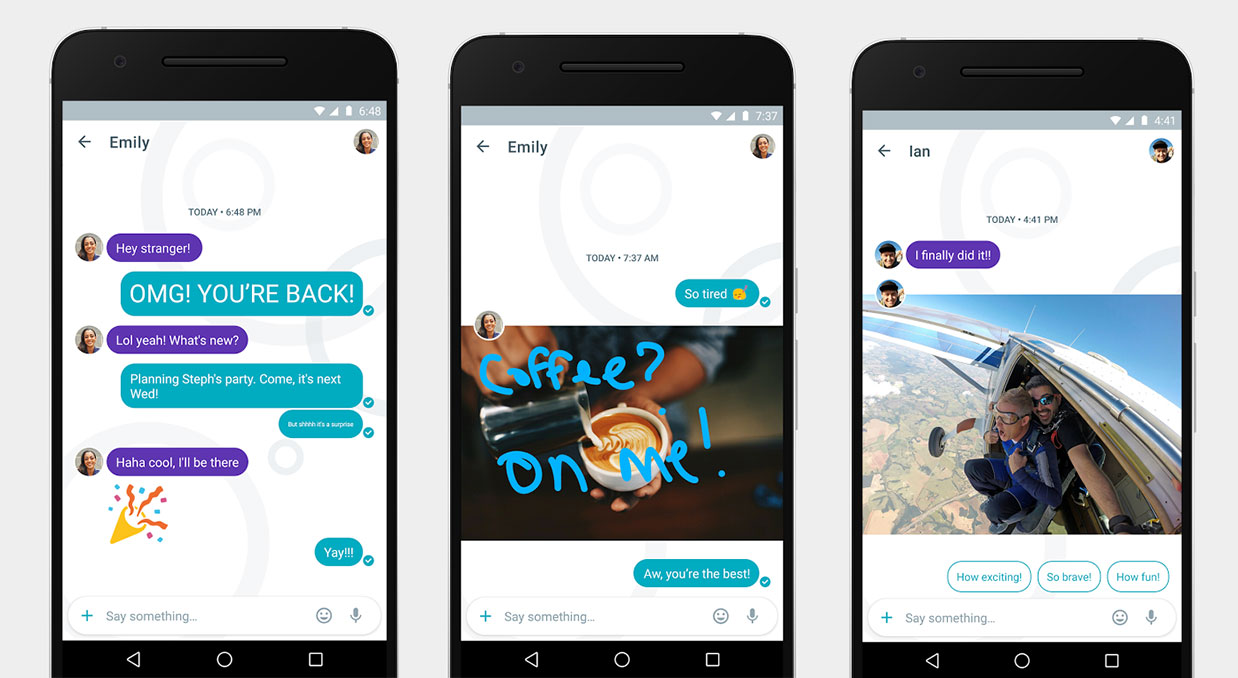
8.Case where the phone number changes:
In case you change number then many times it so happens that your number gets issued to someone else in the future. In this case it becomes necessary to unregister your number by going to the settings option.
The only lacking this has at present that really grabs attention is the inability of the app to carry the chat history with itself. Efforts are being made in this direction also.