Smartphones are an incredible invention by which we can do so many things in our daily life. You can do a few things by using your smartphone which is very much wonderful. Let’s find the below lists of few things that you do not know about your smartphone.
Control Various Devices:
 Recently released Android phones like Samsung Galaxy S6, HTC One M9 contains infrared blasters. Using infrared you can easily control your TV set or any other electronic devices in your home. If your smartphone does not have infrared control, you can download from Google Play like Peel Smart Remote which is one kind of infrared blaster.
Recently released Android phones like Samsung Galaxy S6, HTC One M9 contains infrared blasters. Using infrared you can easily control your TV set or any other electronic devices in your home. If your smartphone does not have infrared control, you can download from Google Play like Peel Smart Remote which is one kind of infrared blaster.
Observe Your Heartbeat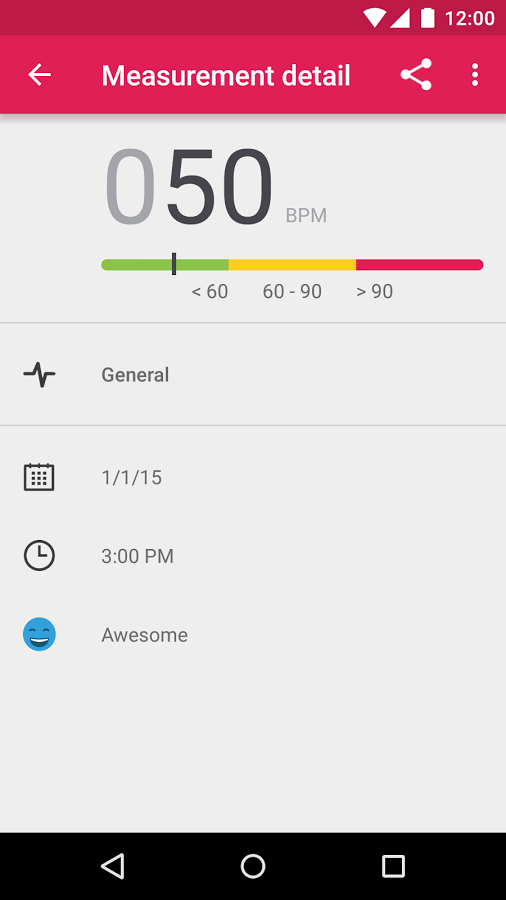 Instate Heart Rate & Runtastic Heart Rate are two apps by which you can observe your heartbeat. These two apps are available for Android and iOS. The Samsung Galaxy S6 has built-in apps to rate your heartbeat.
Instate Heart Rate & Runtastic Heart Rate are two apps by which you can observe your heartbeat. These two apps are available for Android and iOS. The Samsung Galaxy S6 has built-in apps to rate your heartbeat.
Speak Out Any Language: 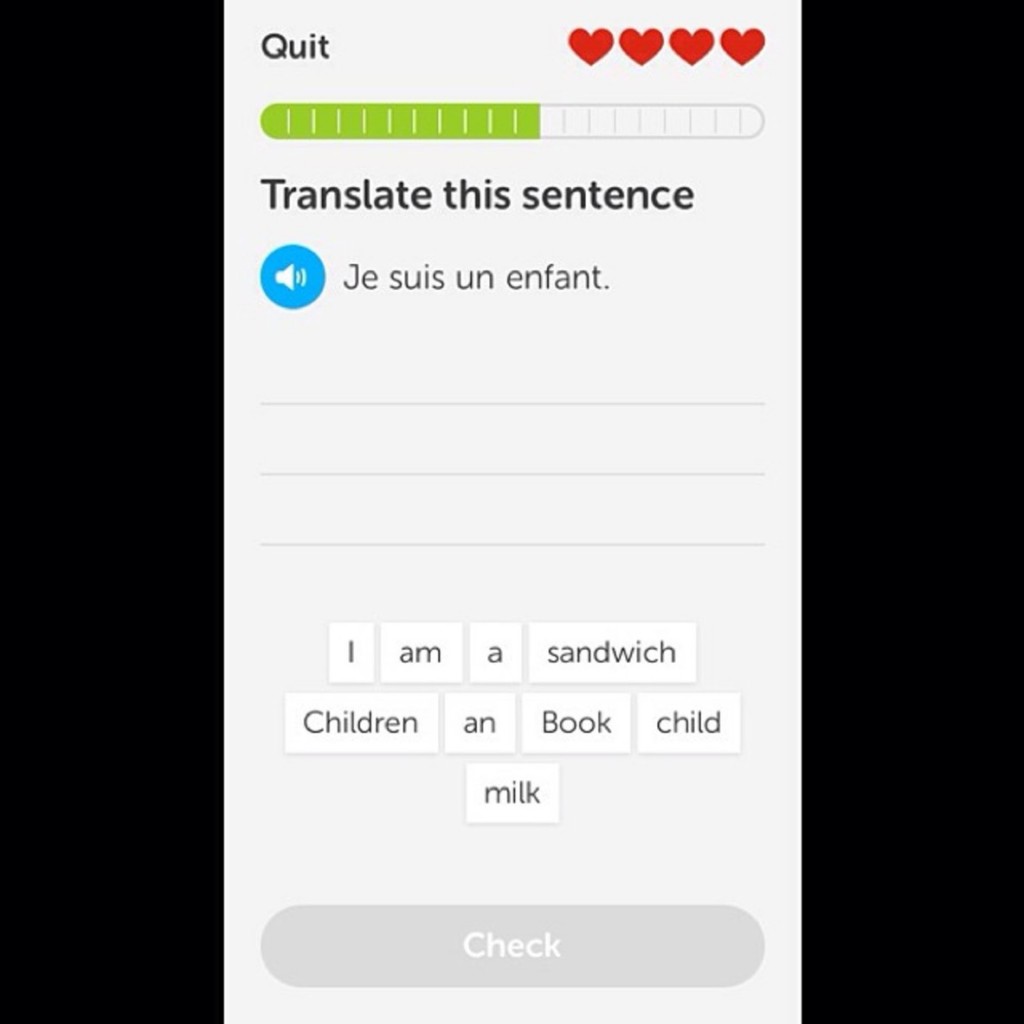 We struggle to say anything more problematic than “Hello” in another country. Various apps like iTranslate can make you understand and speak other languages. You can also easily ask to Google Now to translate a word of another language. iTranslate works similarly like Google Now and this app is available for iOS, Windows Phone, Android.
We struggle to say anything more problematic than “Hello” in another country. Various apps like iTranslate can make you understand and speak other languages. You can also easily ask to Google Now to translate a word of another language. iTranslate works similarly like Google Now and this app is available for iOS, Windows Phone, Android.
Measure Speed, Height and Distance of Any Moving Objects:
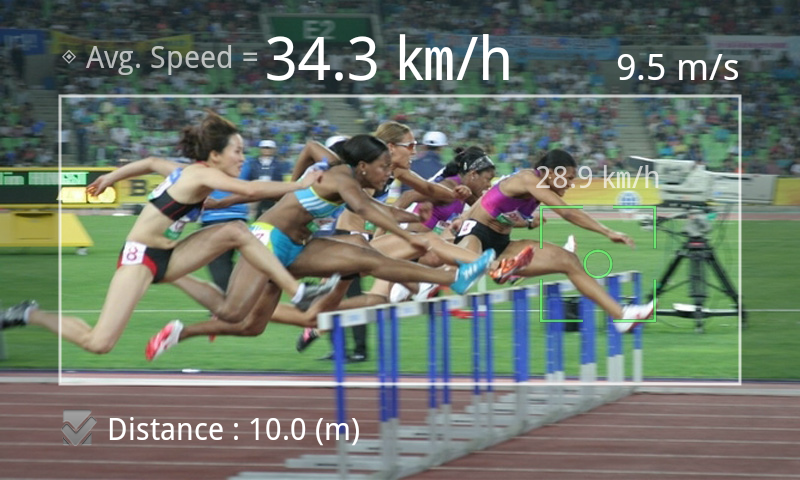 Do you want to measure the speed of any moving objects? Speed Gun (available for Android) and Speed Clock (for iOS) are two different apps to measure any moving object’s speed. Smart Measure Pro (for Android User) and Dot Measure Pro (for iOS User) can calculate the height and distance by using your camera lens.
Do you want to measure the speed of any moving objects? Speed Gun (available for Android) and Speed Clock (for iOS) are two different apps to measure any moving object’s speed. Smart Measure Pro (for Android User) and Dot Measure Pro (for iOS User) can calculate the height and distance by using your camera lens.
Share Apps, Contacts by Using NFC Technology:  Smartphones which has been released within the last few years facilitated with NFC (Near Field Communication) Technology. One can share any digital data, such as Contacts, Images, Music, Apps with another person by tapping two NFC-enabled smartphone.
Smartphones which has been released within the last few years facilitated with NFC (Near Field Communication) Technology. One can share any digital data, such as Contacts, Images, Music, Apps with another person by tapping two NFC-enabled smartphone.
Utilize Volume Button to Pass Over Songs: 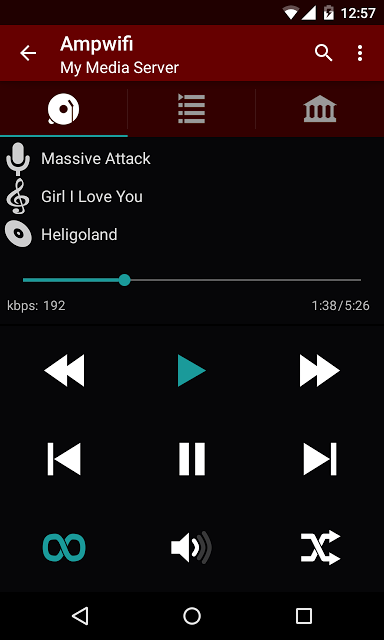 We all hear songs and using our smartphone as an MP3 player. But if your smartphone screen is off and it is in your pocket then it may be chore to skip a song that you ineptly added to your song list. You can use your volume buttons to pass over the song.
We all hear songs and using our smartphone as an MP3 player. But if your smartphone screen is off and it is in your pocket then it may be chore to skip a song that you ineptly added to your song list. You can use your volume buttons to pass over the song.
For Blackberry 10 users, you need to go to “System Volume” which is in the settings screen and turn on “Music Shortcut” option. Now to hear the previous song you need to tap on volume UP button and for the next one tap on the volume DOWN button.
For Android users, you need to download apps named “Pocket Skip Track” or “Change Track” to enjoy this feature. Unluckily, this is achievable for iOS users with a jailbreak.
Block Number: 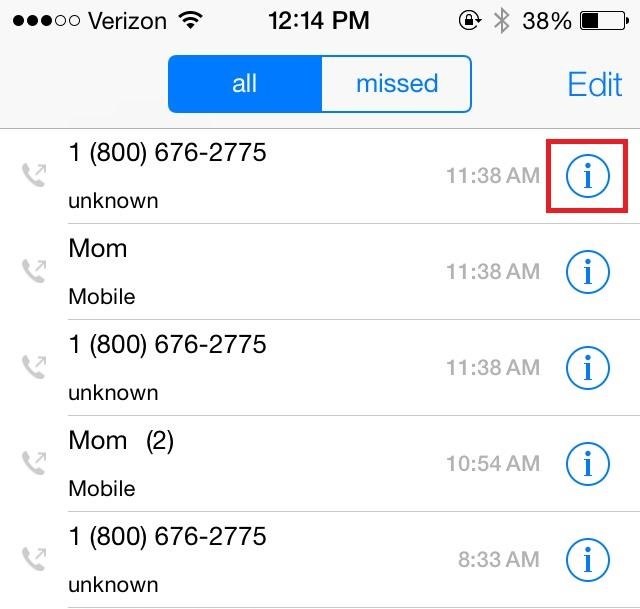 For iOS users, tap on ‘I’ option just afterwards of the number that you want to block and then tap “Block This Caller”.For Samsung Galaxy S6 users, you need to put a number manually to a list of rejected callers in the phone settings menu option.
For iOS users, tap on ‘I’ option just afterwards of the number that you want to block and then tap “Block This Caller”.For Samsung Galaxy S6 users, you need to put a number manually to a list of rejected callers in the phone settings menu option.
On Windows 8.1 phones, you can block a caller by enabling a “block numbers” option in the “Call+SMS Filter” option on the Settings Menu. Once you enable this feature, you will get the option to block a number and press long on the number that you want to blockThe above options are pretty much outstanding that we never expected to perform by our smart phone. These cool features and revolutionary thinking change the way of using smartphones nowadays.




