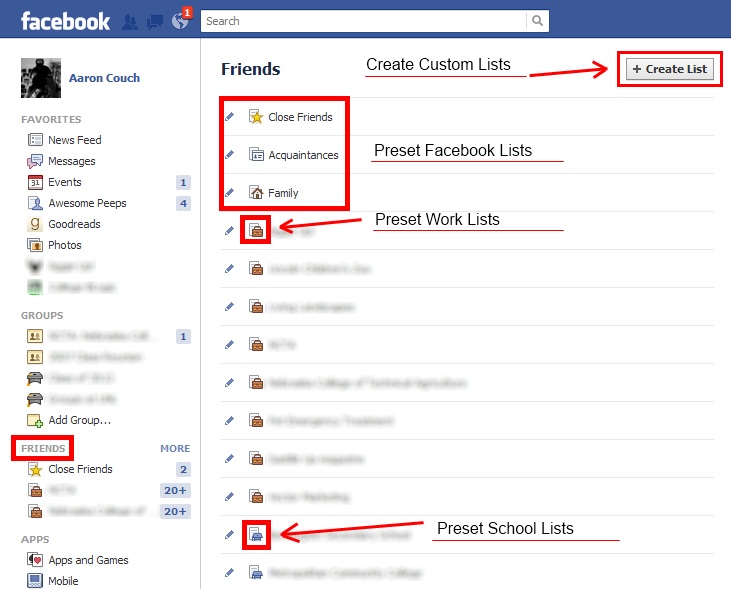Are you aware that you can add a pronunciation guide to your name on Facebook? That you can overlay colorful texts on you photos using your posts? Or even mark the end of a relationship without notifying your 500 closest friends? These are just tricks in Facebook that people don’t know about. Not even the veterans don’t know these must-know things.
Facebook has been updating constantly regarding its service. It’s continuously adding more and more features, tweaking the old and unreliable ones. The improvements of Facebook over the its 10 years are enormous. Because of this social media site, we are connected to anyone anywhere in the world… in a fast pace.
Facebook is indeed a part of our life. It is becoming our way to burn time, to communicate, or to stalkor know something. This is why it is best for us to enhance our Facebook experience. Here are some must-knows about Facebook:
- The Pronunciation Guide
More than 83% of Facebook users are outside U.S. and Canada. They use over 80 languages to communicate with friends and family. It is a lot of users that’s why they have a lot of different ways to say your name. You can add a pronunciation guide to you account. All you have to do is to go to the “about” section of your profile. Click on the “details about you”, this is also called “more about you” if you are using a smartphone, and then hit ‘name pronunciation”. In this feature, Facebook offers suggestions for your first and last name. You can listen to all of it before selecting. If none works for you, you can type your own phonetic pronouncer.
- One-Time Password
If you are loggin in from a public computer, and you don’t feel comfortable typing your password on a shared computer that might have a malicious software, Facebook will let your request a temporary one by texting “otp” to 32665. You will get an eight-character passcode. This will work for the next 20 minutes. However, please take not that this passocde cannot be reused.
- Unsubscribe
If anyone who’s made a comment on a popular Facebook post, or belonged to a particularly chatty group, like those notifications telling you that “Phoebe and 4 others also commented on your post”, can be turned off. This notifications are often annoying that’s why Facebook did a switch off for this. You can turn off notification for individual posts by clicking on the globe icon of the top right corner of your web browser. On the “X” next to the individual notification, hit that button. You can change notification settings to get fewer or more, if you wish, for each group that you belong as well.
- Be Private
If you are announcing engagements and marriages on Facebook, you can post and watch the likes and congratulatory comments to roll on.
- Colorful and Fun
Facebook lets you spruce up the photos or posts you post by adding texts and quirky stickers. This included drawings of scuba gear, smiling faces, sunglasses, heart and shapes etc. This tool is available on iPhones and Andriod devices. To use it, simply choose a photo to upload and click the magic wand icon. You will surely fin a text overlay options as the same stickers you can use in order to make fun in your Facebook posts.
- Security
There is “security checkup” addition to Facebook’s trove of tools. This will guide use through a checklist aimed to make your account secured. This includes loggin out of Facebook on Web browsers and apps and receiving alerts when someone tries to log in to accounts from an unfamiliar device or browser.
It is no doubt that Facebook has improved a lot of things to make our online experience convenient, fun and safe. They have contributed a lot to the internet world that’s why it is so easy to be connected. This must-knows are important for people to understand more of the site. Be mindful about these things because you can use it. Like Mark Zuckerberg says ”By giving people the power to share, we’re making the world more transparent”.