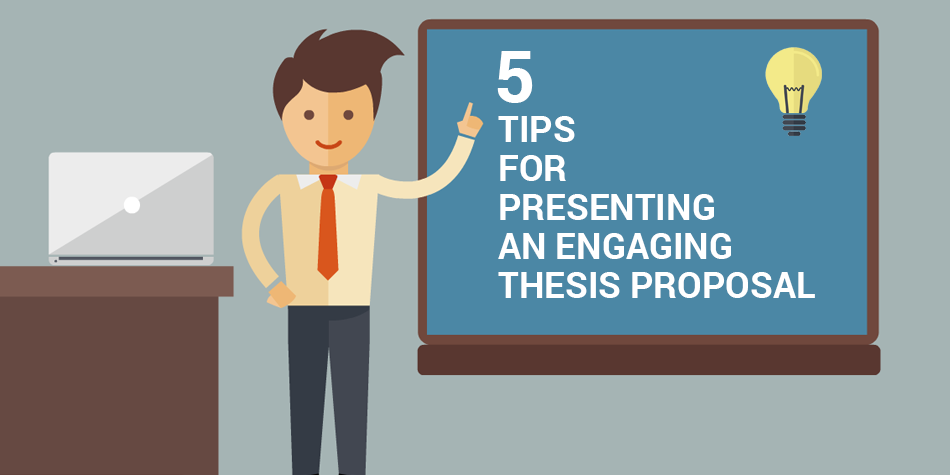It is a ceaseless quagmire for presenters as to how to create a presentation so that it successfully captures the interest and attention of the audience. A presentation is deemed as professional and productive if it bewitches the audience in such a way that they, actually, become concerned and curious in learning more about the topic being discussed and get themselves involved, with all their heart, to understand and remember the points being discussed through the presentation.
The thought of writing in bullet points or adding bar graphs and pie charts to make a presentation appealing to the audience has long been discarded and abandoned as the same doesn’t help even a single bit to make a presentation likable and catchy. Going through the horrible experience of witnessing a slide show filled with unclear bullet points and statistical figures and a speaker who just keeps on reading from the screen is not liked by anyone. Hence, it is pretty essential for a speaker to not put through his/her audience through a long and a never-ending ordeal of deplorable slides and lamentable delivery.
This post is for the persons who are creating or looking forward to creating a presentation, highlighting 5 Professional Presentation Tips that, undoubtedly, help to create a presentation that instead of being hard and tough on the audience fascinates them into listening to the speaker.
Essential Things to Keep in Mind while Creating a Presentation
Tip 1: One mustn’t Straightaway get involved in making slides
As thought popularly, beginning to create slides while preparing the speech might help to save a lot of time in preparing the presentation. But, it is always advised to refrain from doing so. Until and unless the contents and the flow of the speech are clear one mustn’t dive into preparing slides.
This is similar to content writing down an answer without actually reading the question in the first place. Slides are prepared to support the speech and not to supersede it altogether. If the slides are allowed to replace the speech then the situation becomes pretty similar to the speaker who is just reading the matter from the slides in a monologue and the audience will, eventually, lose focus, attention, and interest in what he/ she is reading from the slides.
Hence, it is pretty essential to have the speech prepared first and, thereafter, based on the speech one must make a well-connected presentation. Moreover, if the speech first and slides later approach is followed the speaker will be adding less of the boring text in his/her slides making them clean, clear and tidier.
Tip 2: One must use more of visuals and less of text
Various studies have been conducted by psychologists with the conclusion that people remember almost 70-80% of what they see and pretty less of what they hear or read. This conclusion is understandable as when people watch a movie they will remember more of it rather than reading the story of the same movie from a book. Hence, visuals are a very effective way to make a presentation capture the interest and attention of the audience.
But, again it is advisable to not go overboard with the images. One must refrain from keeping more than a single high-resolution image per slide. A word or a phrase can be written over it to stress the point the speaker is discussing. The font and size of the text must be readable to the audience.
When placing visuals a theme of the presentation needs to be created as well with all the slides following the same theme. PowerPoint can be a great help here to access pre-defined visually attractive themes.
If one can place dynamic visuals; it will help in adding the element of interest, even more, in the presentation and the audience will actually love to see and hear what the speaker is trying to convey to them.
Tip 3: One must make it simple
A good knowledge of adding custom animations and effects to the text or pictures must not be implemented in a presentation.
Making a presentation look like a film star walking on the red carpet is, absolutely, unnecessary. All that glitter will only contribute to making the presentation look untidy and grossly presented.
Simple transitions must be used to make the passage of one slide after another seamless and smooth. Clean fonts with proper size must be added so that the audience is able to read the same without having to put their eyes under any kind of stress or strain.
Tip 4: One mustn’t fit more than one chronicle in a single slide
A lot many times, in an attempt to reduce the number of slides a speaker resorts to explaining more than one point in a single slide.
This is not a good practice as in the attempt to reduce the number of slides the level of attention of the audience gets reduced as well. Moreover, the points look more clogged and at certain times the audience might get confused as to what story is being referred to. This way the audience is bound to lose focus as well as attention.
Hence, it is essential to follow the simple practice of explaining one concept in a single slide. The presentation actually takes less time to complete this way, even though it will be having more number of slides.
Tip 5: One must try to provide pamphlets at the end
By providing pamphlets or handouts at the end of the presentation audience gets a good summary of the points that were discussed in the presentation. This way, the audience will be able to retain a significant percentage of the content of the presentation.
The pamphlets must be made visually appealing as well. Giving plain text on a piece of paper is not recommended. It will simply find its way to the dustbin outside the presentation hall.
Conclusion
By incorporating these essential tips a speaker can easily prepare a wonderful presentation capable enough to attract the attention of the audience. Concentrating on the crux or the ultimate message of the presentation is the need rather than solely focusing on putting an immense amount of boring text.