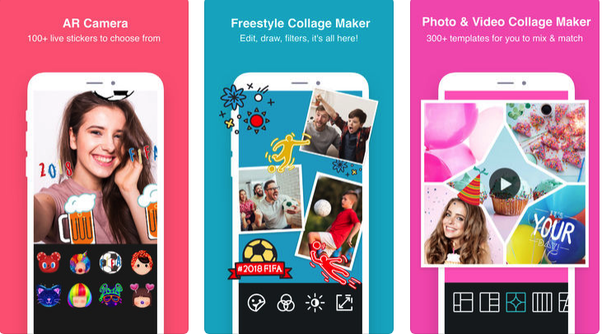Collage making is a trend these days. This is the only platform that gives us an opportunity to share all our good pictures in one frame. There are many apps that let you make best collages offering umpteen features that enhance your photos. However, not all collage making apps are worth downloading. Here we are with few apps that you can download. The 3 best collage making apps for you are as follows that you can download.
1. Fotojet
Fotojet is basically an online photo collage maker. Not only is it flexible but at the same time also fun to use. You can opt for using either the grid or any illustrated design. There is an option to resize the frame of the image in any grid. Apart from that you can adjust the spacing as well as roundness of the box. After having inserted the photos that you want to make a collage of, you will have an option to customize and apply filters on the same. There are features for tweaking exposure and brightness, contrast and saturation etcetera. You can opt for any background from the plenty of options that are available to you.
2. Canva
The Canva app has a plethora of photo collage templates that are completely free to use, however there are few premium designs that are available only after you pay the fee. You can opt for the grid of your choice and then choose from an array of images, borders, icons as well as other things that help to compile a perfect collage.There is always an option to resize and crop the images so as to fit into the chosen grid perfectly. The collage can easily be saved in multiple formats like PDF, PNG, or JPG file. The only issue that you might face while using the app is that you will not be able to set the resolution of your output file. Other than this, it is one of the most incredible apps that you can use.
3. Fotor
There are at present two versions of this collage making app. one makes use of the Flash, and other one is built using HTML5. Both these versions work in almost the same way. Though it does not have that vast a design but it is one of the best apps when it comes to speed and ease of making collage. Most of the features that you intend to use or are otherwise considered essential are available free of cost. After you make the collage in away similar to one that is aforementioned, you can save the file in any format like JPG, PNG or PDF.
All in all, these are the 3 best collage making apps for you. You can download any of these today that too free of cost. Most of these apps have all those features that you require though in few you might have to pay a decent amount to get an access to some features.