Have you ever felt the difficulty in typing on your phone? Or maybe a little complication in accessing the right key or emoji? If yes, then probably your phone is needed for the best android keyboard. As a product of Google, android phones has a default Google keyboard pre-installed in the phones, but if you’re looking for a different, and maybe a better experience you can try these amazing android keyboard for a change. The best part is that all of them are free, and easily available at the Google Play store. These days, these third-party keyboard apps feel like a necessity. Loaded with the latest features like words and emoji predictors you should definitely take a look at ten of best, free android keyboards for smartphones:
1.SwiftKey 
One of the highly rated app in the Google Play Store, the Swiftkey has its own legion of fans. The app boasts of excellent features like suggestive vocabulary and predictive emoji. It also allows to seamlessly toggle between languages while typing, and that’s a good thing if your multi-lingual and want to text just like you talk. The app has a strong policy to maintain privacy, which carefully manages the user data and picks your typing habit, while perfectly safeguarding your private information like social media logins and banking details. It leaves the control of user data completely onto your hands, thereby allowing you to easily check in the cloud services and browser features. Currently, the app is present with tons of attractive themes and features.
2.Fleksy

If you love speed texting then the Fleksy keyboard is the thing for you. The app was used for measuring the incredible fastest texting records. The app is totally free and doesn’t come with any complicated features, adware etc. One amazing feature of the app lets you tap to create words and gestures to delete or auto-select, rather than the traditional swiping. Unlike other apps, you can shrink or expand your keyboard while browsing the internet or watching your favorite video. There are options to customize your keyboard with your favorite color themes. Fleksy also has a sturdy privacy policy which clearly states the information the keyboard can have access to and even helps you to opt out of programs you don’t want to see.
3.TouchPal
The app has been in the Play store for almost a decade now. The keyboard boasts of fantastic privacy policy, strong security and has features like face recognition, stickers, emojis predictors and more. For those of you who don’t like ads in apps, there is an internal storage to handle that. The only slightly irritating feature is that these ads might play full screen if you don’t buy its minimum $5 version.
4.Hacker’s Keyboard 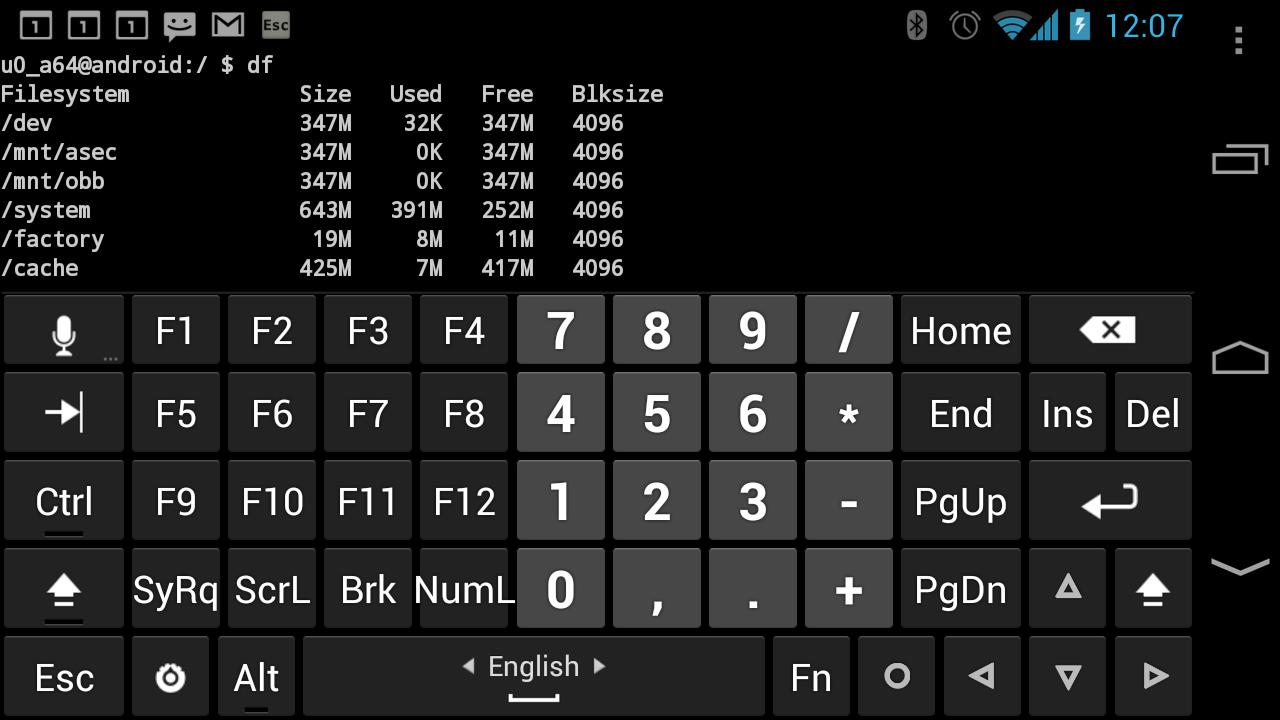
If you work from home or handle multiple workstations remotely, this app is just the thing for you. Most often when you try to access your computer remotely from your android device, there would be few features that you might not be able to access, like deleting stuff. Here’s where Hacker’s Keyboard walks in. Don’t judge the app by its name, as it gives you a smooth access to all those problematic commands with ease by creating a copy of your desktop keyboard. You can try complicated ALT keys, arrow keys and even function keys from this android keyboard if you’re working remotely.
5.GIF keyboard

Do like the images and GIFs do the most of the communication while texting, then GIF keyboard is the right app for you. It is probably one of the easiest ways to find crazy GIFs via Facebook Messenger, WhatsApp, Instagram and other social media platforms. It allows you to mix up your chat with custom filters, themes and preview mode before sending them out. Though the app can take some time to search and load your favorite GIF if the internet connection is poor. Therefore it is always better to keep it as a second hand to your primary keyboard.
6.Google Handwriting Input
Not every smartphone comes with a dedicated stylus, but with Google Handwriting Input you can enjoy the experience of writing with your own fingers just like one. Just as you would work on a notepad, the app gives you the ability to create wonderful emoji, phrases, and diagrams with the touch of a finger. Plus, since it’s a Google product, it’s free of all the unwanted adware and you can totally rely on it.
7.Microsoft Hub keyboard
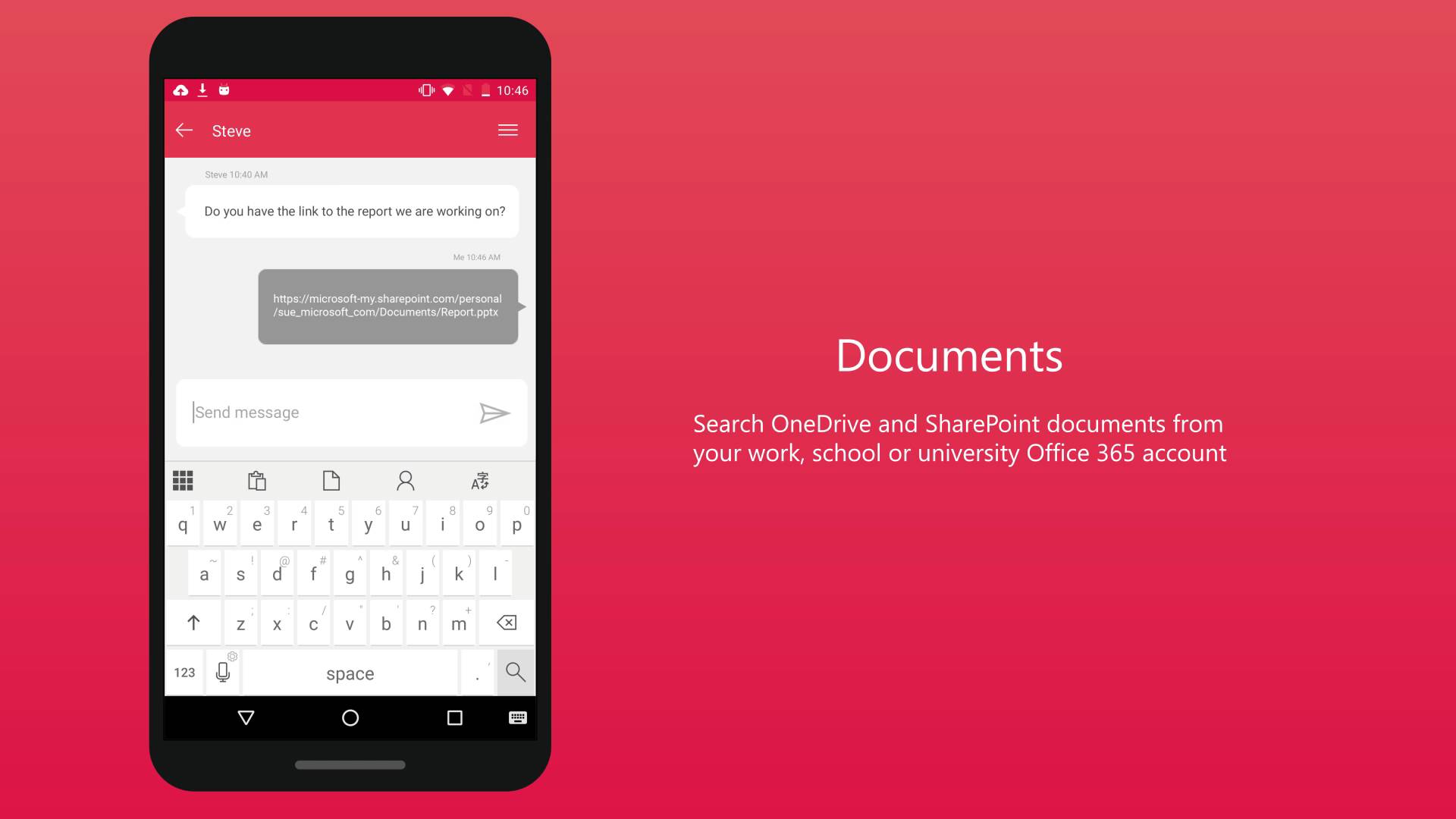
Microsoft’s habit of surprising its fans with amazing offerings is quite thrilling. Giving the Android a stiff competition, the company has come up with its keyboard which apart from offering touch-based feature also allows you to work on programs like Word and Excel with super ease. You can expand it to a full-fledged PC keyboard and work on other office apps that just feels like being present on your own workstation. With a built-in connection to your Office 365 account, you can enjoy several of Microsoft’s feature on an android device.
8.Go Keyboard
If you’re one of those who likes to keep changing the skin and themes of your apps, Go Keyboard will be your perfect companion. The app if loaded with tons of ready-to-customize themes like your favorite band, sports team, colors or an abstract design, anything that suits your style. Along with the themes, there are several other emoji and fun things to do with the app that would make it appear like a game. There is a continuous flow of ads that might spoil your fun of texting, so do a good review check before installing.
9.Swype
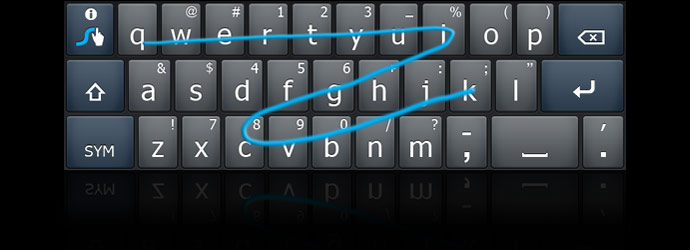
Like Google’s standard keyboard you can find Swype pre-installed in most of the android smartphones. If not, then you can always download this free app. Like others, this lets you customize the keyboard with thousands of themes. You can also alter the size of the keyboard and add more customization like buttons, vibrations, long press delay etc. Obviously, the premium feature comes packed with more feature, but the free version isn’t bad to start with.
10. Multiling-O Keyboard 
It is a great app if you like exploring and using different languages. For a person who is multilingual, this is one ultimate app. In fact, it supports more than 200 which is clearly more than any average Android keyboard. Apart from the excellent language support, you can enjoy gesture typing, the ability to expand into a PC-style layout, resizing, themes, and the all-number row.




