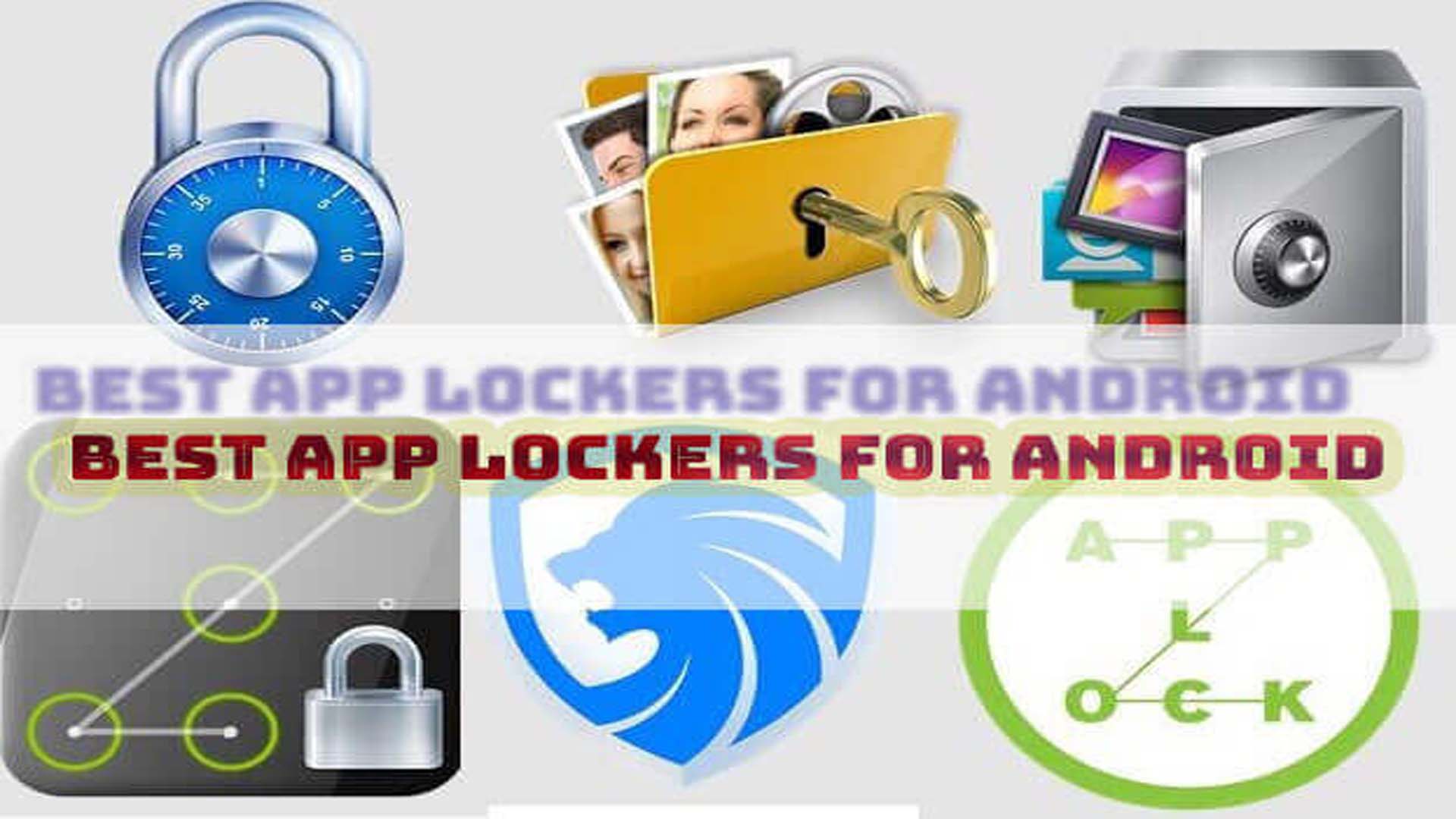Phone is supposed to be something very personal. From call log to the messages, there are a lot of things that we tend to hide from other people. And if not hide then at least not make any intrude into the same. However, people these days are in a habit of exploring the android of someone else more than their own. This calls a need for the app lockers. Here is a list of best app lockers for android you can use:
1.AppLock 
AppLock allows you to lock apps as well as various Android toggles like WiFi, Bluetooth, mobile data etc in addition to locking incoming calls or almost any Android element. Also, you can set up various lock profiles for work, home etc. additionally, app locking triggers at a certain time or location. You can also choose to hide the app, prevent uninstall, and set up a delay for re-locking. It is inclusive of the power saving mode. The app also facilitates a photo and video vault in addition to providing support for plugins.
2.Privacy Knight Applock
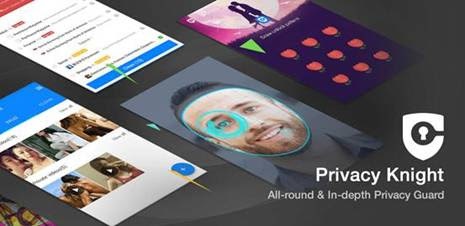
Privacy Knight a design of Alibaba group lock apps through different methods like PIN/pattern, fingerprint, face tracking or through a disguise cover like blow to unlock, shake, or a crash message. Not only apps but you can also lock incoming calls and prevent uninstall of the app, hide notification preview from apps like WhatsApp and secret door to disguise the app as a dial. The app captures photos of intruders that enter the wrong password.The app also includes additional features like a photos & videos vault, the ability to check for privacy issues and clear browser history.
3.Norton App Lock

Norton is the popular anti-virus maker that offers a pretty good app locker for Android. The Norton App Lock is a very simple app locker that enables you to lock apps by fingerprint, PIN or pattern. You can protect it from uninstall by giving it the admin privileges. You can also set a recovery email, along with a sneak peak feature that captures photos of intruders who enter the wrong PIN or pattern 3 times.
4.Hexlock App Lock

Hexlock App Lock has a beautiful interface and handy features that has gained it popularity over the time period. The app allows you to lock apps through fingerprint, with the PIN and pattern as your backup. There are preset profiles present but you can edit these or create your own profiles also. You can automatically enable a profile based on the WiFi network to which your device is connected to. Also, the app captures photos and saves the location of intruders trying to unlock apps. You also get the options to set up uninstall prevention, app re-lock delay and more.
5.App Locker: Fingerprint & Pin
App Locker comes with the “app locker” moniker having an outdated UI which makes it less popular. What grabs it a position in this list is the really unique features it provides. In addition to the usual app locking features, App Locker allows you to set custom lock settings on a per app basis. This implies you can set the primary lock method for an app to fingerprint and pattern as the primary method for another app. You can also choose a crash cover, set app re-lock delay and more.
6.Keepsafe App Lock

The Keepsafe App Lock app has an awesome Material Design UI and packs in support for PIN, pattern and fingerprints. You also have the options to set delay on when the apps are re-locked, prevent uninstall and hide PIN touches. You can also disable the app for a few hours. To get rid of the ads you can go in for in-app purchase.
7.FingerSecurity

FingerSecurity consists of sheer number of features and the app lets you lock apps via fingerprint and you can enable the improved protection features. Also, you can enjoy the advanced security option to prevent uninstalls and you can also set a time out. In addition to this, you can theme the fingerprint indicator. The Premium version brings more theming options, like the ability to change background of the lock page. You can enjoy the options to set safe locations, detect intruders, set up a fake crash etcetera.
8.AppLock – Fingerprint

AppLock – Fingerprint is one of the best app locker on Android as it packs in a ton of great features. The app supports fingerprint scanner, PIN, and you can set different passwords for different apps. Also, you can set up profiles and ensure that the app locks activate at a certain time or based on the WiFi and Bluetooth connection. Along with apps, you can also lock system settings, the home screen, rotation, and more. You also enjoy the ability to hide the app, remotely unlock a phone via SMS, “Observer”, captures photos on failed unlock attempts.
9.MaxLock
MaxLock, based on Xposed Framework is good for rooted Android devices only, if you are the one then it has several features to offer to you. It also gives priority to the performance and battery. The locking methods are based on fingerprint, PIN, pattern and knock code. It also provides you several customization options, fake crash feature, a MasterSwitch to disable it easily, ability to remove thumbnail of apps in the recents window and a lot more. The Premium version of the app brings features like I.Mod, logs of failed unlock attempts, and ability to backup/restore locked apps list.
10.CM AppLock

Cheetah Mobile who are the developers of the CM AppLock app do not enjoy a good reputation due to overwhelming app recommendations but is still a decent app locker. The app facilitates fingerprint unlocking and lets you lock apps and settings like WiFi, Bluetooth and others. When 3 incorrect attempts are made then it capture a selfie of the intruder . you have an option to choose the background of the lock page from your photos or get one of the themes inside the app.
All in all, choose any of the app and you will not be disappointed at all.